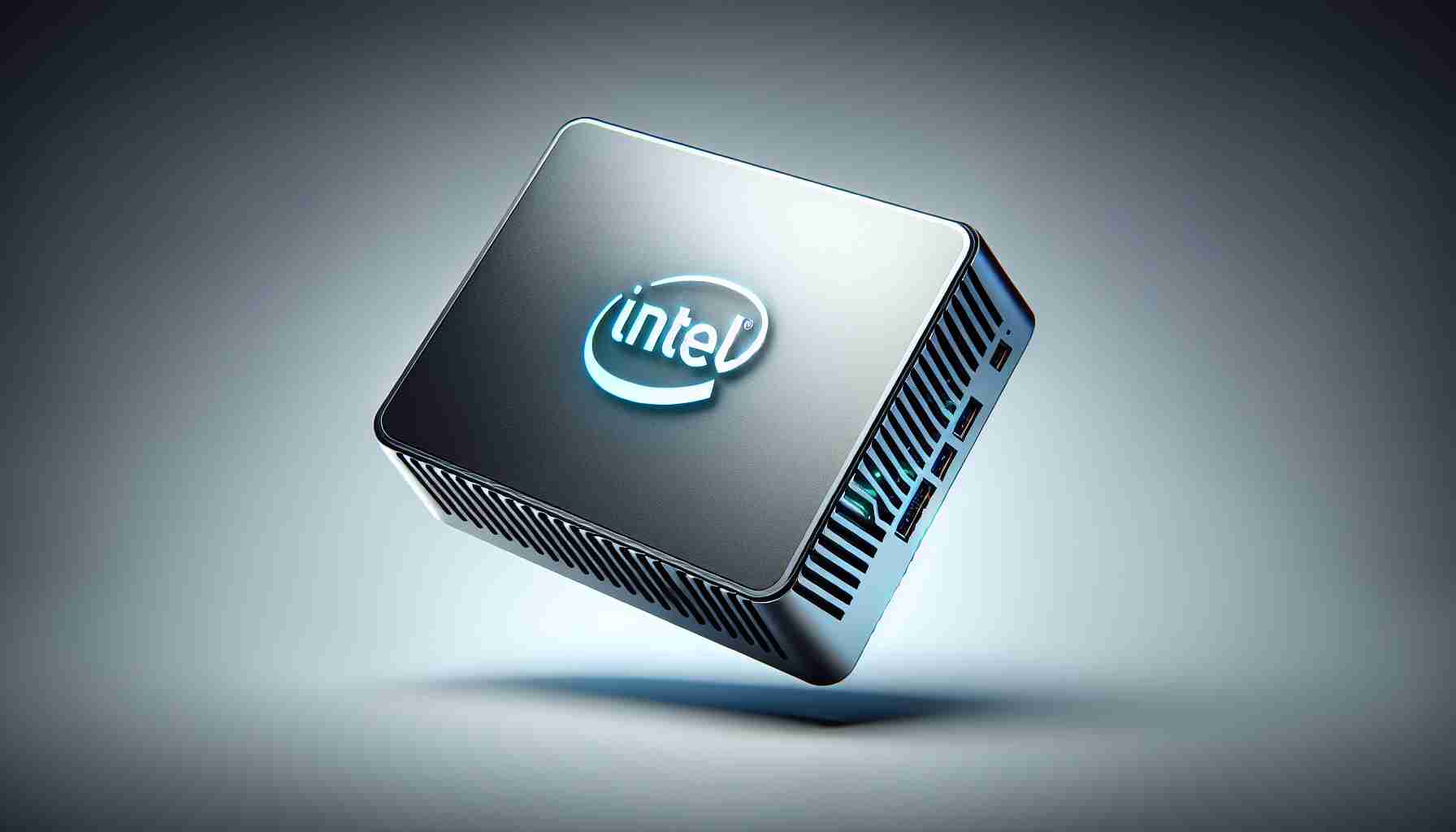I was pleasantly surprised when I opened the box containing the Intel NUC. Its small size made my hands appear larger than life in comparison. With dimensions measuring 115 by 110 by 30mm, this little device packs a punch. The package even includes a mount for attaching it to your monitor or television. Its range of ports far surpasses that of my other devices, making it a versatile choice for connectivity.
The unboxing experience itself is a work of art. The attention to detail in the packaging is truly impressive, making it one of the best packaging designs I have ever encountered.
After conducting some research, I discovered that NUC stands for Next Unit of Computing and was introduced by Intel in 2012 to showcase their range of processors. These bare-bones computers allow users to customize the device to meet their specific needs.
While the NUC is suitable for gaming and light media use, heavy gamers and multimedia enthusiasts may find it limiting. However, if you are in search of a Home Theatre System, the NUC will seamlessly integrate with your TV.
The setup process was straightforward. The review device I received was equipped with Windows 11 Pro, but Intel offers the option to choose between Linux or Windows 10 or 11 on their website. The choice will depend on your existing system and preferences, particularly in a business environment.
Within minutes, I had a personalized system ready to enhance my productivity. As a newcomer to Windows 11, I found the Graphics User Interface reminiscent of my beloved fruit-flavored operating system. Linux users will also appreciate the Intel NUC as an ideal platform for their favorite distribution.
The performance of the NUC is impressive, providing a snappy experience even during multitasking. Connecting to my 27-inch monitor via HDMI was a breeze, and the Iris Xe Graphics ensures a clear and lag-free user experience. Dual-monitor systems are supported, perfect for those working with extensive spreadsheets and multiple open windows.
One thing I noticed is that the fan tends to run quite frequently, although I did not experience any noticeable heat from the NUC. Adding a spacious SSD to the additional drive slot would likely help reduce fan noise.
The Intel NUC is an appealing choice for users who prefer a small form factor. Its customizable nature allows you to configure it according to your specific needs. For office activities and low-cost devices, the NUC is an excellent option.
With two HDMI ports and a total of seven USB 2.0 and USB 3.0 ports, connecting peripherals is a breeze. Additionally, one of the USB ports remains powered even when the NUC is shut down, allowing for convenient charging.
After exploring different resellers, I discovered that it is possible to build a capable NUC with ample RAM and a decent hard drive while still staying under $2000. The only downside I found was the large power supply, which takes up considerable space. Thankfully, the compact design of the NUC allows for easy concealment, leaving your workspace clutter-free.
In conclusion, the Intel NUC offers a compact and customizable computing solution that balances performance and versatility. Whether for gaming, multimedia use, or office activities, this small device packs a punch and provides a seamless user experience.
Questions and Answers
1. What does NUC stand for?
NUC stands for Next Unit of Computing and was introduced by Intel in 2012 as a showcase for their processors.
2. What is the purpose of NUC?
NUC is a bare-bones computer that allows users to customize the device to meet their specific needs. It is suitable for gaming and light multimedia use and can also be integrated into a Home Theatre System.
3. How was the device setup process?
The setup process was straightforward. The review device came with Windows 11 Pro, but Intel offers the option to choose between Linux and Windows 10 or 11 on their website.
4. What are the opinions on the NUC’s performance?
The performance of the NUC is impressive, providing a smooth experience even during multitasking. Dual-monitor systems are supported, making it perfect for those working with extensive spreadsheets and multiple open windows.
5. Does the NUC generate a lot of noise?
The fan tends to run quite often, but the NUC does not generate much heat. Adding a spacious SSD to the additional drive slot would likely help reduce fan noise.
6. Is the NUC suitable for users who prefer a small form factor?
Yes, the Intel NUC is an appealing choice for users who prefer small-sized computers. Its customizable nature allows it to be tailored to individual needs. It is also an excellent option for office activities and low-cost devices.
7. How many HDMI and USB ports does the NUC have?
The NUC has two HDMI ports and a total of seven USB 2.0 and USB 3.0 ports, making it easy to connect peripherals. Additionally, one of the USB ports remains powered even when the NUC is shut down, allowing for convenient charging.
8. What is the price of the NUC and what are its drawbacks?
By exploring different resellers, it is possible to build a capable NUC with ample RAM and a decent hard drive while still staying under $2000. The only drawback is the relatively large power supply, which takes up considerable space. However, the compact design of the NUC allows for easy concealment and a clutter-free workspace.
9. Summary
Intel NUC offers a compact and customizable computing solution that balances performance and versatility. Whether for gaming, multimedia use, or office activities, this small device packs a punch and provides a seamless user experience.
The source of the article is from the blog papodemusica.com