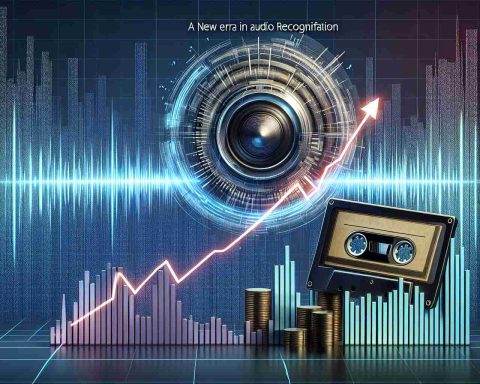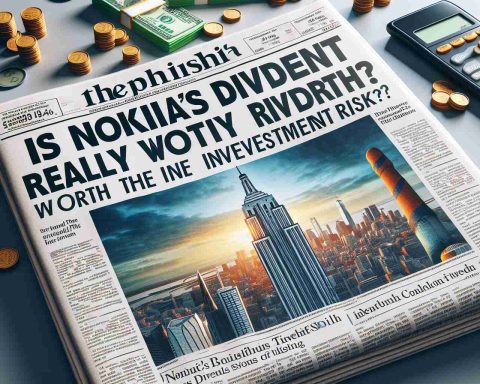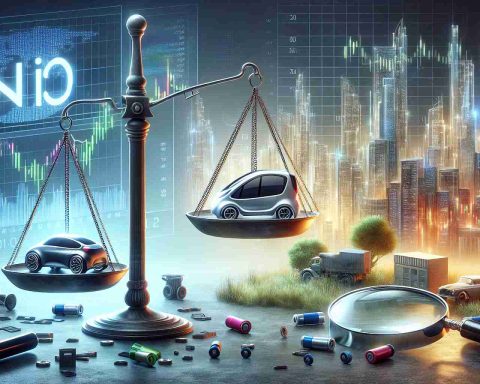Samsung has delighted tech enthusiasts by launching the much-anticipated One UI 7.0 beta for the Galaxy S24 series, now accessible in select regions. This new update introduces an array of enhancements, focusing on refreshed aesthetics, bolstered privacy, and innovative Galaxy AI functionalities.
The Visual Transformation: One of the key highlights is the revamped user interface, showcasing updated stock app icons. Compared to One UI 6.1.1, these icons exhibit deeper tones and subtle gradient backgrounds, creating a modern and cohesive appearance. Noteworthy changes are evident in the icons for Calculator, Calendar, Camera, Clock, Reminders, Settings, and Themes, each displaying a more sophisticated look.
Bixby, Contacts, Samsung Find, Modes & Routines, Samsung Notes, Phone, Samsung Store, and Voice Recorder icons have undergone subtle revisions. Interestingly, the Samsung Messages icon remains unaltered, indicating a potential shift towards Google Messages.
Enhanced User Experience: Samsung has also refined the internal UI of numerous apps. By embedding icons to represent various tabs, the interface has become more intuitive and visually engaging, reducing reliance on text navigation.
The release of One UI 7.0 beta is stirring excitement among Samsung users, who eagerly anticipate experiencing these new design elements first-hand. Samsung invites feedback on these updates via social media platforms, fostering an interactive community dialogue.
Stay tuned for more updates as Samsung continues to innovate and redefine smartphone experiences.
Discover What’s New in Samsung’s One UI 7.0: The Next Evolution in Smartphone Interfaces
Samsung has once again captivated the tech world by unveiling the One UI 7.0 beta for its Galaxy S24 series, offering a fresh wave of improvements focusing on design, privacy, and cutting-edge Galaxy AI capabilities. Here’s a deeper dive into what this update brings to the table beyond the initial announcements.
Exploring Key Features of One UI 7.0
One UI 7.0 is not just a facelift; it’s a comprehensive enhancement aimed at improving daily interactions with your device. Let’s explore some of the standout features:
– Innovative Galaxy AI: This version integrates advanced AI functionalities to provide personalized suggestions, automate mundane tasks, and deliver a seamless user experience.
– Enhanced Privacy Measures: Alongside aesthetic improvements, security features have been a focus. New privacy settings allow for better control over personal data, with clear access logs and usage insights available within the settings.
Comparative Analysis: One UI 7.0 vs. One UI 6.1.1
In comparing the new beta with its predecessor, One UI 6.1.1, there are several technological strides to consider:
– Visual Refinements: The deep tones and gradient backgrounds of app icons present in One UI 7.0 create a more modern and cohesive look than the flatter designs of previous versions.
– User Interface Dynamics: New iconography inside apps promises an easier navigational experience, shifting away from dense text elements to a more symbol-driven interface.
Market Trends and Insights
The rollout of One UI 7.0 not only reinforces Samsung’s dominance in the smartphone market but also highlights emerging trends in user interface design and AI integration. Samsung’s focus on community feedback via social media indicates a trend towards more user-driven product development.
Potential Limitations and User Feedback
Initial reviews have been positive, though some users have highlighted the steep learning curve due to significant UI changes. Samsung users are encouraged to share their experiences on forums and social media, offering valuable contributions to the refinement of future updates.
Predictions for Upcoming Samsung Innovations
Looking ahead, it’s anticipated that Samsung will continue incorporating more AI-driven functionalities and enhanced security protocols in upcoming releases. This direction aligns with broader industry shifts towards more intuitive and secure smartphone environments.
For more details on Samsung’s latest developments, visit the official Samsung page. Stay informed on how these updates can redefine how you interact with technology.
Tutorials and User Guides
Samsung plans to release detailed tutorials to assist users in navigating the new features of One UI 7.0. These guides will be pivotal for users who wish to fully leverage the advanced functionalities of their devices, especially those unfamiliar with AI-integrated interfaces.
As Samsung continues to push the envelope in smartphone technology, the One UI 7.0 update serves as a harbinger of what’s to come in the realm of mobile innovation.