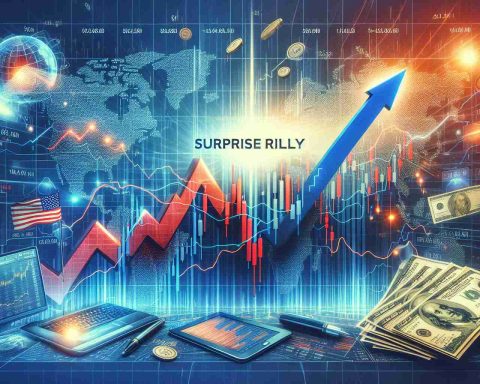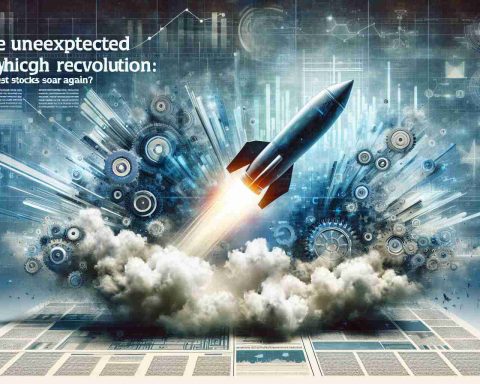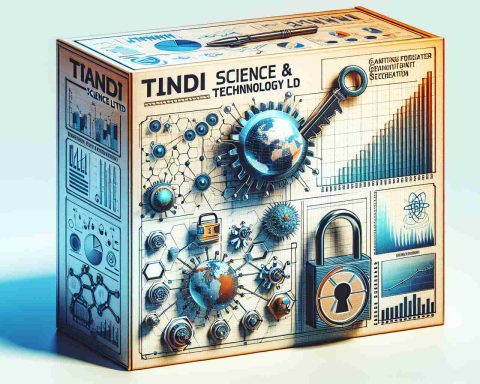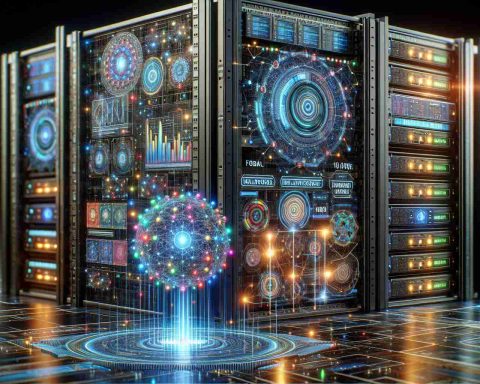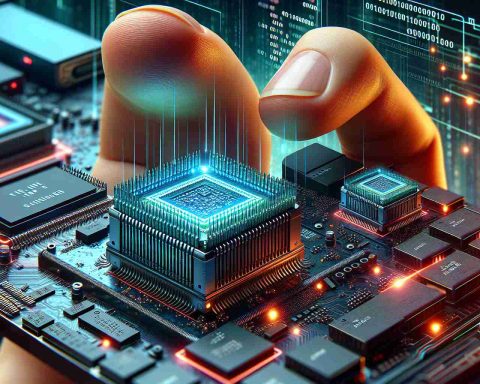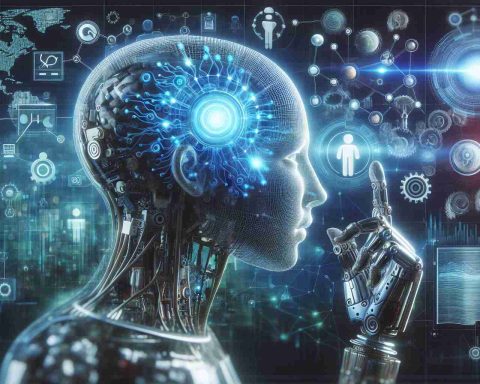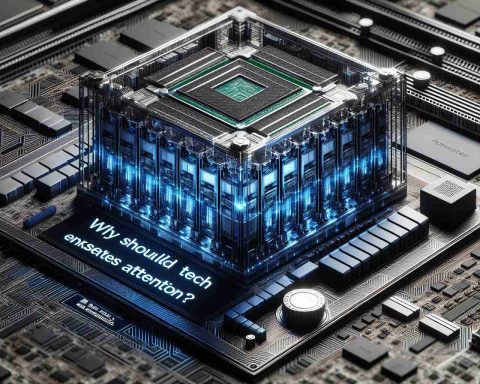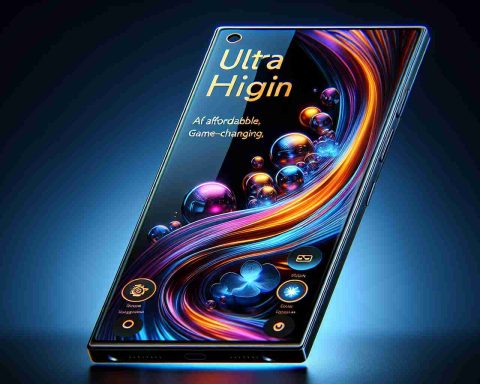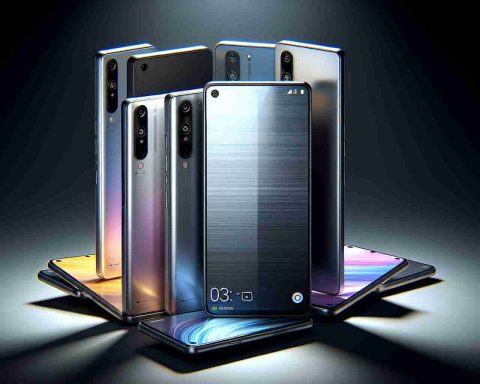Android 15 has introduced an innovative anti-theft feature designed to enhance the security of users’ devices. Initially announced in May, this feature is now being rolled out worldwide. It focuses on detecting unusual movements that suggest someone might be attempting to steal your smartphone, whether by snatching it from your hand or the surface it rests upon.
In the event of suspected theft, the device’s screen will automatically lock, preventing unauthorized access to your personal information. The system is also capable of monitoring other indicators of suspicious activity. To use this feature, users need to proactively enable it through several steps in their device settings, specifically under Settings > Google > Google Services > Theft Protection. Here, they can turn on the theft display lock.
This advanced function utilizes the device’s motion sensors, Wi-Fi connections, and links to smart home devices. This allows it to detect sudden movements indicative of theft, helping to protect users from losing access to their data. However, it’s crucial to note that the theft display lock only activates when the smartphone is unlocked and in use at the time of the incident.
For additional security, users are advised to enable remote locking within the same settings menu, adding another layer of protection to their device against theft.
Protect Your Device: Tips and Tricks for Enhanced Security
In today’s digital age, smartphones are essential tools that store our personal information, photos, and important documents. With the introduction of Android 15’s innovative anti-theft feature, users can enjoy a greater sense of security. However, there are additional steps you can take to protect your device and sensitive information. Here are some tips, life hacks, and interesting facts to enhance your smartphone security.
1. Enable Two-Factor Authentication (2FA)
Adding an extra layer of security can significantly reduce the risk of unauthorized access. Two-factor authentication requires a second form of verification, usually a code sent to your phone, during login processes. Be sure to enable 2FA for your Google account and any other services you use.
2. Regularly Update Your Device
Software updates often include important security patches. Make it a habit to check for updates regularly by going to Settings > System > System updates. Staying updated ensures that your device has the latest security features and protections.
3. Utilize Strong and Unique Passwords
Avoid using easily guessable passwords. Instead, create strong and unique passwords for each of your accounts. Consider using password managers like LastPass to help generate and store complex passwords securely.
4. Be Mindful of App Permissions
When installing apps, carefully review the permissions they request. Avoid granting unnecessary permissions that could lead to privacy issues. Go to Settings > Apps to manage permissions for each installed app.
5. Activate Device Encryption
Most modern smartphones come with the option to encrypt your device. This means that your files are scrambled and can only be accessed with your password or PIN. For Android devices, check this option under Settings > Security > Encrypt device.
6. Use a VPN for Public Wi-Fi
When connecting to public Wi-Fi networks, always use a Virtual Private Network (VPN). This encrypts your internet traffic, preventing others from intercepting your data. There are several reputable VPN services available, such as ExpressVPN.
7. Keep Your Location Settings in Check
Be cautious about apps that track your location. Limiting location access can help protect your privacy. Manage these settings under Settings > Location.
8. Set Up Remote Wipe Options
In addition to enabling remote locking, consider setting up options to remotely wipe your device if it gets lost or stolen. Google offers Find My Device, which provides this capability. Ensure it’s activated by navigating to Settings > Security > Find My Device.
Interesting Fact: Did you know that approximately 70 million smartphones are stolen each year? This staggering statistic highlights the importance of employing security measures for your devices.
By following these tips and leveraging the innovative features available in Android 15, you can significantly enhance your smartphone security. For more information on device protection methods, visit Android. Stay safe and secure!