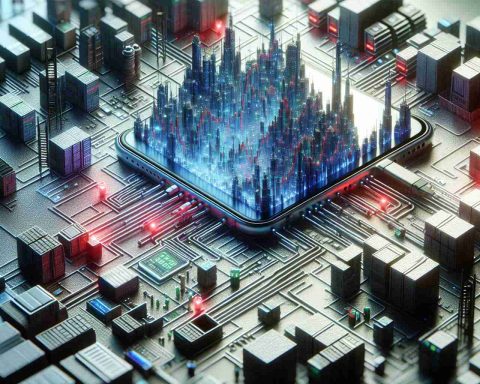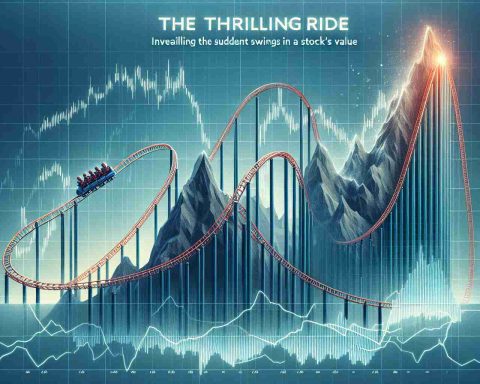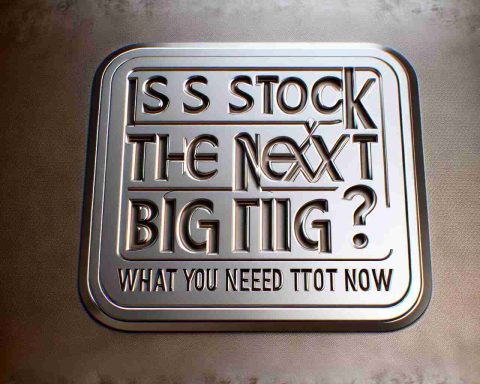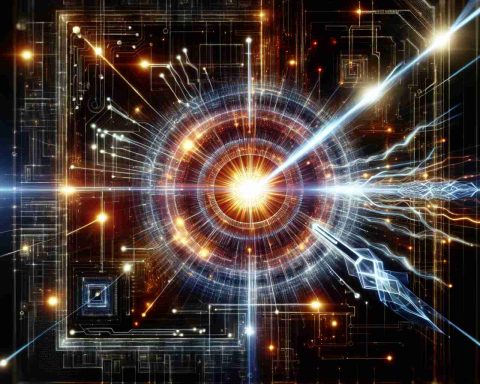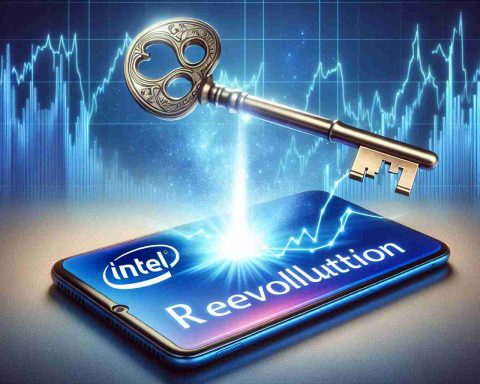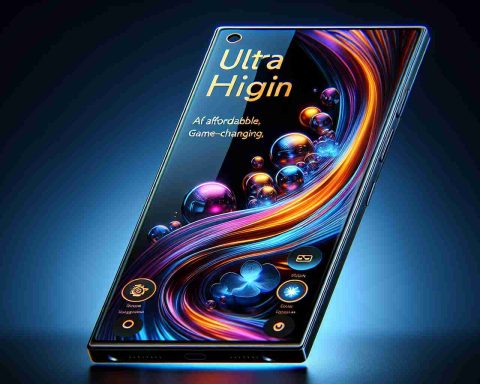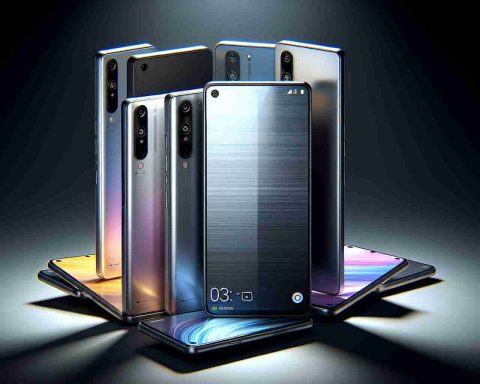The recent release of the Pixel 9 Pro XL has ignited a wave of apprehension regarding user privacy. Reports indicate that the smartphone may be sending confidential personal information to Google’s servers every quarter of an hour. A study by a security expert from Cybernews deemed this frequent transmission alarming, revealing that data such as email addresses, phone numbers, and user locations might be at risk.
Ongoing Privacy Debates
The troubling finding highlights severe implications for user privacy. Alarmingly, the data is reportedly sent even before any third-party applications are installed on the device, hinting at potential underlying issues within the operating system that may jeopardize user security. Moreover, this particular gadget possesses remote management features that may function without the user’s explicit consent. Consequently, the extent of Google’s reach into the functionality of the phone raises questions about users’ actual authority over their devices.
Specific Areas of Concern
Concerns extend to various facets of the Pixel 9 Pro XL’s operation. The phone’s ability to interact with applications, like Google Photos, is possible without user initiation, potentially compromising sensitive information. Interestingly, even built-in applications have sparked fears, as they might, under specific circumstances, expose user data to unauthorized entities.
Examining the AI Influence
Furthermore, the integration of AI technologies in this smartphone model is suspected of contributing to these privacy vulnerabilities, as users navigate a balance between enhanced convenience and potential surveillance risks. As manufacturers advance their technology, addressing these emerging issues will be crucial in preserving user confidence.
Privacy Protection: Tips, Life Hacks, and Facts for Smartphone Users
In the wake of growing concerns about privacy violations, especially highlighted by the revelations surrounding the Pixel 9 Pro XL, it’s essential for users to take proactive steps to safeguard their personal information. Here are some valuable tips, life hacks, and interesting facts that can help you enhance your smartphone security and maintain your privacy.
1. Regularly Check App Permissions
Before downloading an app, review the permissions it requests. Many applications ask for access to data they don’t necessarily need. To do this:
– Go to your phone’s settings.
– Navigate to the “Apps” or “Applications” section.
– Select the app and review its permissions.
You can adjust settings according to what you’re comfortable sharing.
2. Use a VPN
When browsing the internet, especially on public Wi-Fi, using a Virtual Private Network (VPN) can shield your data from prying eyes. A VPN encrypts your internet traffic, making it more difficult for hackers to intercept your information.
3. Enable Two-Factor Authentication (2FA)
Protect your accounts with an additional layer of security by enabling two-factor authentication. This feature typically requires not just a password but also a second form of verification, such as a text message or authentication app code, before granting access.
4. Limit Location Services
Many apps request access to your location data. To keep your location private:
– Go into your phone’s settings.
– Access the “Location” section.
– Change location settings to “While Using the App” or “Never” for apps that don’t require your location.
5. Keep Your Software Updated
Software updates often include vital security patches that protect your device from vulnerabilities. Ensure your smartphone’s operating system and apps are always up to date.
6. Review Privacy Settings
Take time to understand and customize privacy settings on your smartphone. Android and iOS devices offer various privacy-related settings that allow you to control how your data is shared. Make sure you’re comfortable with how much data your device is sharing with manufacturers and apps.
7. Clear Your Browser History Regularly
Clear your browsing data, including cookies and history, on a regular basis to prevent tracking. Settings can usually be found in your browser app under “Privacy” or “History.”
8. The Importance of Strong Passwords
Create strong, unique passwords for different accounts. Avoid using easily guessable information such as birthdays or common words. A password manager can help generate and store complex passwords securely.
Interesting Facts About Smartphone Privacy
– Data Collection: According to a survey, over 80% of mobile apps collect excessive personal and sensitive information, far beyond what is required for their functionality.
– The Penalty of Sharing: Some studies suggest that sharing too much on social media might increase the risk of identity theft, as personal details can help fraudsters impersonate you.
– AI and Privacy: As AI technology continues to evolve, it often utilizes vast amounts of data to enhance user experiences, making it vital for users to be vigilant about what personal data they share with AI-powered applications.
For further resources and to stay updated on privacy issues, consider visiting Cybernews for the latest guidelines and tools related to social media and mobile security. Remember, maintaining your privacy online is an ongoing process that requires awareness and action. Stay informed and take control of your digital life!