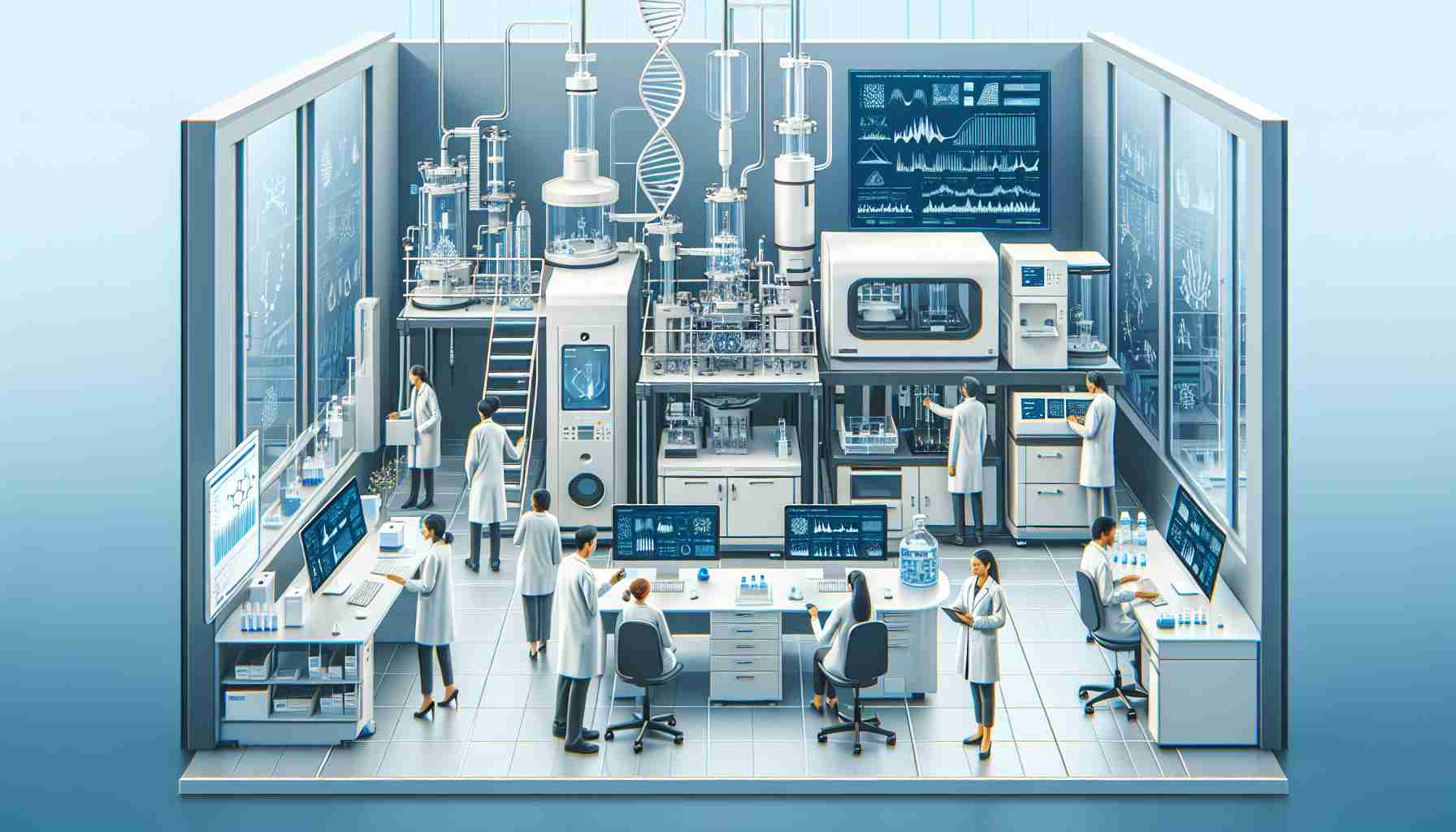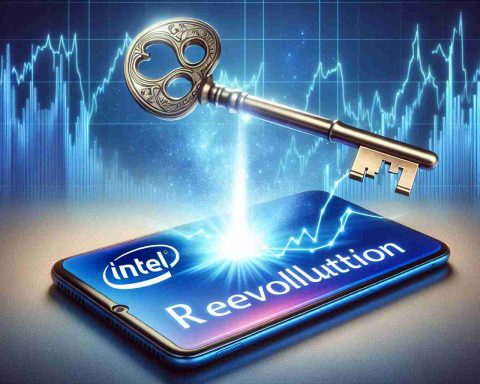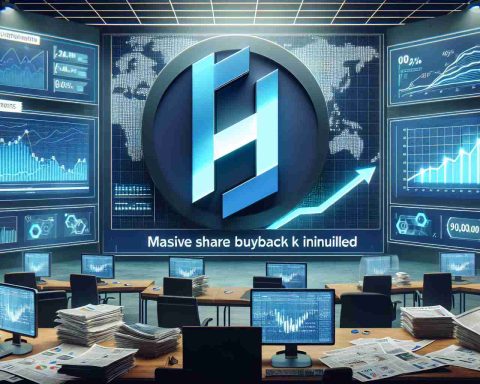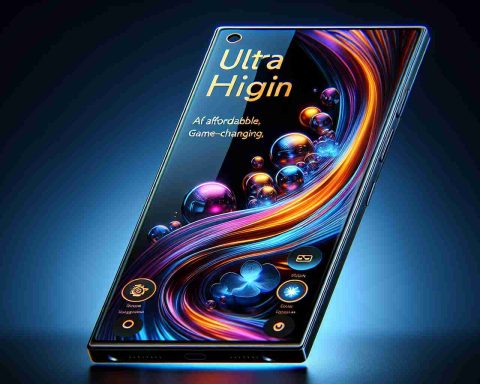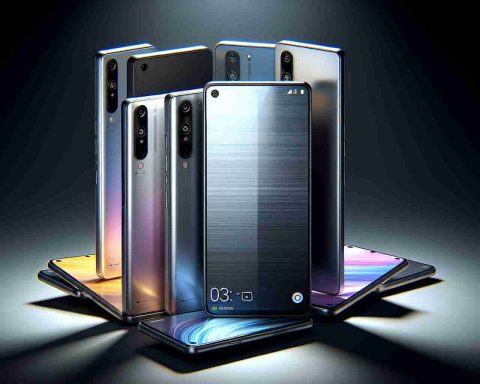On September 29, Lenovo introduced its latest device in the gaming tablet arena, the Legion Y700 2024 model. While this powerful tablet is now unveiled, it has yet to make its official debut in international markets.
This innovative tablet features the advanced Snapdragon 8 Gen 3 processor, which enhances gaming performance compared to the older Snapdragon 8+ Gen 1 found in its predecessor. Its updated cooling system ensures that the device maintains optimal performance levels even during intense gaming sessions.
The Legion Y700 boasts an impressive 8.8-inch display, delivering stunning visuals at a resolution of 1600 pixels and an ultra-smooth 165Hz refresh rate. Equipped with a robust 6550 mAh battery, this tablet offers two USB-C ports and powerful stereo speakers enhanced by Dolby Atmos technology, ensuring a dynamic audio experience. It also supports rapid charging capabilities with its 68W fast charging feature.
Prospective buyers should be aware that the device will initially be equipped with Chinese firmware, which may affect usability in other regions. The pricing structure is competitive, with the entry-level configuration offering 12GB of RAM and 256GB of storage available for $549, while the more powerful variant with 16GB of RAM and 512GB of storage is priced at $599.
As the gaming tablet market continues to evolve, the Legion Y700 stands out with its cutting-edge specifications.
Maximizing Your Experience with the Lenovo Legion Y700: Tips, Hacks, and Fun Facts
The Lenovo Legion Y700 2024 gaming tablet is an exciting innovation in the world of gaming, but to get the most out of this device, here are some essential tips, life hacks, and interesting facts to enhance your experience.
1. Maximize Battery Life
The Legion Y700 is equipped with a 6550 mAh battery, but heavy gaming can drain it quickly. To extend the battery life, consider lowering the display brightness and using power-saving modes when not gaming. You can also disable background apps that consume power unnecessarily.
2. Utilize the Fast Charging Feature
With its 68W fast charging capability, ensure you always carry your charger. A quick top-up can significantly reduce downtime. Consider investing in a portable charger compatible with the Y700 for on-the-go gaming sessions.
3. Optimize Your Gaming Setup
Enhance your gaming experience by using a quality pair of headphones that support Dolby Atmos. This setup will allow you to utilize the tablet’s stellar audio performance and immerse yourself fully in your games.
4. Customize Your Controls
Take advantage of the Legion Y700’s customizable controls for a more personalized gaming experience. Many games will allow you to configure touch controls to suit your preferences, enhancing your overall gameplay.
5. Explore Additional Firmware Options
While the device will initially come with Chinese firmware, keep an eye out for international firmware updates that may improve usability. This can also unlock additional features and optimizations suitable for gaming.
6. Stay Updated on Game Releases
The Legion Y700 can seamlessly play many popular games. Make sure to stay updated with the latest game releases and updates that can optimize the performance on your device, ensuring you have the best experience possible.
Interesting Fact: Did you know that the Legion Y700 can also serve as a powerful media consumption device? With its 1600 pixels resolution and 165Hz refresh rate, it’s perfect for streaming movies and shows in high definition!
For more detailed insights and guides on maximizing your tech experience, visit Lenovo.
With these tips and hacks, you can enhance your gaming sessions and optimize the capabilities of your new Lenovo Legion Y700 gaming tablet. Enjoy the journey and game on!