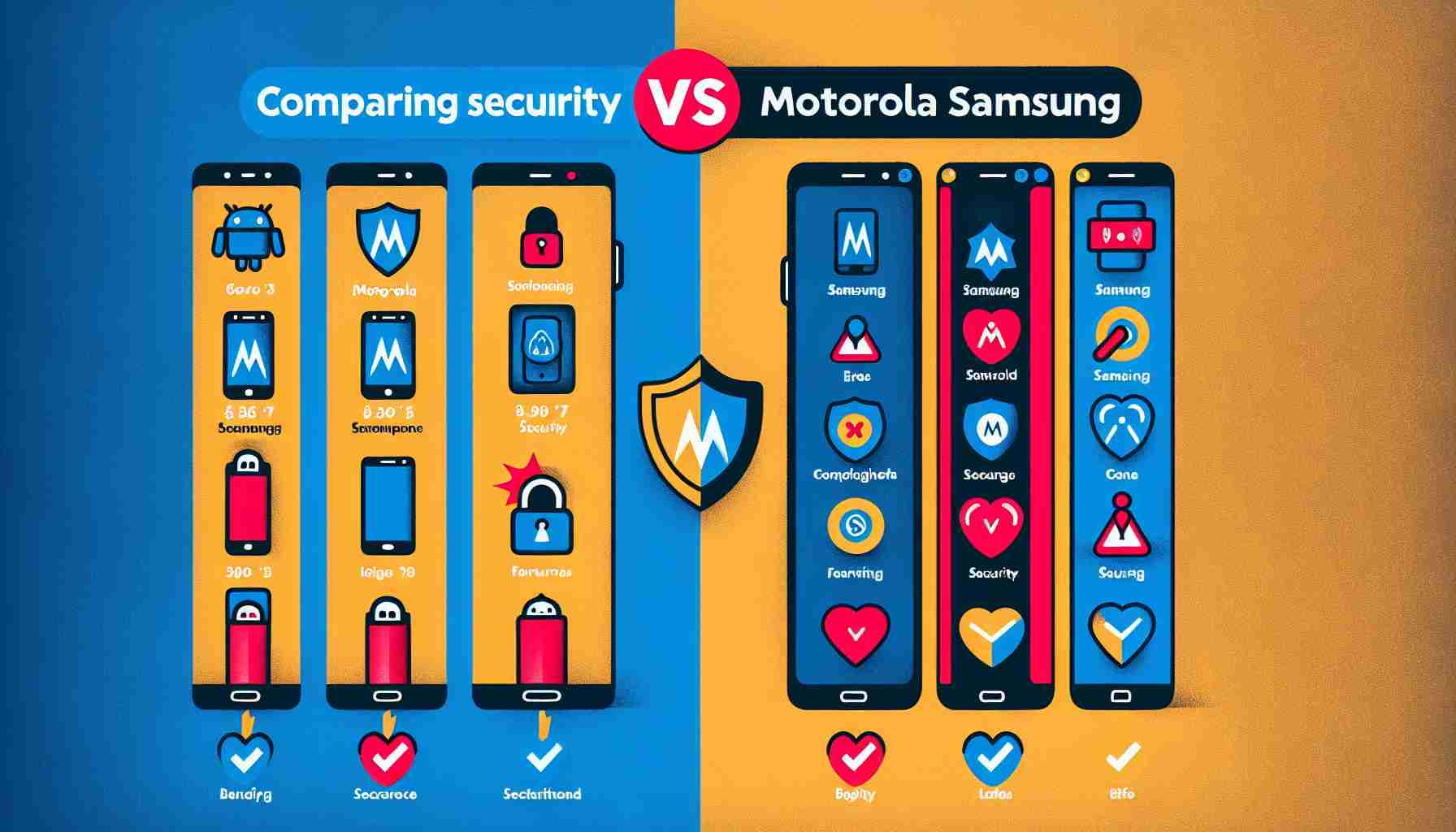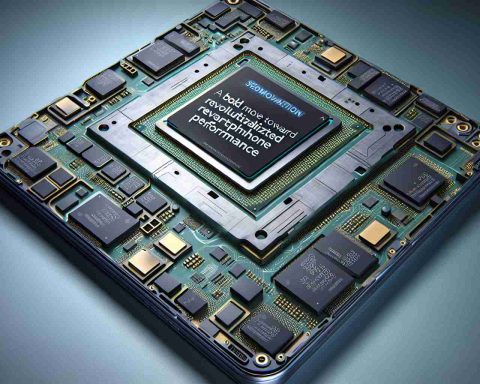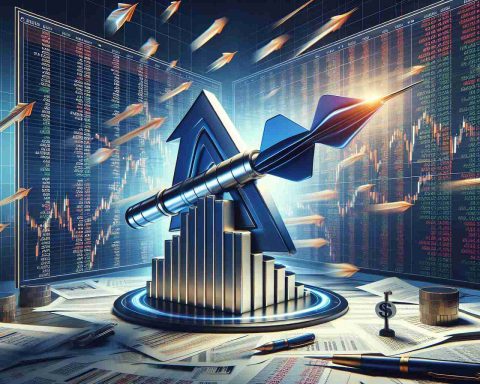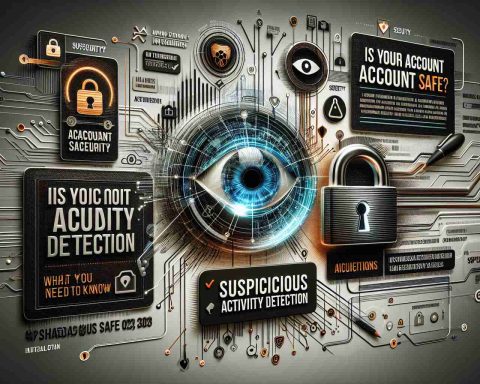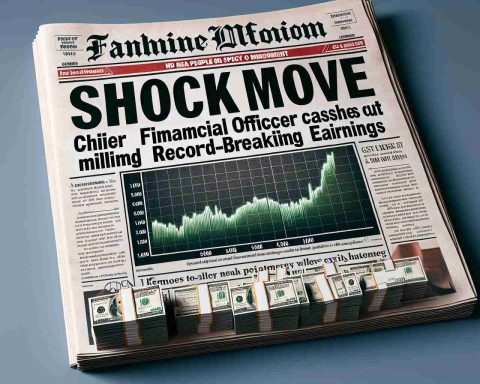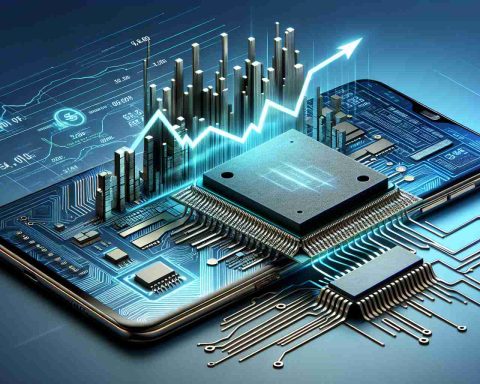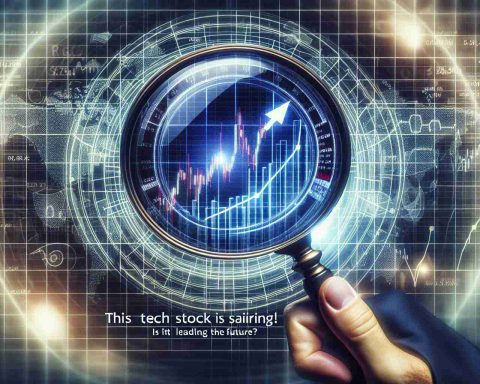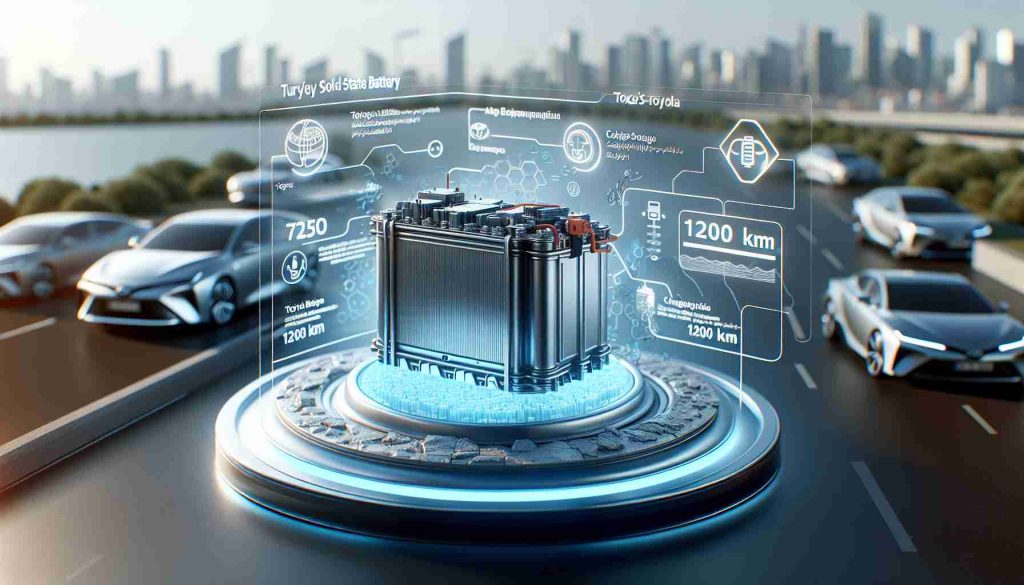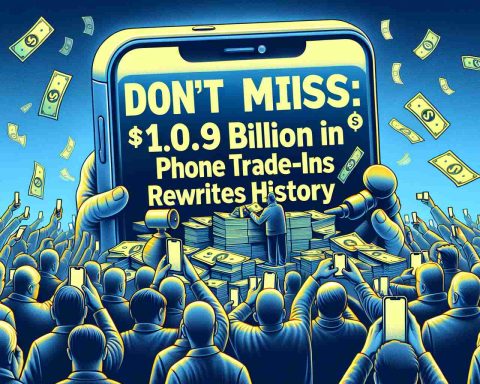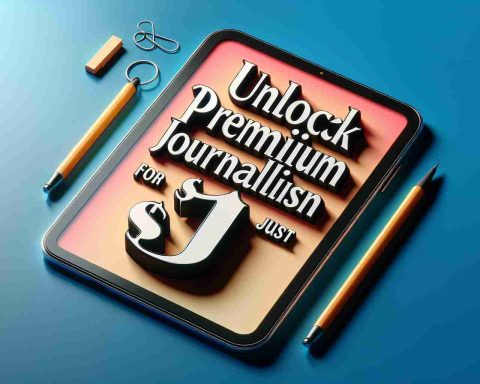In an era where mobile security is of paramount importance, consumers are increasingly cautious about the devices they choose. The ongoing debate about whether Motorola smartphones offer better security compared to Samsung is one that merits careful examination. This article dives deep into the security features and practices of both brands, assessing which may provide users with enhanced protection against threats.
One of the most significant aspects of smartphone security is the operating system update policy. Motorola, a subsidiary of Lenovo, primarily uses a near-stock version of Android on its devices. This approach often results in quicker updates and a cleaner user experience. Historically, Samsung has faced criticism for delays in rolling out updates to its devices. While Samsung has made notable improvements with its One UI and a commitment to security patches, the lag in updates can leave devices vulnerable for longer periods.
Security Patch Management is a crucial factor in keeping devices secure. Both Motorola and Samsung regularly release security updates to address vulnerabilities. Samsung, with its Knox security platform, offers deep integration at both hardware and software levels, providing features like secure boot and real-time kernel protection. Motorola, while not as feature-rich in terms of security layers, benefits from its quicker update cycle, allowing prompt responses to emerging threats.
One standout feature for Samsung is its Knox Platform, which offers additional layers of security such as Secure Folder for sensitive data and an advanced biometric lock. This makes Samsung devices particularly appealing for users who require robust security for business and personal purposes. Motorola offers strong basic security, including features like fingerprint protection and face unlock, but generally lacks the extensive features provided by Samsung Knox.
When it comes to privacy practices, both companies prioritize user data protection. Samsung has established a reputation for implementing strict data encryption methods, ensuring that users’ personal information remains secure. Motorola also employs encryption but tends to focus more on simplicity and accessibility, potentially at the expense of some advanced security features. This means that while Motorola offers a secure environment, Samsung’s offerings are tailored to meet higher corporate security standards.
User Experience can also impact security perception. Many users find Motorola’s approach to be more streamlined and user-friendly. The near-stock Android experience means fewer pre-installed apps and a reduced risk of exposing users to insecure third-party applications. Samsung, on the other hand, includes a variety of pre-installed applications which could potentially harbor vulnerabilities, although many of these apps are useful features that enhance the overall user experience.
Finally, when weighing user feedback and reviews, both brands have loyal followings that swear by their respective security capabilities. Motorola users often appreciate the straightforwardness and speed of updates, while Samsung users value the extensive feature set that comes with Knox.
In conclusion, determining whether Motorola is more secure than Samsung doesn’t yield a straightforward answer. Each brand has its strengths: Motorola excels in quick updates and a clean OS, while Samsung shines with advanced security features and comprehensive data protection tools. Ultimately, the right choice will depend on the individual needs and preferences of users. Both companies are committed to ensuring that their devices provide safe and secure experiences for their customers, making them both viable options in the realm of mobile security.
Smartphone Security: Tips, Life Hacks, and Interesting Facts
In today’s tech-savvy environment, ensuring the security of your smartphone is as crucial as ever. Whether you lean towards Motorola or Samsung, there are universal tips and hacks that can enhance your mobile security, along with some fascinating facts about smartphones. Here are some insights to help safeguard your device and personal information.
1. Keep Your Software Up to Date
Always ensure that your smartphone is running the latest software version. Regular updates not only introduce new features but also patch security vulnerabilities. Activate automatic updates if your device supports it to streamline this process.
2. Utilize Built-In Security Features
Both Samsung and Motorola come with robust built-in security features. Make sure you use features like biometric locks (fingerprint or face unlock), as they offer an additional layer of security that is more difficult for hackers to bypass than traditional passwords.
3. Be Wary of Public Wi-Fi
While it’s tempting to connect to free public Wi-Fi, this can expose your device to security risks. Use a Virtual Private Network (VPN) to encrypt your internet connection, keeping your data safe even on unsecured networks.
4. Regularly Backup Your Data
Create regular backups of your device data in case of theft or loss. Use cloud services or external storage options to ensure your important files remain accessible even if your device is compromised.
5. Enable “Find My Device” Features
Both Samsung and Motorola offer options to locate your device if it’s lost or stolen. Enable these features to track your phone’s location and remotely lock or erase data if necessary.
6. Use Strong and Unique Passwords
For applications and accounts, utilize strong, unique passwords. Consider using a password manager to keep track of your credentials securely.
7. Be Cautious with Third-Party Apps
Only download apps from official app stores (Google Play Store for Android). Research apps before installation, checking reviews and ratings to avoid malicious software.
Interesting Fact: The Evolution of Smartphone Security
Did you know that the evolution of smartphone security began with simple PIN codes? Nowadays, sophisticated features like Secure Enclave used in Apple devices and Samsung Knox represent significant advancements in protecting user data.
Additional Hacks to Make the Most of Your Smartphone:
– Use a Screen Protector: This not only protects your device from scratches but also adds an additional layer of defense against physical access.
– Customize App Permissions: Review permissions for each app to ensure they’re not accessing data unnecessary for their functionality.
– Lock Your Apps: For sensitive applications (banking, personal information), utilize apps that allow you to lock access for an added layer of security.
When it comes to choosing between Motorola and Samsung, consider how these tips can apply to your personal usage and security needs. While both brands focus on user security, not all features are created equal. Always align your choice with your security requirements.
For more tips and information on securing your devices, refer to this resource: Motorola and Samsung. These sites offer valuable insights into their product features and security options for users.