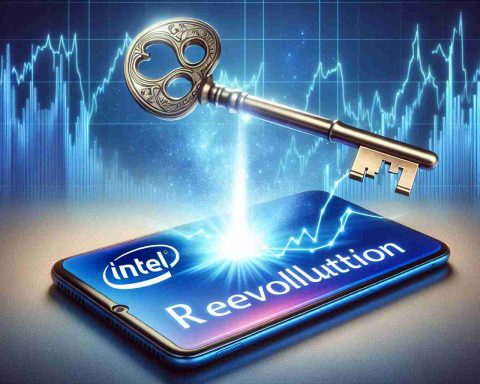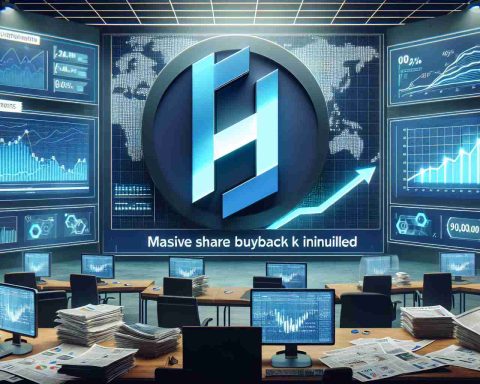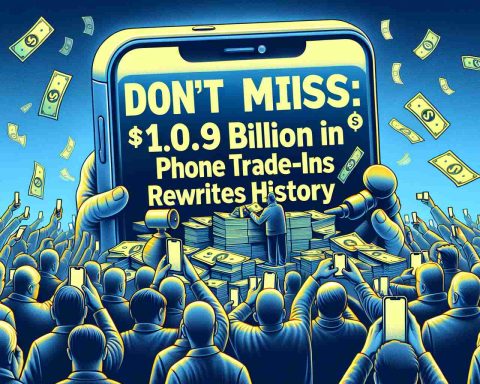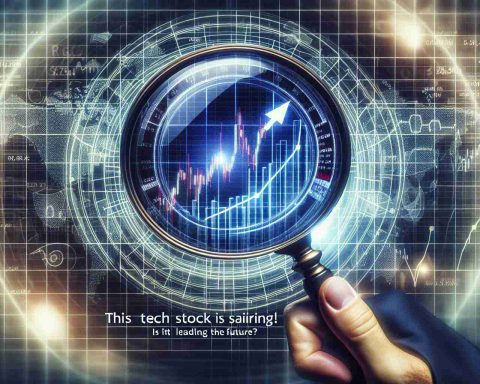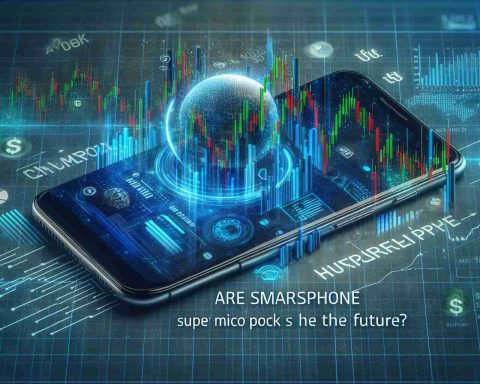The launch of the Galaxy A54 5G has captured the attention of tech enthusiasts and consumers alike, marking a significant milestone in the smartphone industry. Samsung unveiled this impressive device, which boasts a range of cutting-edge features aimed at enhancing user experience and performance.
Equipped with a vibrant 6.4-inch Super AMOLED display, the Galaxy A54 5G promises stunning visuals and an immersive viewing experience. The device offers a refresh rate of 120Hz, ensuring smooth scrolling and responsiveness. Powered by the latest Exynos chipset, users can expect top-notch performance whether they are gaming, streaming, or multitasking.
The camera system is another highlight, featuring a 50 MP main lens accompanied by a 12 MP ultra-wide and a 5 MP macro lens. This versatile setup allows users to capture high-quality photos in various settings, further enriched by advanced image processing capabilities. The front-facing camera also impresses with its 32 MP resolution, ideal for selfies and video calls.
With its sleek design and array of color options, the Galaxy A54 5G is not just a powerhouse in performance but also a stylish accessory. Additionally, the phone supports 5G connectivity, ensuring users stay connected at lightning-fast speeds.
As the smartphone market grows more competitive, the Galaxy A54 5G establishes itself as a formidable contender that combines elegance, functionality, and technological advancement.
Maximizing Your Galaxy A54 5G Experience: Tips and Hacks
With the launch of the Galaxy A54 5G, many users are eager to explore its capabilities. This article shares useful tips, life hacks, and interesting facts that can help you get the most out of your new device.
1. Customize Your Home Screen
Take full advantage of the vibrant 6.4-inch Super AMOLED display by customizing your home screen. You can change wallpapers, arrange widgets, and set your most-used apps for easy access. Long press on the home screen and select “Home screen settings” to explore various customization options.
2. Enable Game Mode for Seamless Gaming
The Exynos chipset in the Galaxy A54 5G ensures impressive gaming performance. To make the most of it, turn on Game Mode through the settings. This feature optimizes your performance by reducing notifications and enhancing gameplay experience.
3. Capture Stunning Photos with Pro Mode
With its exceptional camera system, including the 50 MP main lens, the Galaxy A54 5G allows for incredible photography. Use the Pro Mode in the camera app to manually adjust settings like ISO and shutter speed, allowing for more creative control over your shots.
4. Utilize Night Mode for Low-Light Photography
Don’t let low-light conditions stop you from capturing great moments. Activate Night Mode on your camera for clearer, brighter images even in dim lighting. Your 12 MP ultra-wide and 5 MP macro lenses will enhance photo versatility during nighttime.
5. Optimize Battery Life
To maximize your battery life, enable Adaptive Battery in the settings. This feature learns your usage habits and restricts battery usage on apps that you don’t use frequently, helping prolong your phone’s uptime.
Interesting Fact:
Did you know that the Galaxy A54 5G supports up to 1TB of expandable storage? This means you can store thousands of photos, videos, and apps without worrying about running out of space. Simply insert a microSD card into the expandable storage slot.
6. Streamline Your Workflow with Split Screen
Multitasking is made easy with the Galaxy A54 5G. Use the split-screen feature to run two applications simultaneously, such as messaging while watching a video. Launch the apps you want, then tap the recent apps button and select the option to split the screen.
7. Use Bixby Routines for Automation
Automate tasks with Bixby Routines to enhance your smartphone experience. You can set routines like adjusting screen brightness or enabling Do Not Disturb mode based on your location or time of day. Access Bixby Routines in the settings under “Advanced features.”
You can find out more about the Galaxy A54 5G and how to optimize your user experience through the official Samsung website here. This great new device is not only a technological marvel but also a stylish companion that can easily fit into your lifestyle. Enjoy exploring the endless features it has to offer!