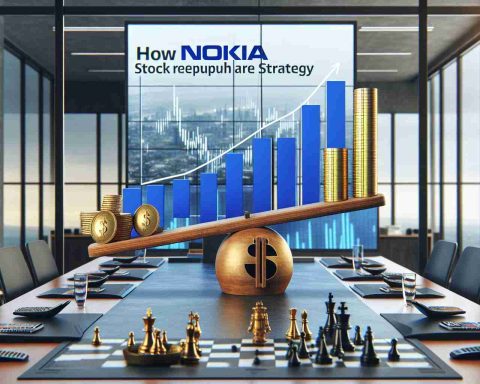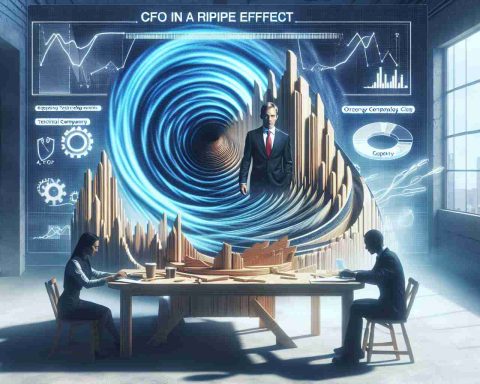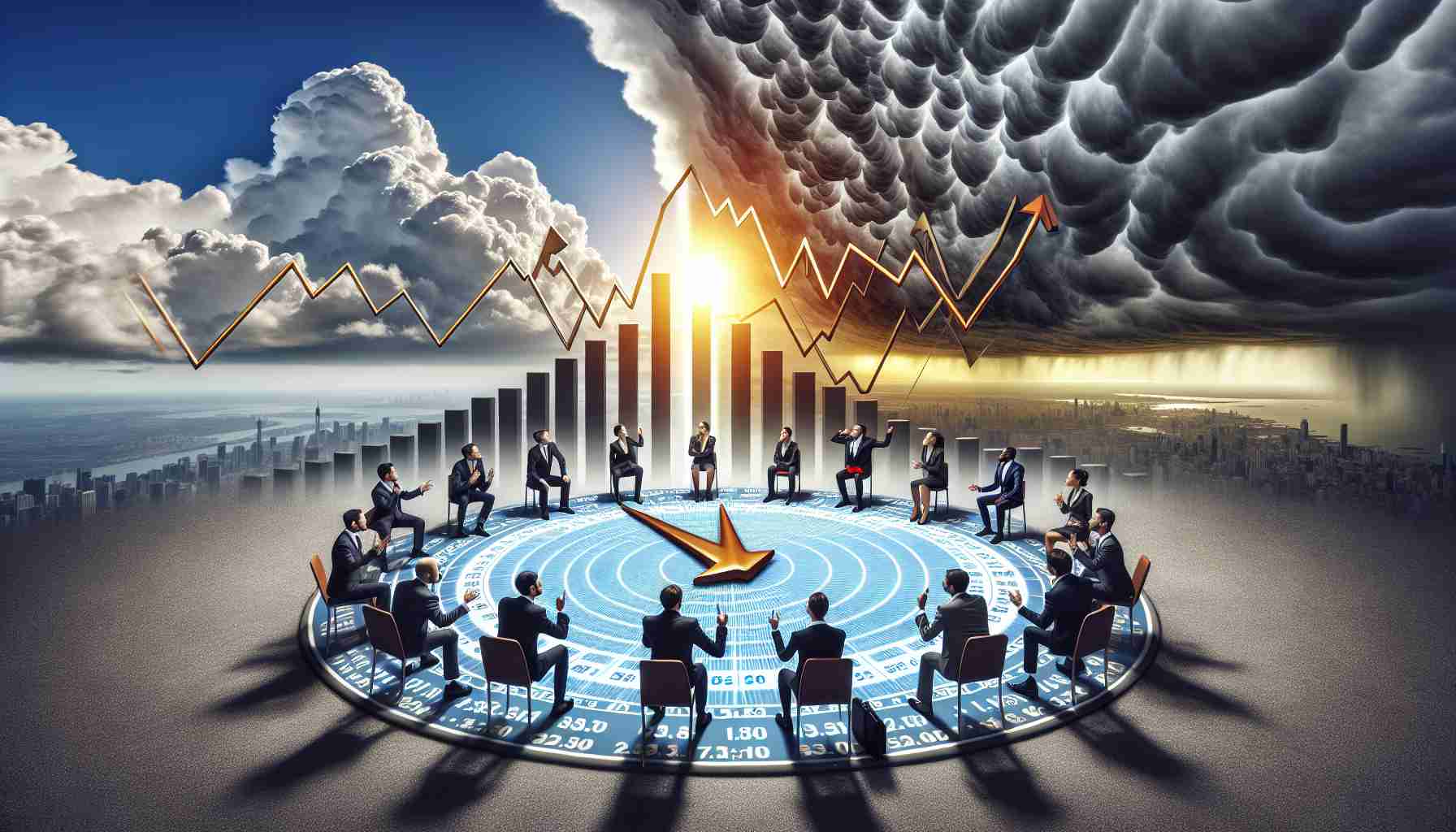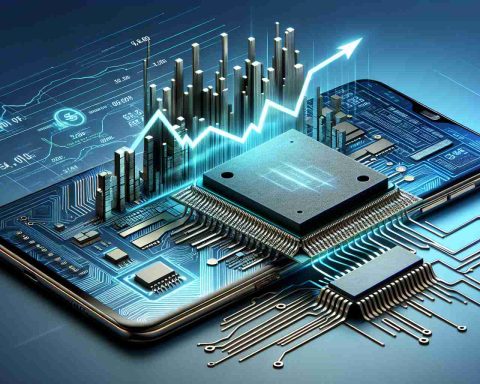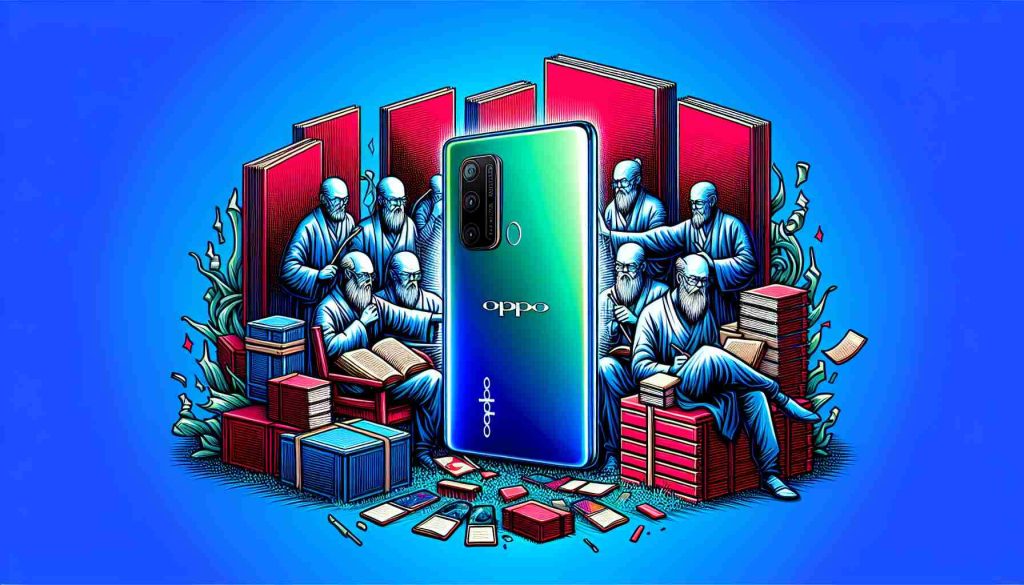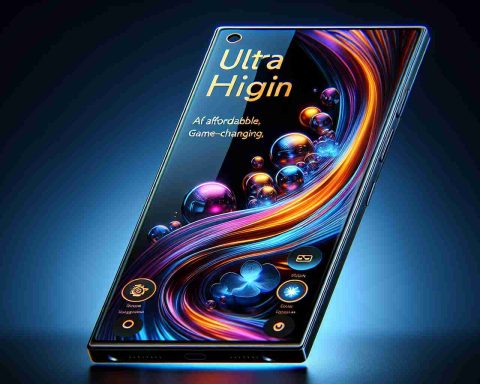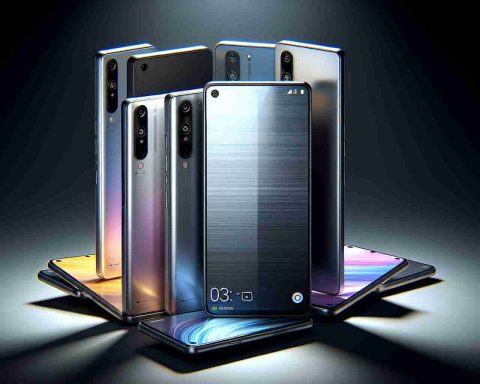In the world of mobile gaming, the blend of entertainment and music is vital for many players. A recent collaboration between OnePlus, OPPO, and Spotify introduces a revolutionary in-game overlay tool designed to streamline music control without disrupting gameplay.
As gaming enthusiasts increasingly enjoy their favorite music while indulging in solo sessions, Pete Lau, founder of OnePlus and Chief Product Officer at OPPO, took to social media to share this exciting development. The announced Spotify feature will be accessible on specific OnePlus and OPPO devices in selected markets, offering a multifunctional interface for music management during gaming.
The overlay is particularly advantageous, presenting users with not just basic track navigation but also multiple pages filled with curated playlists. Among these pages are options like “Recently Played” and “Recommended” playlists, allowing players to easily switch their musical backdrop as they game.
This new feature significantly surpasses the prior notification shade controls, which offered limited functionality. The overlay empowers users to adjust volume, pause their music, skip tracks, and even scroll through song options—all while remaining immersed in their games. However, it appears that the controls for rewinding songs are not included currently.
For individuals using compatible OnePlus or OPPO phones running ColorOS, this innovative feature is worth exploring. This enhancement promises to transform how gamers interact with music on their devices.
Unlocking the Full Potential of Mobile Gaming
In the rapidly evolving world of mobile gaming, finding ways to enhance both gameplay and the overall gaming experience is pivotal. With the recent introduction of a game-changing Spotify integration on OnePlus and OPPO devices, players can seamlessly blend their love for music with their favorite games. Here are some tips, life hacks, and interesting facts to maximize your mobile gaming experience while managing your music effectively.
1. Customize Your Music Playlists
To take full advantage of the new Spotify overlay tool, create playlists specifically tailored for gaming. Whether you prefer high-energy tracks for adrenaline-pumping action games or chill beats for immersive storytelling adventures, having a curated playlist ready can enhance your mood. Consider naming them based on the game or the vibe, making it easier to find when you start playing.
2. Familiarize Yourself with the Overlay Features
Understanding the full functionality of the new overlay is crucial. Experiment with the various features like switching playlists, skipping tracks, and adjusting volume without disrupting your gameplay. A smooth transition between functions can lead to a better overall experience and keep you focused on your game.
3. Use Noise-Canceling Headphones
If you want to dive deep into your gaming environment, consider investing in a good pair of noise-canceling headphones. This allows you to block out external distractions and fully immerse yourself in both the game and the music. Remember to fine-tune your headphone settings to ensure the best audio quality.
4. Explore In-Game Audio Settings
Many games offer audio settings that allow you to adjust in-game sound effects, dialogues, and music levels. Experiment with these settings to find the perfect balance that enhances your gaming without overpowering the music you’re listening to through Spotify.
5. Stay Updated
As technology evolves, keep an eye out for updates from OnePlus, OPPO, and Spotify. New features, bug fixes, and enhancements are regularly introduced to improve user experience. Regularly checking for updates ensures you have access to the latest tools and improvements.
6. Engage with the Gaming Community
Join forums, social media groups, or local gaming clubs to share your experiences with others. Often, fellow gamers will have helpful tips or playlists that work particularly well with certain games, and you can exchange ideas about the best music genres to complement your gaming sessions.
Interesting Fact:
Did you know that listening to music while gaming can actually improve your performance? Research has shown that music can enhance focus and motivation, leading to a more enjoyable and productive gaming experience.
Final Thoughts
Combining music and gaming on your mobile device can revolutionize your gaming experience. With the new Spotify integration on OnePlus and OPPO devices, players can navigate their music effortlessly while maintaining their immersion in gameplay. Explore these tips and enjoy your gaming journeys with the perfect soundtrack!
For more information on mobile gaming, visit OnePlus or OPPO.