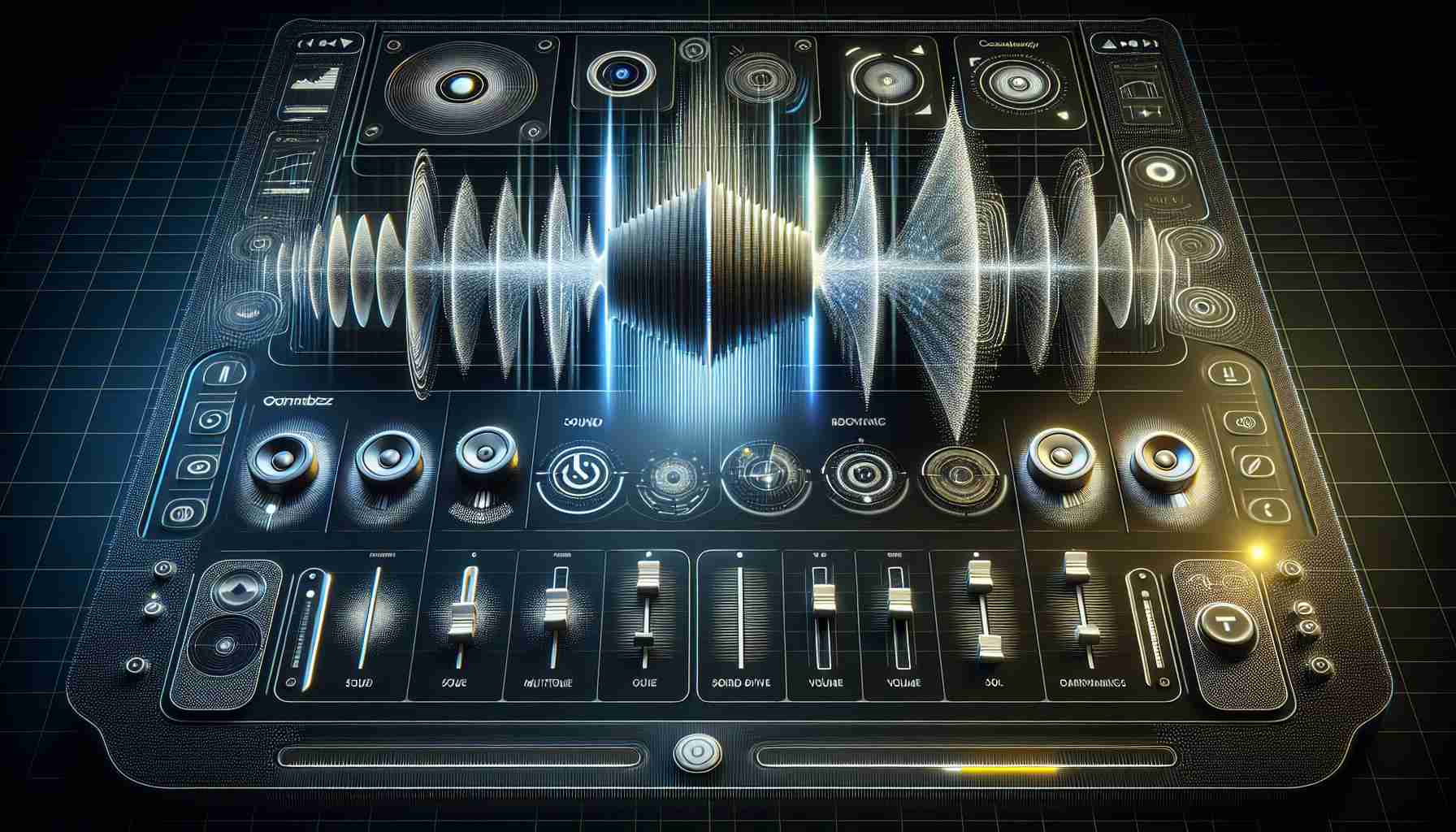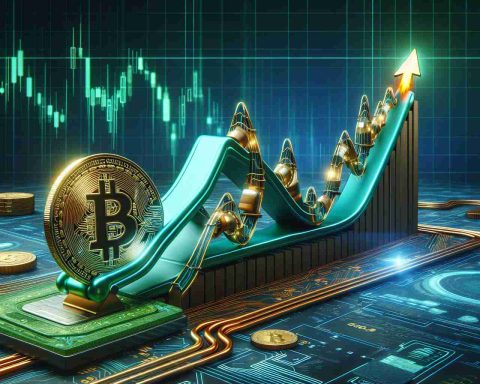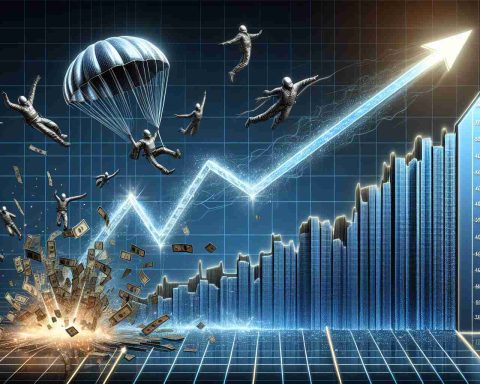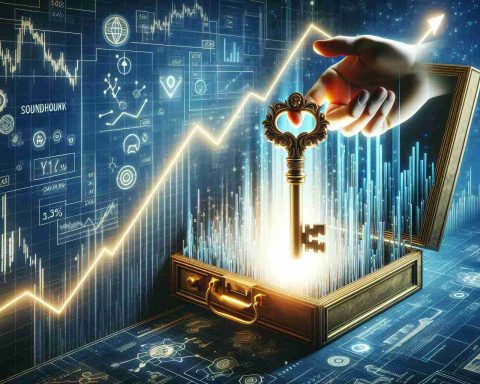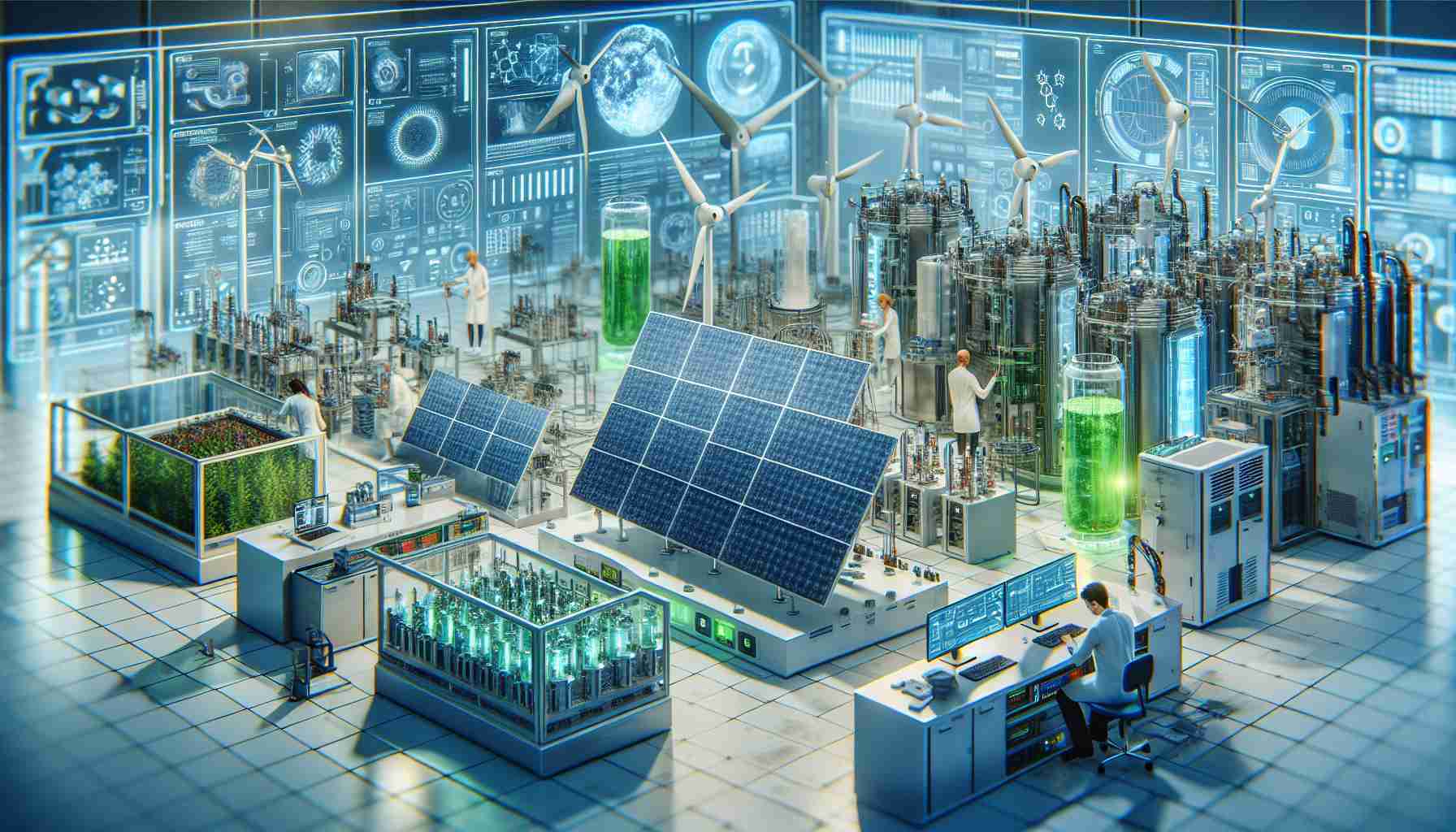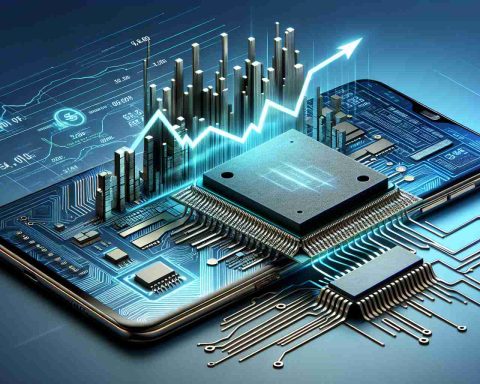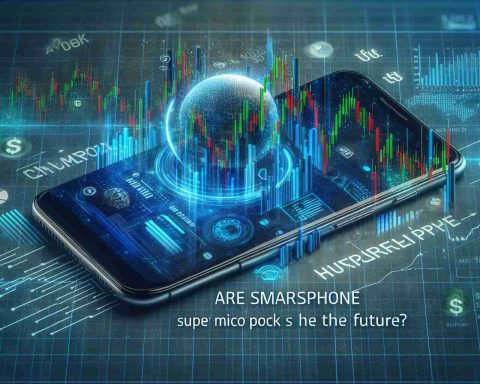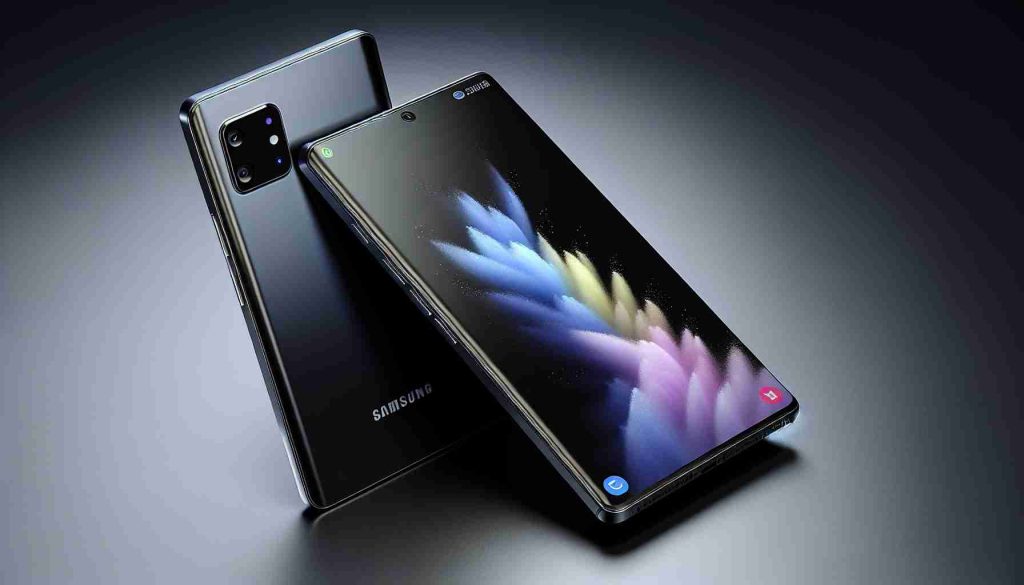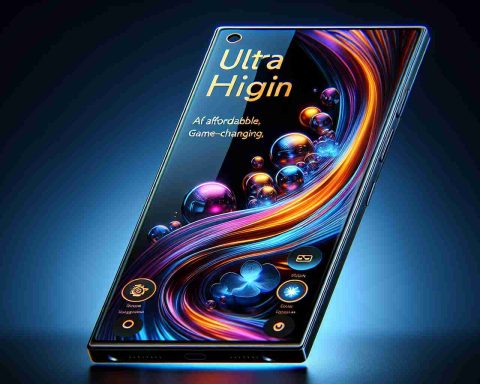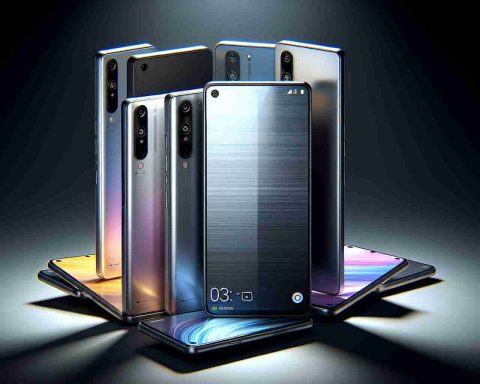Samsung’s latest One UI 6.1.1 update has led to the deactivation of the Multi Sound feature in the Sound Assistant for Android Auto users. This change has sparked mixed reactions among the user community, but there is optimism for a future reinstatement in One UI 7.
The Shift in One UI 6.1.1
The decision to disable Multi Sound was influenced by compatibility issues encountered with various Android Auto systems. A representative from Samsung acknowledged that this move aimed to resolve the inconsistent performance that users experienced across different automotive platforms.
Key Aspects of Multi Sound
The Multi Sound feature was essential for users wishing to manage audio from multiple sources simultaneously, like headphones and speakers. Its removal has left many longing for the ability to blend sound seamlessly while driving.
User Insight and Future Plans
Samsung is currently seeking feedback from users to better understand their desires regarding the Multi Sound feature and other functionalities in future software updates. With One UI 7 on the horizon, there are indications that this feature may be reintroduced based on user input.
Looking Ahead
The anticipated One UI 7 update, which is expected to be revealed at the upcoming Developer Conference, holds promise for restoring the Multi Sound feature. Many Android Auto enthusiasts are hopeful that Samsung will prioritize enhancing their audio experience in this next iteration.
Enhancing Your Audio Experience: Tips and Facts on Multi Sound in Samsung’s One UI 7
The potential revival of the Multi Sound feature in Samsung’s upcoming One UI 7 has generated significant interest among users. Having the capability to manage sound from multiple sources is not only a convenience but also enhances your overall experience, whether at home, in the office, or on the go. Below are some insightful tips and intriguing facts related to the Multi Sound feature that can help you make the most of your audio experiences.
Understanding Multi Sound
Multi Sound is designed to allow users to play audio from different sources at the same time—ideal for multitasking or enjoying a more immersive audio experience. This feature can be beneficial in a wide variety of scenarios, such as listening to music through headphones while having navigation prompts come through your car’s speakers.
Why It’s Important in Everyday Life
1. Increased Productivity: In work environments, being able to listen to background music while taking calls can enhance focus and productivity. If you’re studying for school, you might find that ambient sounds mixed with your study playlist help improve concentration.
2. Enhanced Entertainment: For movie or gaming enthusiasts, Multi Sound can provide an immersive audio experience. You can have sound effects play through your home theater system while managing chat audio through a separate device, creating a more dynamic atmosphere.
3. Accessibility Features: Multi Sound can aid users with hearing impairments by letting them blend different audio inputs, making important alerts or conversations easier to hear.
Tips for Using Multi Sound Effectively
– Setup in a Quiet Space: Make sure your environment is conducive to using Multi Sound. A quieter space will prevent music or sound from overwhelming voices or navigation prompts.
– Adjust Volume Levels: Balance the volumes of your audio sources. Experiment until you find the right mix where each source is audible without overpowering the others.
– Utilize Different Devices: Leverage the interaction of smartphones, tablets, and smart speakers to create a tailored audio landscape that suits your needs, enhancing both leisure and productivity.
– Feedback and Customization: Engage with Samsung’s user feedback channels. With One UI 7 on the way, expressing your preferences for how you want Multi Sound to function could influence its features greatly.
Future Developments to Watch
The One UI 7 update is aimed at enhancing user experience and breathing new life into features like Multi Sound. Keeping an eye on Samsung’s updates is crucial; manufacturers often incorporate user feedback into their software releases.
Staying Informed
For the latest updates on One UI and features like Multi Sound, always keep track of official announcements from Samsung. Regularly checking the Samsung Newsroom can provide insights into what’s on the horizon.
To explore more about Samsung’s updates and improvements, you can visit their official page at samsung.com.
By staying informed and utilizing the tips above, you’ll be well-equipped to enhance your audio experience with Multi Sound and other features within Samsung’s One UI 7.