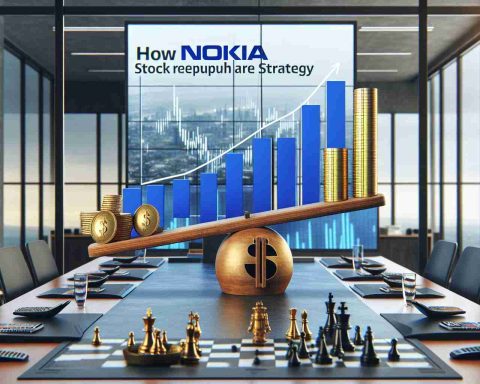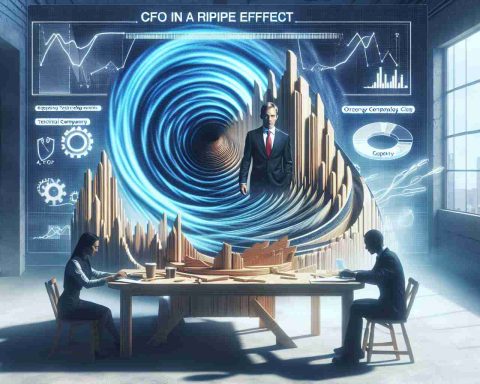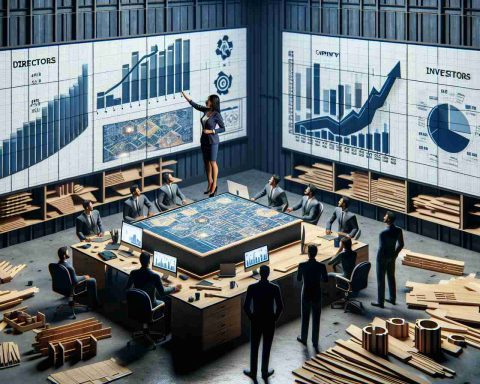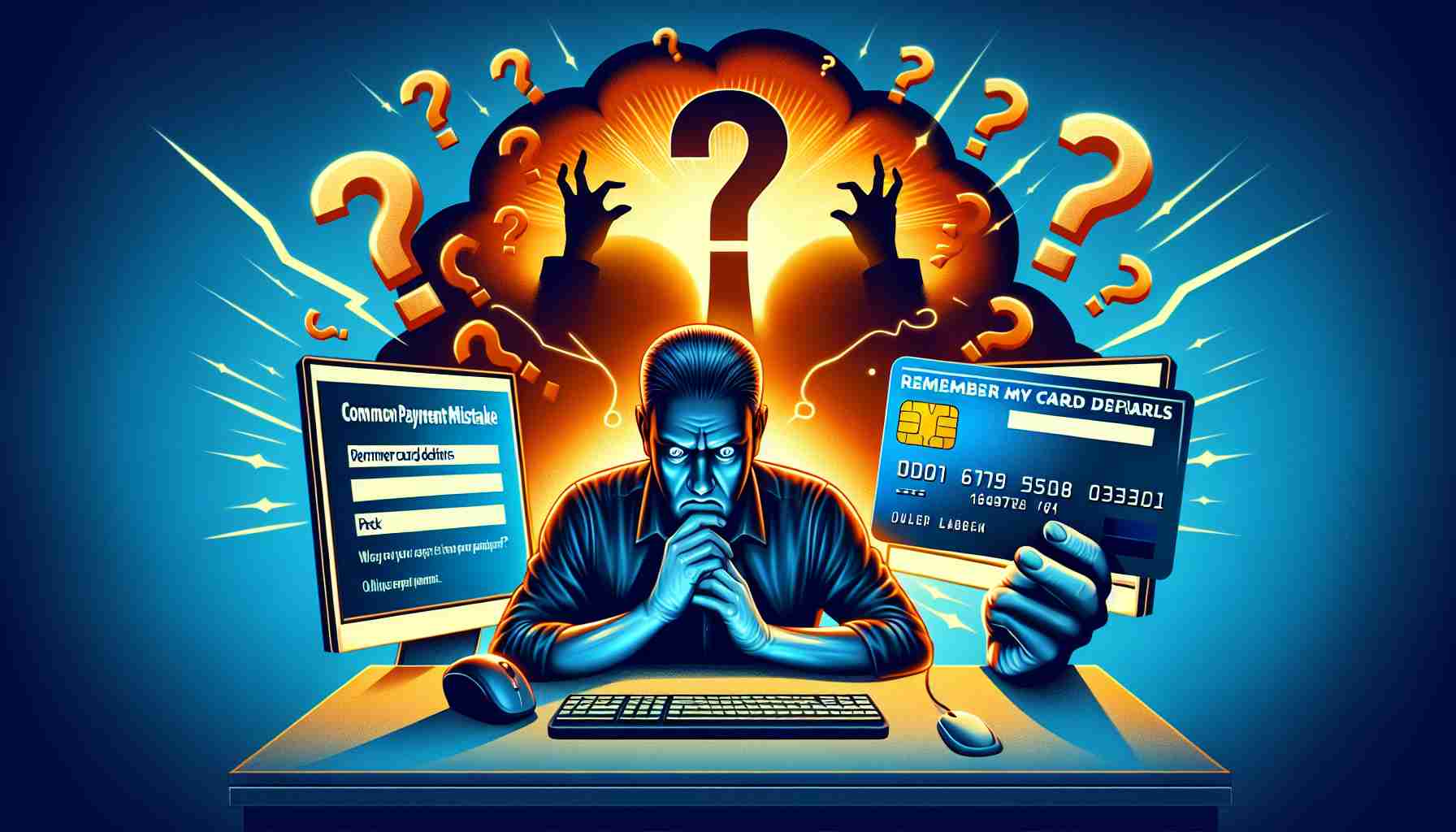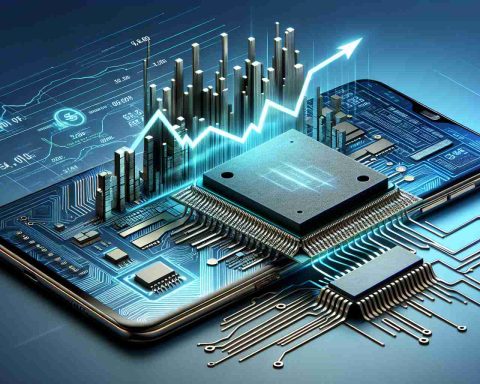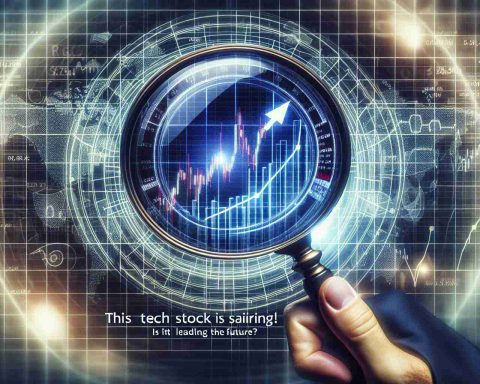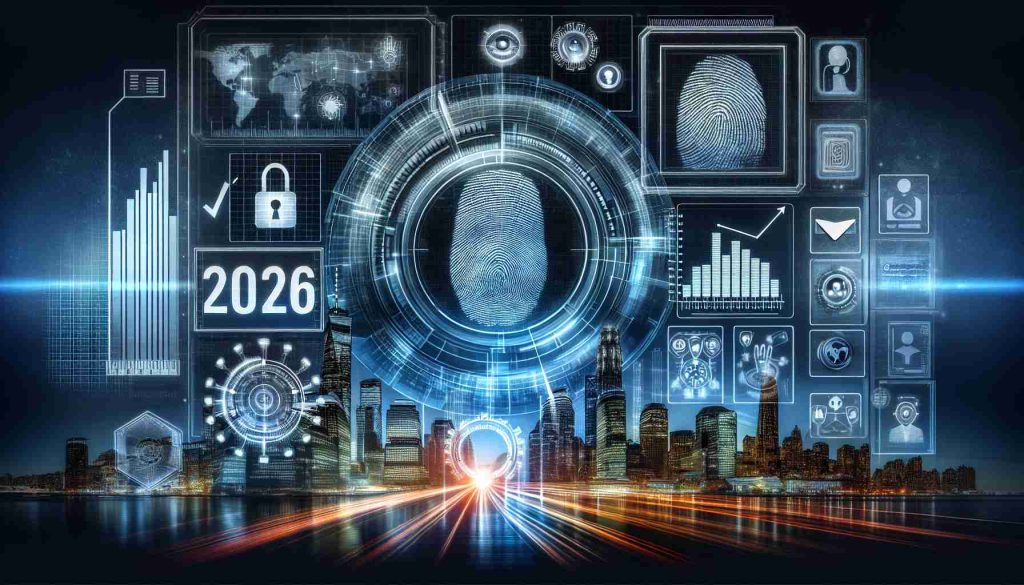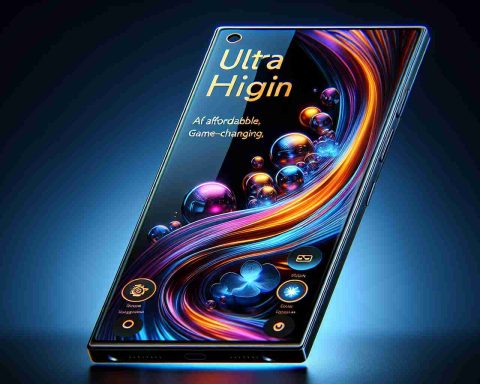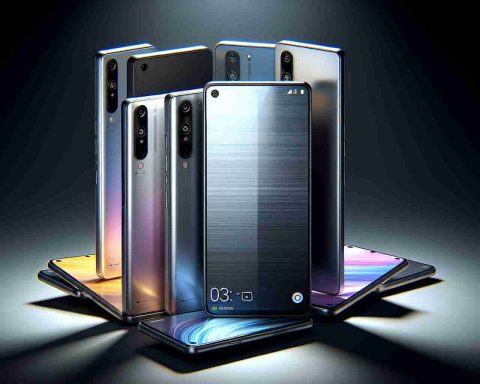Huawei is excited to announce the commencement of public beta testing for its newly developed operating system, HarmonyOS NEXT, starting on October 8. This marks a significant milestone for the tech giant, following the earlier release of a beta version exclusively for developers just three months prior.
Revolutionizing App Accessibility
HarmonyOS NEXT distinguishes itself by entirely forgoing the foundational Android libraries, rendering traditional Android applications incompatible with its environment. Nevertheless, Huawei assures that the new platform boasts an impressive catalog of over 10,000 native applications across 18 diverse categories, which they believe cater to 99.9% of the preferences of users in China.
Building Strategic Partnerships
To enhance its app ecosystem, Huawei is collaborating with notable organizations like Ant Group, China UnionPay, and iFlytek. This initiative is part of a larger strategy to attract developers; the Huawei Developer Alliance has seen its registration numbers skyrocket to 6.75 million, representing a tenfold increase over the past five years.
Investment in Innovation
With over 6 billion yuan earmarked to foster innovation in application development, Huawei is committed to bolstering its app offerings. The initial devices that will gain access to the public beta include the Mate 60 series, Mate X5, and the MatePad Pro 13.2, signaling a promising future for the HarmonyOS NEXT platform.
Maximizing Your Experience with HarmonyOS NEXT: Tips and Facts
As Huawei launches the public beta for HarmonyOS NEXT, there’s much to explore and learn about this innovative platform. Here are some tips and interesting facts that can enhance your user experience and help you adapt to this new operating system, whether at home, work, or school.
1. Understand App Compatibility
The most significant change with HarmonyOS NEXT is its departure from traditional Android libraries, meaning that many familiar Android apps won’t work on this new platform. To navigate this transition smoothly, start familiarizing yourself with the native apps available. Huawei boasts over 10,000 native applications across various categories, which cater to diverse needs. Check the app store regularly for updates and new releases that may replace your usual favorites.
2. Explore New Features
HarmonyOS NEXT comes with its unique features designed to enhance user experience. Take the time to explore settings, gesture controls, and any integrated tools that may not exist in your previous operating system. Engaging with these features can lead to discovering productivity hacks that might improve your daily tasks at work or school.
3. Leverage Strategic Partnerships
Huawei’s collaborations with companies like Ant Group and China UnionPay are likely to improve functionality and services in various applications. By leveraging these partnerships, users can expect a smoother experience with payment processing or digital services. Stay informed about these integrations, as they can significantly enhance your daily digital transactions and interactions.
4. Join the Developer Community
Whether you’re a developer or just tech-savvy, consider joining the Huawei Developer Alliance. With registration numbers swelling to 6.75 million, this community can provide valuable resources, tips, and updates that can benefit your understanding of the new operating system. Networking within such a community may even lead to collaborations and innovation opportunities.
5. Follow Updates for App Development
With over 6 billion yuan invested in innovation, expect the app ecosystem around HarmonyOS NEXT to grow rapidly. Keep an eye on news and updates from Huawei, as they will likely share insights about new applications and features rolling out. Staying informed enables you to take full advantage of the platform’s capabilities.
6. Participate in Beta Testing Feedback
As a public beta tester, your feedback can influence the final product. If you encounter any issues or unusual behavior, don’t hesitate to report it. This is not just beneficial for Huawei; your experiences can guide improvements that could enhance usability for everyone.
7. Prepare Your Devices
Ensure that your devices, especially the Mate 60 series, Mate X5, and MatePad Pro 13.2, are prepared for the transition. Backup important data before switching to the new OS and familiarize yourself with its unique settings. This preparedness can help avoid potential issues during the transition.
In conclusion, HarmonyOS NEXT presents an exciting opportunity not just for tech enthusiasts but for anyone looking to optimize their digital life. By familiarizing yourself with its unique aspects and engaging with the community, you can ensure a smooth transition and possibly enhance your productivity both in school and at work.
For more information about HarmonyOS and Huawei’s offerings, you can visit Huawei’s official website.