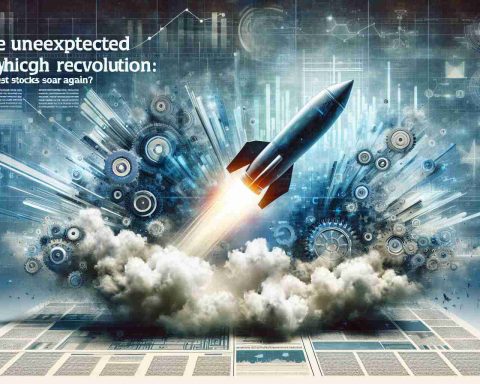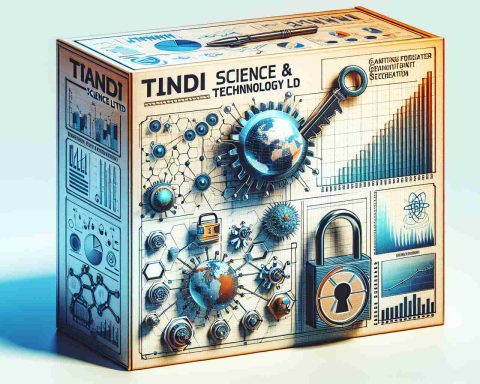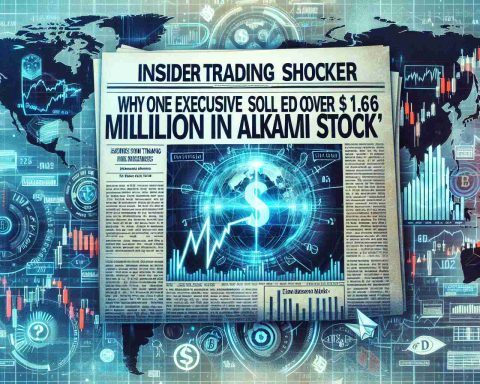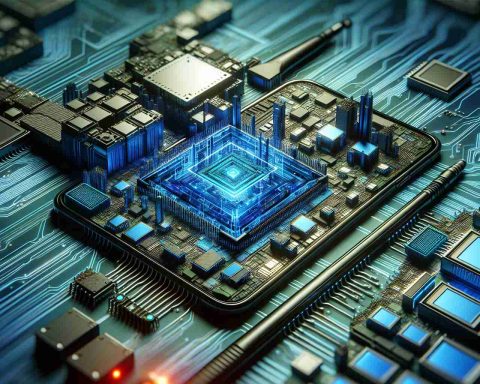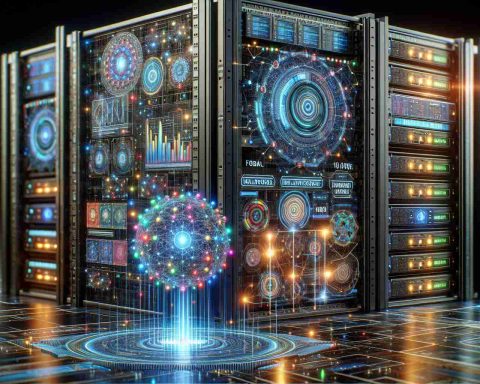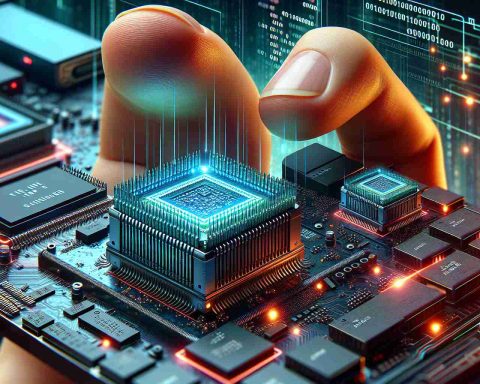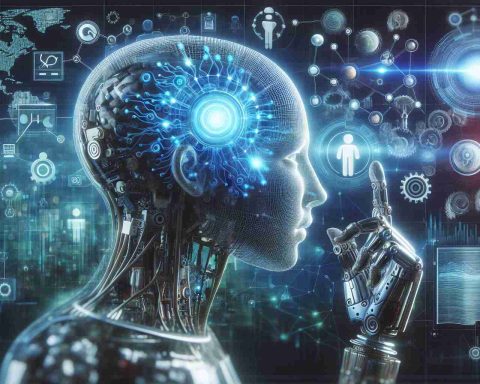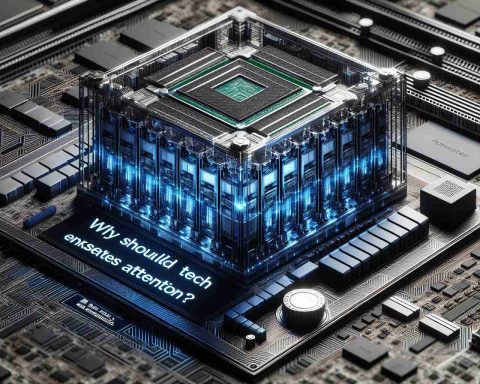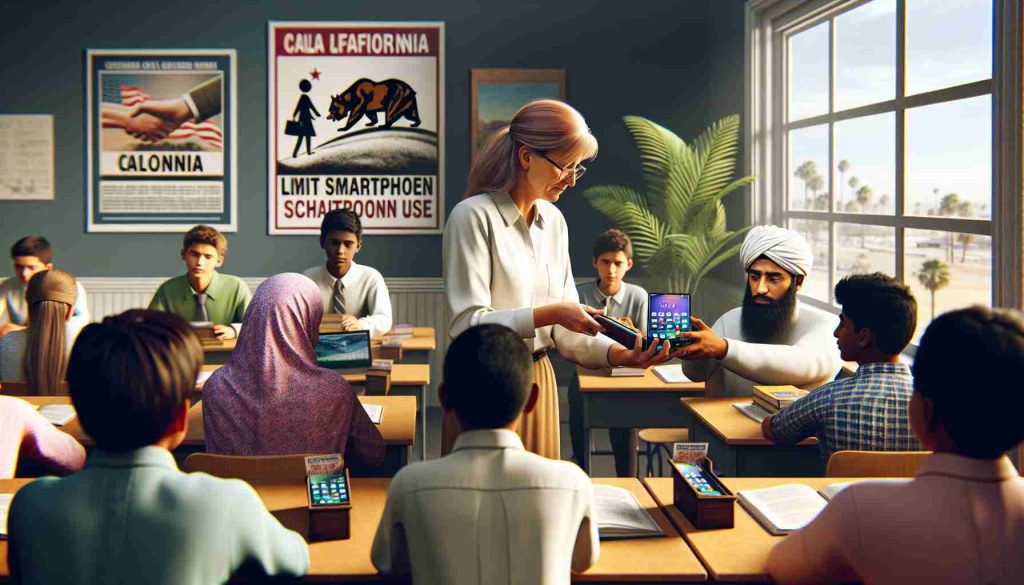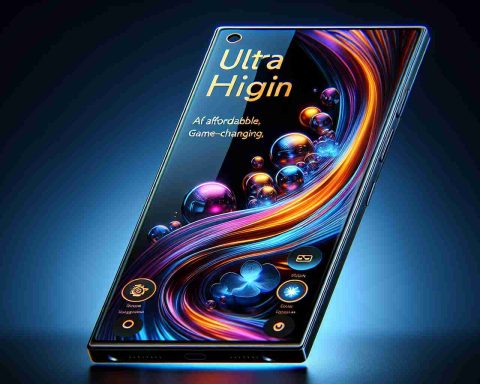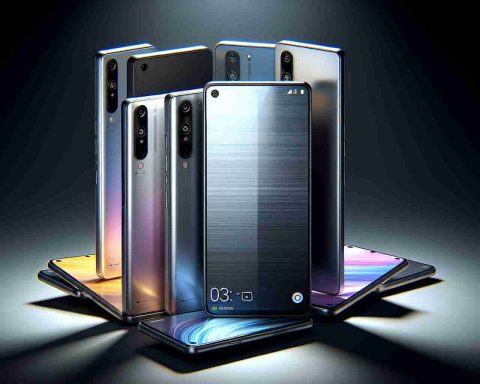In today’s digital landscape, children are increasingly engaged with smartphones, making it crucial for parents to ensure their online safety. One effective way to achieve this is through smartphones equipped with robust parental control features. These controls can help shield children from inappropriate content, online scams, and other potential threats.
Key Parental Control Features
Many modern smartphones come with integrated options allowing parents to oversee their children’s usage. A standout feature is the dedicated child mode, which creates a secure environment by limiting access to certain applications and content that may not be suitable for younger users.
To activate this mode, parents generally need to navigate through the device settings, locate the parental control section, and set up a specialized app designed for child-friendly content. Once configured, parents can select which applications are accessible, set time limits on usage, and monitor their child’s online behavior.
Controlling Internet Access
Another vital area of focus is controlling what children can access online. Some devices enable parents to block specific websites and impose restrictions on the type of content viewed. By utilizing apps such as Google Family Link, guardians can create an account for their children, customize privacy settings, and filter out harmful content.
Tips for Safe Smartphone Use
To enhance safety further, parents should consider several best practices: set strong passwords to prevent unauthorized changes, activate child mode, utilize tracking applications for online activities, and engage in discussions about internet safety with their children. These strategies not only foster a safer browsing experience but also allow parents to feel more secure regarding their child’s digital interactions.
Ensuring Online Safety for Children: Tips and Interesting Facts
As children navigate the digital world through smartphones and tablets, ensuring their online safety becomes a top priority for parents and guardians. This article offers practical tips and intriguing facts that can aid in fostering a secure online environment for young users.
1. Open Communication is Key
Establishing a dialogue with your child about online safety is crucial. By encouraging open discussions, children will feel comfortable sharing their online experiences, which helps identify potential risks. Ask them about their favorite apps, friends they communicate with online, and any encounters they may find troubling. This not only strengthens trust but also empowers children to seek help when needed.
2. Utilize Technology to Your Advantage
Parental control tools are powerful resources. Many devices come pre-installed with these features, enabling you to manage access and limit screen time. Familiarize yourself with the various settings available on your child’s device. For example, the use of apps like Famiio can provide added layers of security by allowing you to track online activities and set alerts for inappropriate content.
3. Educate Your Child on Online Etiquette
Teaching children about respectful online behavior can prevent issues such as cyberbullying. Discuss the importance of treating others with kindness, the implications of sharing personal information, and how to report inappropriate behavior. Knowing that they should come to you about any bad experiences can create a protective safety net.
4. Emphasize the Importance of Passwords
In a world where hacking and identity theft are prevalent, teaching children how to create strong passwords is essential. Help them understand what constitutes a secure password—such as using a mix of letters, numbers, and symbols—and encourage them to change passwords regularly. Avoiding easily guessable information, like birthdays or names, is crucial.
5. Set Time Limits and Device-Free Zones
Establishing specific times for device usage, such as during meals, study time, or before bed, helps children develop healthy habits. Creating device-free zones in your home can encourage family interactions and reduce screen time dependency. Balancing online activities with offline pursuits is essential for overall well-being.
Fact to Consider: The Rise of Digital Addiction
Recent studies indicate that excessive screen time can lead to digital addiction, affecting children’s mental health and academic performance. According to research from the American Academy of Pediatrics, prolonged use of devices can lead to difficulties in focusing, anxiety, and sleep disturbances. Keeping this in mind reinforces the necessity of setting healthy boundaries for technology use.
6. Explore Alternatives to Social Media
Considering age-appropriate alternatives to popular social media platforms can be beneficial. Look for child-friendly apps that offer creative content sharing without the associated dangers of adult-oriented networks. Platforms like Moshi provide safe, engaging environments for children.
7. Monitor App Downloads and Purchases
Regularly check the apps your child has downloaded, as some may not be suitable despite their outward appearance. Enabling purchase restrictions can also prevent unexpected spending and potentially harmful downloads. Teaching your child how to choose apps wisely can cultivate discernment in online choices.
By implementing these practical tips and remaining vigilant regarding your child’s online interactions, you can provide a safer digital experience. Understanding and addressing the challenges of online safety will help children navigate technology securely and responsibly. For more resources on ensuring children’s online safety, visit Common Sense Media.