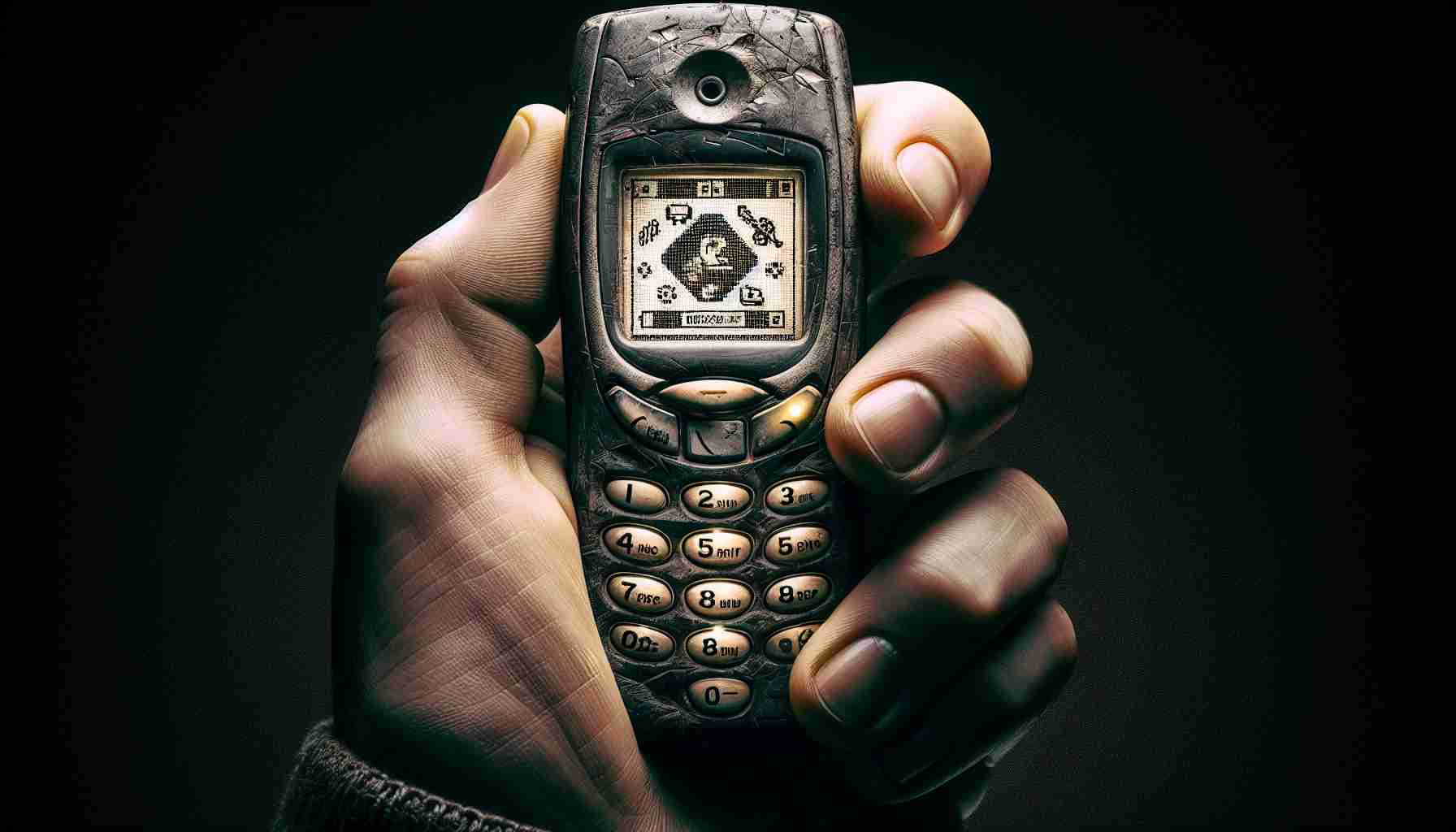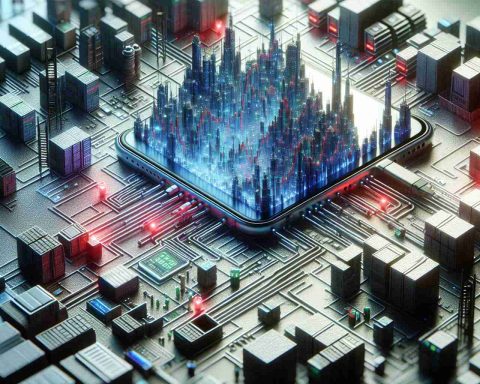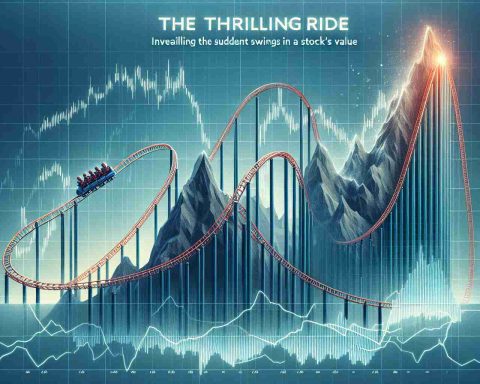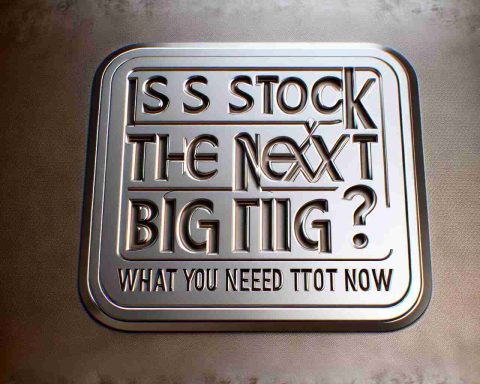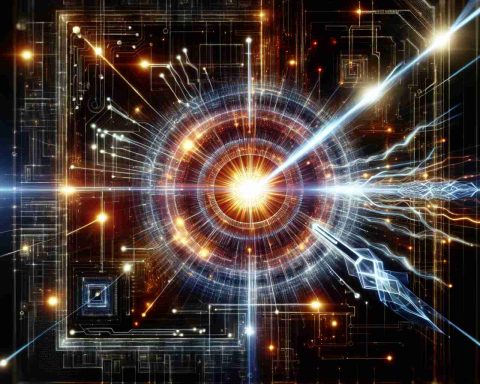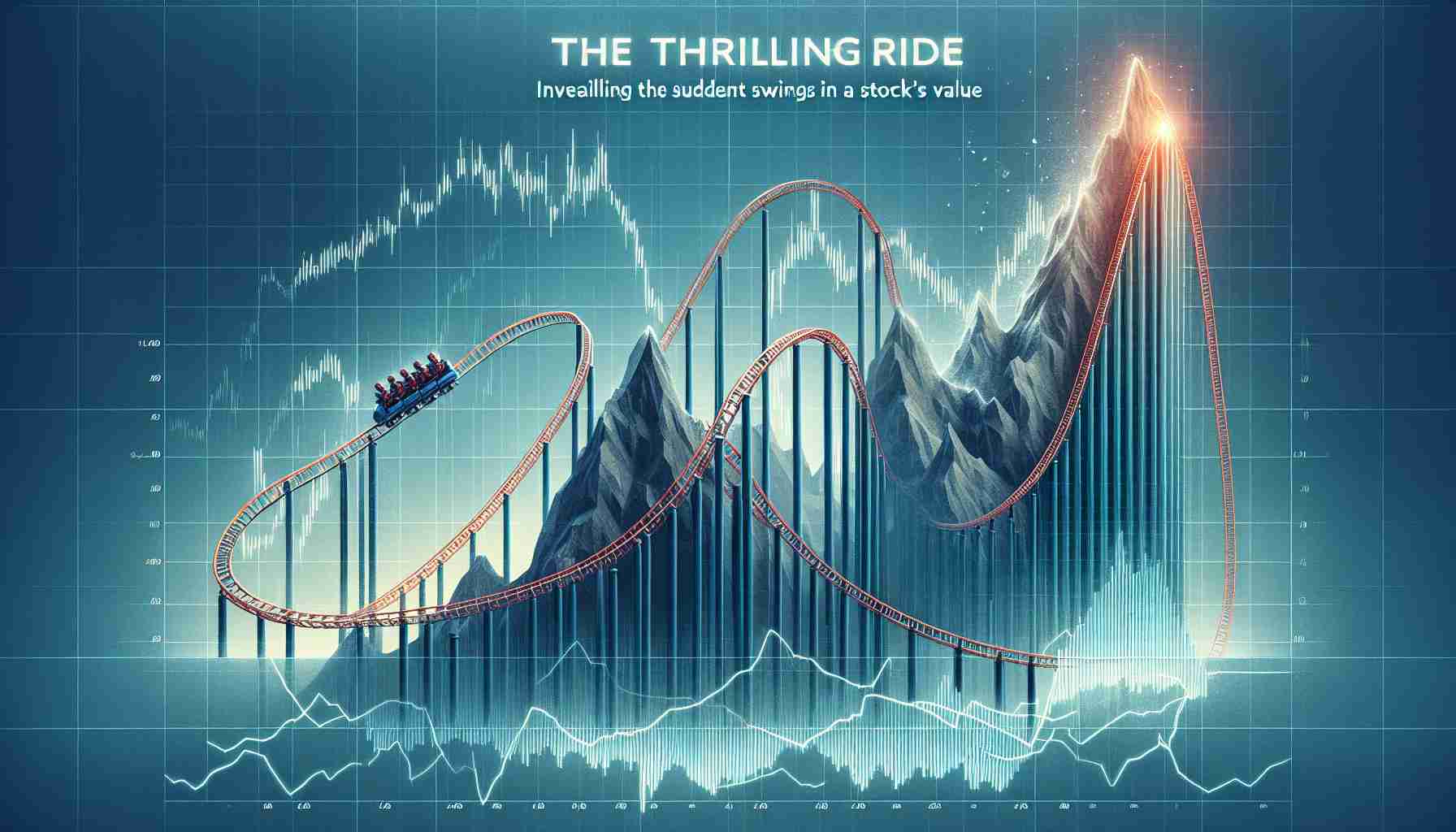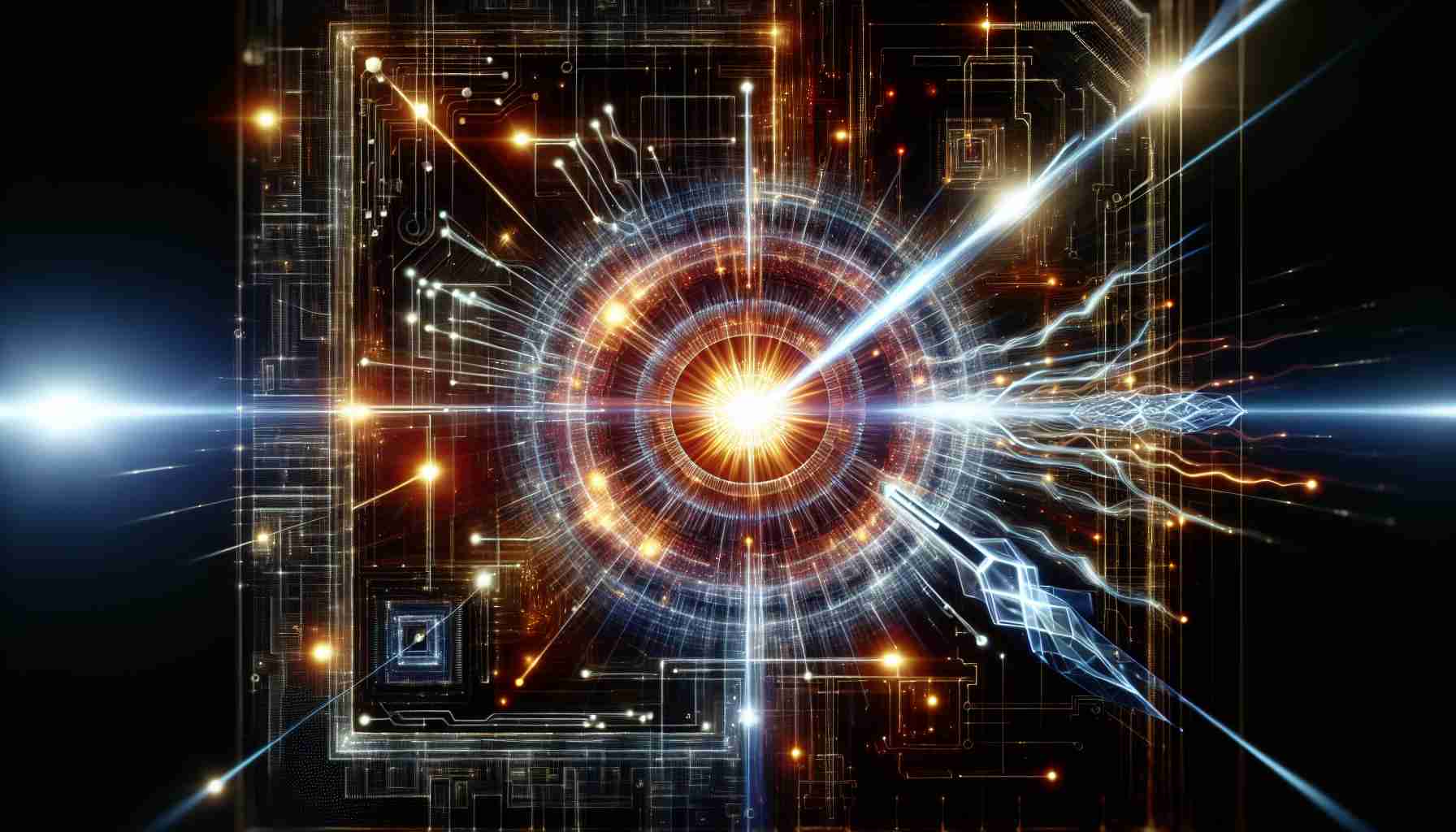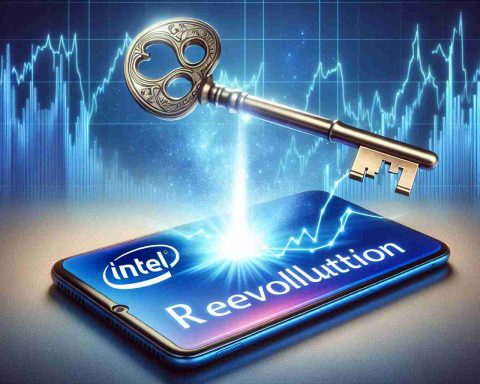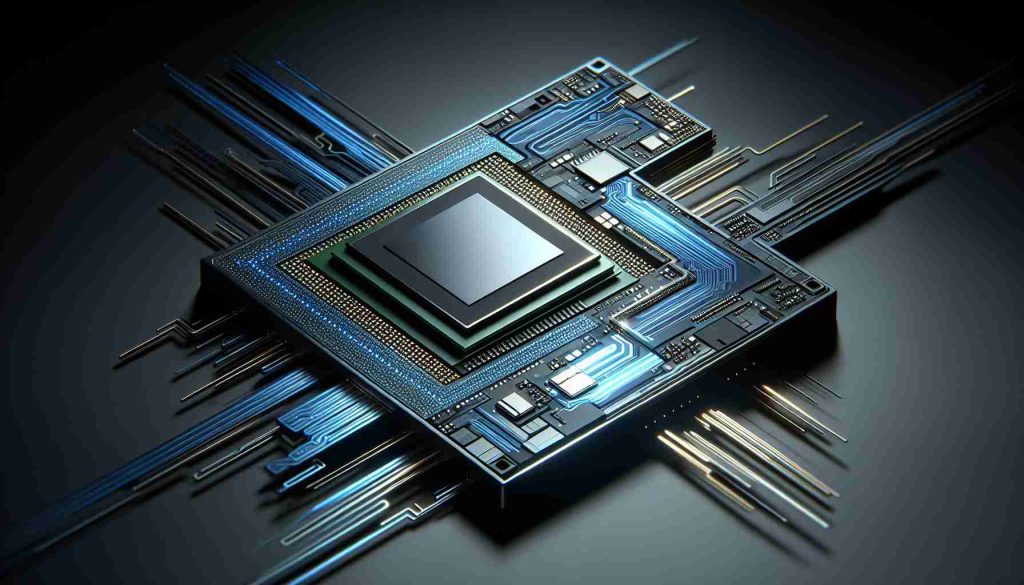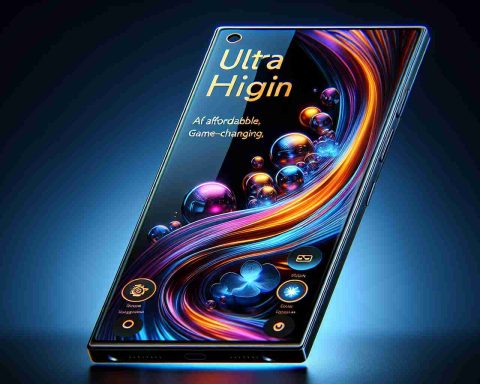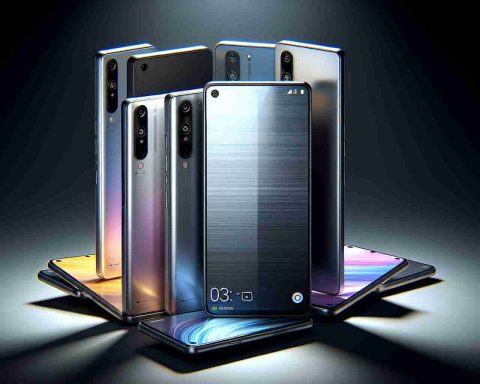In a surprising revelation, a young woman from Jiangsu has recently shared her experience of unlocking her iPhone 4S, which had been locked for nearly ten years. The device, she declared in her video, had been inaccessible since 2015, displaying an astonishing count of over 80,000 hours until its eventual unlock.
Upon rediscovering the phone, she decided to charge it and was thrilled to find that only 288 minutes remained until she could enter the code and regain access. As the countdown concluded, she joyfully showcased the moment she inputted the correct password, successfully unlocking the long-forgotten device.
For many online spectators, this event echoed the sentiment of opening a time capsule. However, the video stirred a mix of nostalgia and questions. The reason behind not resetting the phone was deeply personal; it contained cherished videos of her now-deceased cat, evoking a flood of emotions among viewers. The familiar yet distant app icons transported many back to the Internet landscape of a decade ago.
Critics have raised concerns about the legitimacy of a ten-year lock. Apple’s security protocols dictate that after several incorrect password attempts, a device will lock down for progressively longer periods, with a maximum lockout of eight hours. While remnants of precious memories were regained, the entire process has prompted discussions about the balance between security and user access, leaving many pondering the implications of long-term device locks.
Unlocking Memories: Tips and Insights for Rediscovering Your Tech
The heartwarming tale of a young woman unlocking her decade-old iPhone 4S has sparked conversations about nostalgia, memory storage, and the importance of digital access. Whether you’re looking to rediscover your old devices or simply want to manage technology in your life better, here are some tips and interesting facts that can prove useful in various aspects such as life, work, and school.
1. Back Up Regularly to Avoid Heartbreak
One of the key lessons from the iPhone 4S story is the importance of backing up your data. Regularly backing up photos, videos, and important documents ensures that even if you lose access to a device, your cherished memories are preserved. Consider using cloud services like Google Drive or iCloud for easy access and additional security.
2. Understand Your Device’s Security Features
Before locking yourself out of your device, familiarize yourself with its security protocols. For example, Apple’s devices have measures in place that escalate lock duration after multiple failed password attempts. Check the manual or online resources to understand your phone’s lockout rules, which may help in preventing long-term lockouts.
3. Old Devices Can Be Goldmines
It’s easy to view old devices as outdated technology, but they can often contain valuable data and memories. Before you discard your old phones or laptops, consider what’s stored on them. Old devices may hold important contacts, documents, or nostalgic photos that could be treasures from your past.
4. Tips for Unlocking Old Phones
If you find yourself in a similar situation as the young woman, consider these steps for unlocking old phones:
– Charge the Device: Ensure the device has enough battery life to function properly.
– Connect to Wi-Fi: Some devices require an internet connection to unlock or reset.
– Seek Professional Help: If a device is severely locked, professional services or customer support might be able to help you recover your data or unlock it safely.
5. Stay Updated with Technology Trends
The tech world is ever-evolving, so keeping abreast of the latest trends and updates can enhance your digital literacy. Join forums, subscribe to newsletters, or follow technology news sites to become more informed about device management and software updates.
6. Emotional Connections with Technology
As illustrated in the story, technology often holds emotional significance. Projects from the past or fond memories can be tied to devices we use. Reflect on how technology serves not just as a tool, but as a repository of our lived experiences. This can also affect how we choose to invest in new tech.
7. Learn from Digital Footprints
Your digital presence creates a ‘footprint’ that can be both positive and negative. Educating yourself on maintaining a clean digital footprint can improve your online privacy and security. Regularly review your social media accounts, app permissions, and stored files to ensure they align with your current goals and values.
For more information on tech management and digital security, visit Apple for insights about their devices and user guidelines.
By following these tips, you can ensure that your journey through technology is both fulfilling and secure, helping you to avoid the pitfalls that come with forgetting or losing access to your digital memories. Happy surfing!