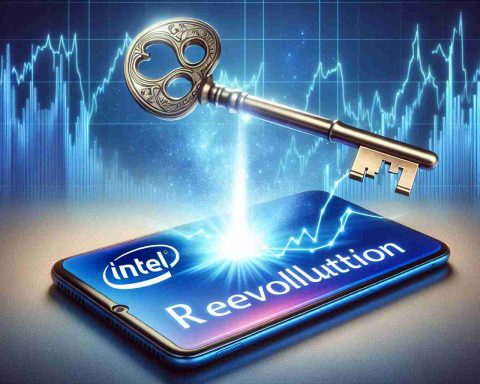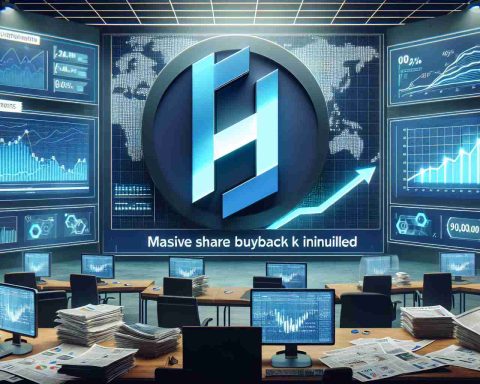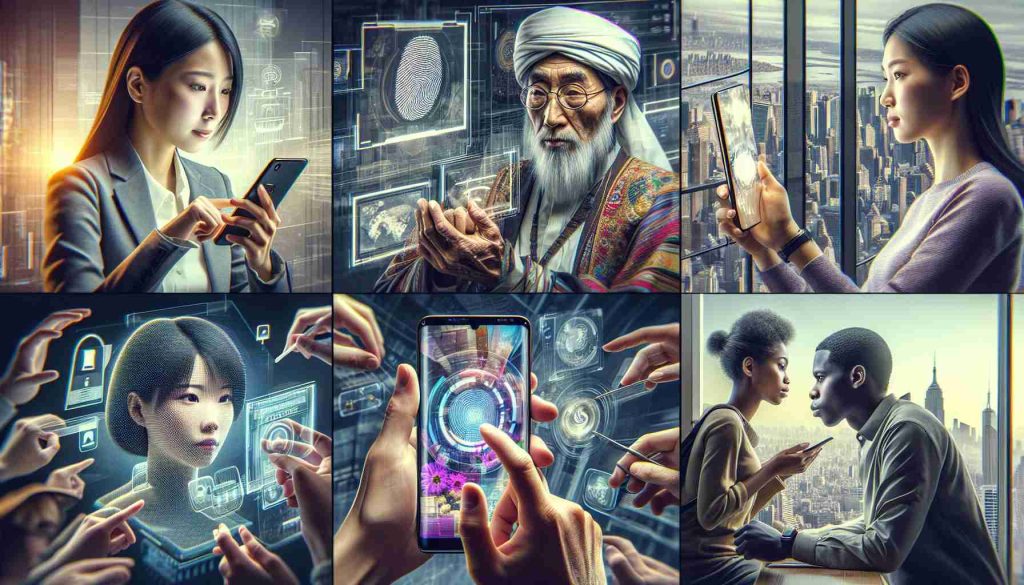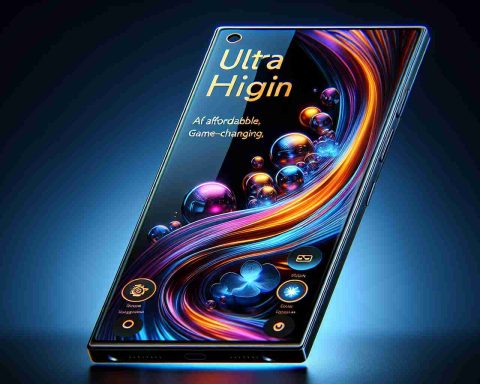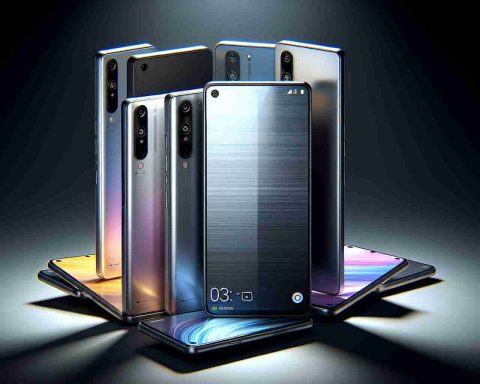In today’s world, conserving energy has become paramount, especially with reliance on mobile devices. It’s essential to use your smartphone wisely to avoid being cut off from communication during power outages. Experts suggest several practical strategies to extend battery life and ensure your device remains functional.
One effective method is to utilize the airplane mode strategically. Instead of keeping it on continuously, consider toggling it on for short periods, like 15 to 20 minutes each hour. This approach reduces battery drain as the phone won’t constantly seek signals, yet you won’t miss any crucial notifications.
Another tip involves adopting micro-charging techniques. Instead of charging your phone fully, connect it briefly multiple times a day. Keeping the battery between 30% and 80% can enhance its lifespan significantly.
Heat management is also crucial for battery health. When charging, place your smartphone on a cooler surface or use a cooling pad. In extreme cases, a small ice pack wrapped in cloth can effectively prevent overheating during fast charging.
Adaptive brightness and smart automation can further conserve battery. Set your phone to reduce brightness and switch off unnecessary functions like GPS when in well-lit environments.
Additionally, consider optimizing background processes. Enable updates only on specific Wi-Fi networks or at designated times to minimize energy use.
By implementing these approaches, you can effectively prolong your smartphone’s operational time and extend battery longevity.
Maximizing Your Smartphone’s Battery Life: Effective Tips
In an age where smartphones have become indispensable, knowing how to maximize their battery life is essential for both personal and professional productivity. Beyond the basic strategies commonly shared, there are several additional tips and insights that can help users manage their smartphone’s energy consumption more effectively.
What are the key factors contributing to battery drain?
Understanding the primary causes of battery drain can empower users to make informed choices. Common factors include screen brightness, running applications in the background, connectivity options (like Wi-Fi and Bluetooth), and even the default settings of various apps. High-resource applications such as games and streaming services are notorious for consuming significant battery power.
What should users consider regarding battery lifespan?
Batteries have a finite number of charge cycles, which refers to the process of charging from 0% to 100%. Frequent full charges can lead to quicker degradation of battery health. It is advisable to keep charging cycles minimal and to avoid letting the battery drain to 0% regularly.
Key challenges and controversies
One of the challenges users face is the misconception that newer smartphones automatically come with significantly better battery management. While it’s true that technological advancements have improved battery efficiency, many users often overlook basic optimization techniques that can enhance their experience on older devices. Additionally, another controversy revolves around third-party battery apps. While some claim to help improve battery life, they can ironically lead to higher battery consumption due to constant background operations.
Advantages and disadvantages
The advantages of proper battery management include prolonged usage time, reduced need for frequent recharging, and an overall enhanced device longevity. Moreover, maintaining a healthy battery can ensure that your device is ready when you need it most. However, some downsides include the need for constant management and regular adjustments. Over-applying battery conservation techniques—such as excessive dimming of the screen or constant toggling of settings—can lead to a frustrating user experience.
Innovative tips for maximizing battery life
1. App Management: Regularly review and delete apps that you no longer use. Many idle apps continue to run in the background, consuming battery power.
2. Battery Saver Mode: Most smartphones come with a battery saver feature that limits background processes and reduces performance to save energy.
3. Use Dark Mode: For OLED screens, utilizing dark mode can significantly reduce battery usage as these screens consume less power when displaying black pixels.
4. Scheduled Syncing: Instead of real-time syncing for emails or social media, consider scheduling refresh intervals to save battery during periods of non-use.
5. Control Location Services: Turn off location services for apps that don’t require it, and set geo-tracking features to operate only while using specific apps.
By taking these additional points into account, users can better understand the dynamics of their smartphone’s battery and implement strategies that cater to their personal usage patterns.
For more on optimizing your digital experience, check out Consumer Reports for tips and reviews.