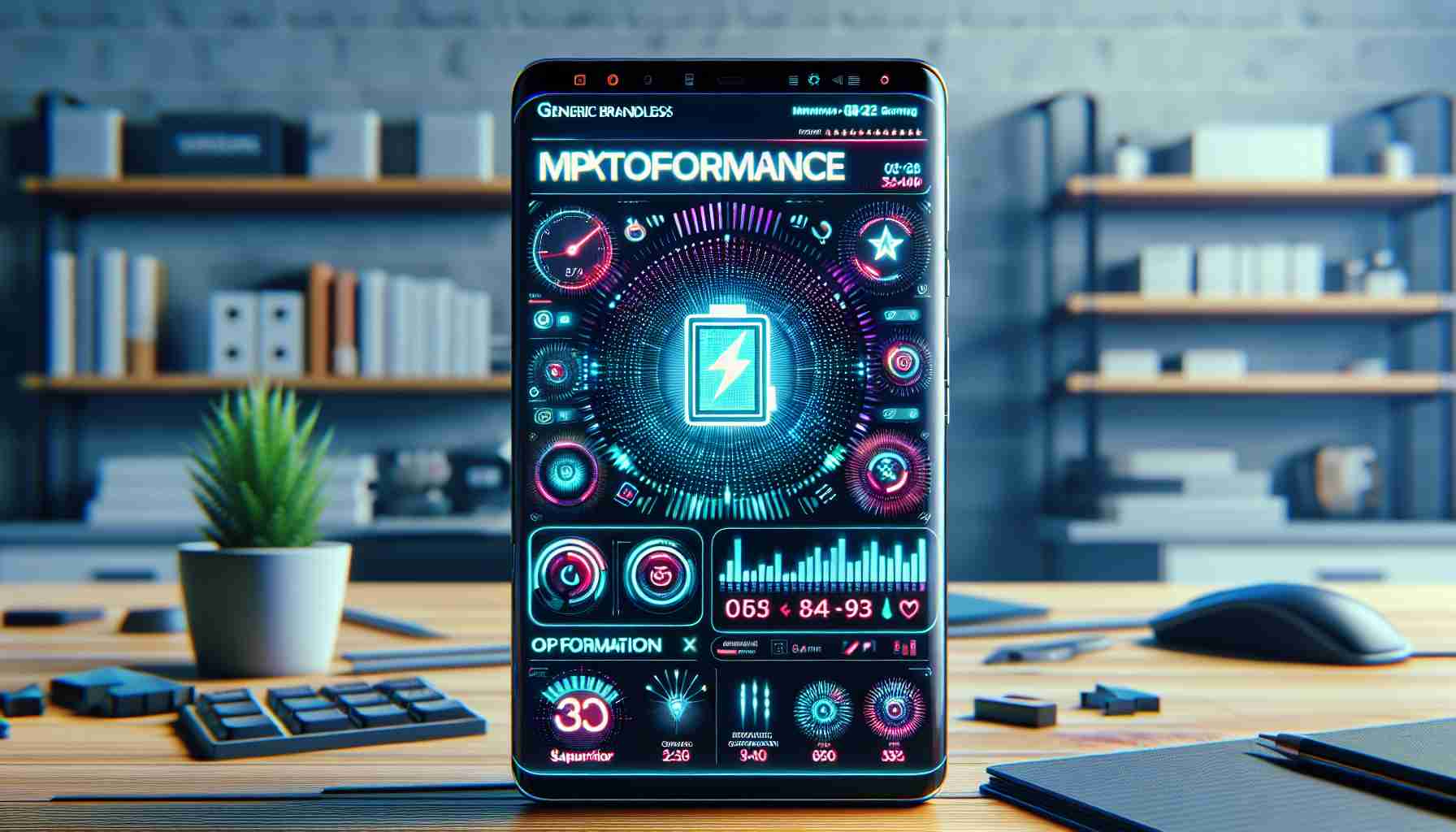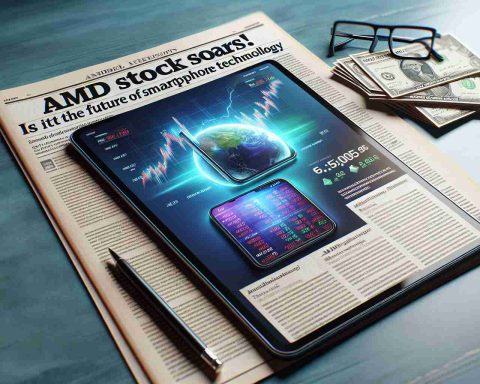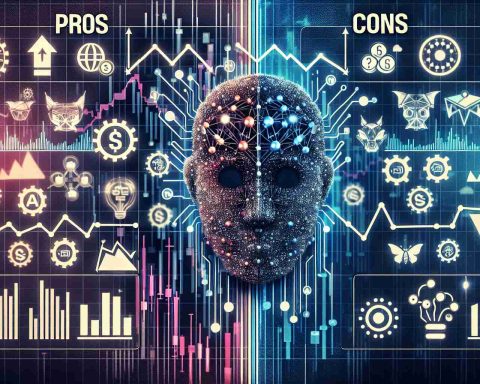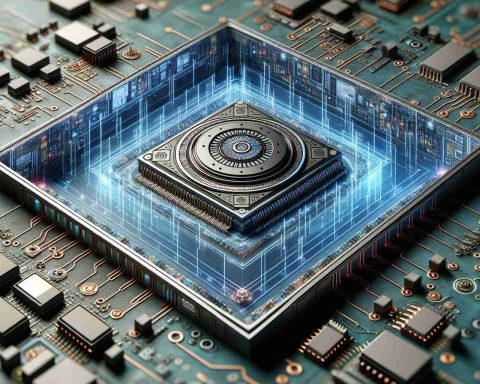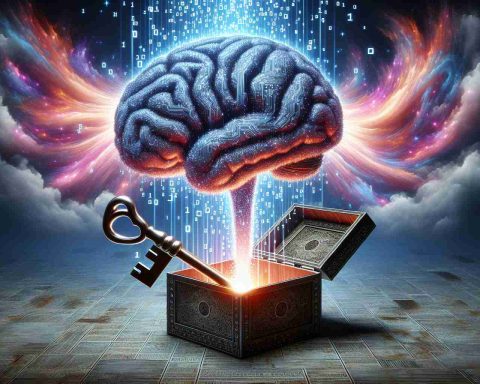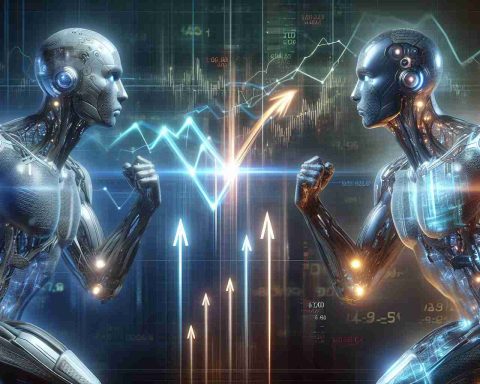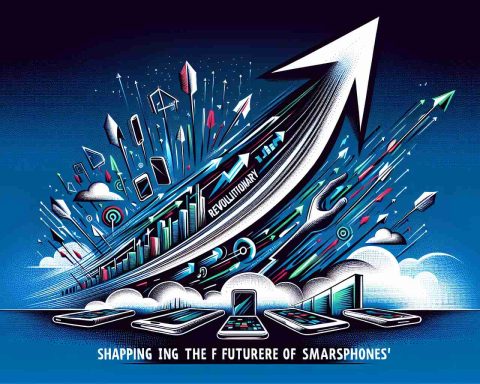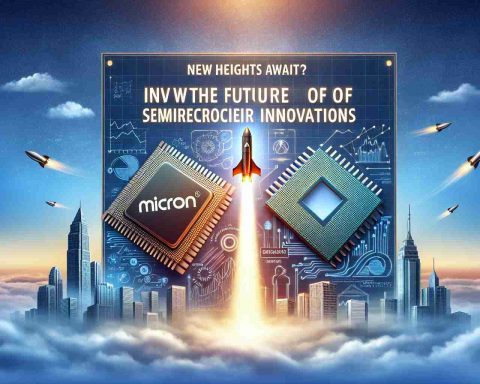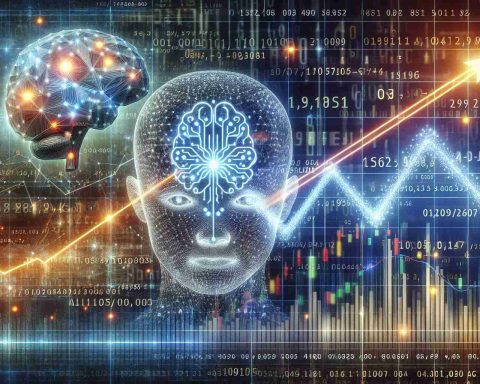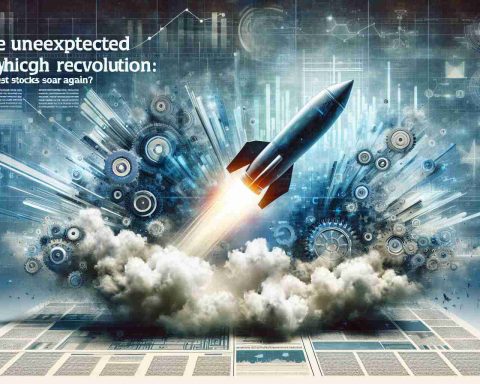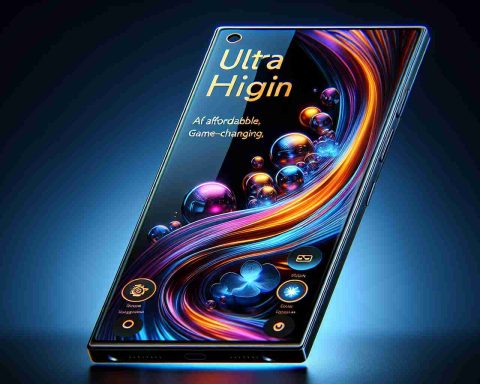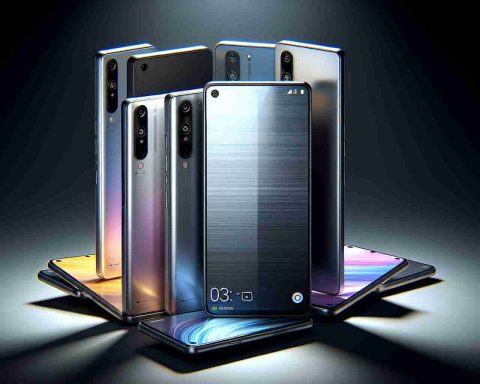Ensure Smooth Operation of Your Samsung Device
In the fast-paced world of modern technology, smartphones, particularly Samsung devices, have become indispensable. Over time, however, their performance may decline. To keep your Samsung phone running smoothly, regular maintenance and care are essential. Here are some tips to enhance the performance of your Samsung device:
Regular Software Updates
Stay up to date with the latest software updates from Samsung to improve performance and security. Updating your device not only enhances its smooth operation but also safeguards it against the latest security threats.
Remove Unnecessary Apps
Unused apps not only occupy storage space but also drain system resources. Deleting unnecessary apps is a great way to free up memory and boost your phone’s speed.
Utilize Device Optimization Feature
Take advantage of Samsung’s device optimization feature to clean up memory, disable background apps, and check for security threats. Optimizing your device can significantly enhance its overall performance.
Clear App Caches
Clearing app caches can help free up memory and improve system performance. Regularly deleting accumulated app data can prevent a decline in system efficiency.
Utilize External SD Card
If your phone supports an external SD card, use it to store photos, videos, and files. This practice not only frees up internal storage but also enhances performance.
Manage Background Apps
Frequently check and disable unnecessary background apps that consume system resources. Managing these apps can prevent excessive resource usage and improve performance.
Install Speed Boosting Apps
Explore various speed boosting and cleaning apps available on the Google Play Store such as Clean Master, CCleaner, and SD Maid. These apps can help optimize memory and enhance your device’s performance.
Reset to Factory Settings
As a last resort, if your device still underperforms after trying other methods, consider resetting it to factory settings. Remember to back up all your data before proceeding with this step.
By following these tips, you can ensure that your Samsung device operates at its best performance level and continues to meet your modern lifestyle demands.
Maximizing Your Samsung Device Performance: Going Beyond the Basics
As technology continues to evolve, so do our smartphones, especially Samsung devices. While regular maintenance tips are valuable in enhancing your Samsung phone’s performance, there are additional strategies that can take your device performance to the next level. Let’s delve into some important questions and explore key challenges associated with maximizing your Samsung device performance:
What is the Impact of Overloading Your Phone’s Storage Capacity?
One critical aspect often overlooked is the impact of overloading your phone’s storage capacity. Storing an abundance of photos, videos, and apps can slow down your device significantly. It is essential to strike a balance between storing necessary data and freeing up space to ensure optimal performance.
How Does Overheating Affect Device Performance?
Overheating can be a common issue affecting Samsung devices and can lead to performance degradation. Factors such as excessive app usage, poor ventilation, or environmental conditions can contribute to overheating. Monitoring your device’s temperature and taking measures to cool it down can prevent performance issues.
What Role Does Battery Health Play in Device Performance?
Battery health is closely intertwined with device performance. Over time, smartphone batteries degrade, impacting both battery life and overall performance. Ensuring proper charging habits, avoiding extreme temperature exposure, and periodically calibrating your battery can help maintain optimal performance.
Advantages:
– Enhanced Performance: Implementing advanced performance optimization techniques can result in a noticeable improvement in your Samsung device’s speed and responsiveness.
– Extended Lifespan: By proactively managing factors like storage capacity, overheating, and battery health, you can potentially prolong your device’s lifespan.
– Better User Experience: A well-optimized Samsung device offers a smoother user experience, allowing you to navigate through apps and tasks effortlessly.
Disadvantages:
– Complexity: Implementing advanced performance optimization strategies may require a deeper understanding of your device’s settings and functionalities.
– Risks: Certain optimization methods, such as rooting or installing third-party software, can pose risks to your device’s security and void warranties.
– Time-Intensive: Maximizing your Samsung device performance beyond basic maintenance tips may involve dedicated time and effort to research and implement advanced techniques.
For further exploration on maximizing your Samsung device performance, you can visit the official Samsung website at www.samsung.com. Stay informed about the latest innovations and solutions tailored to enhance your overall smartphone experience.
By integrating these advanced strategies and insights into your device maintenance routine, you can unleash the full potential of your Samsung device and enjoy a seamless digital experience.