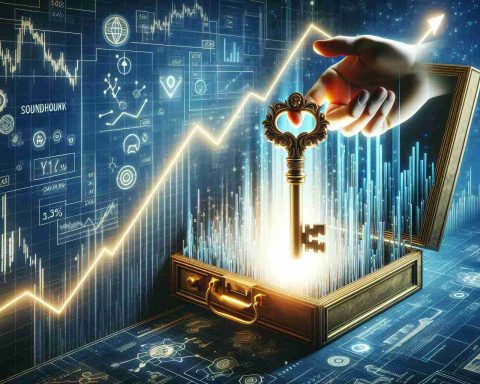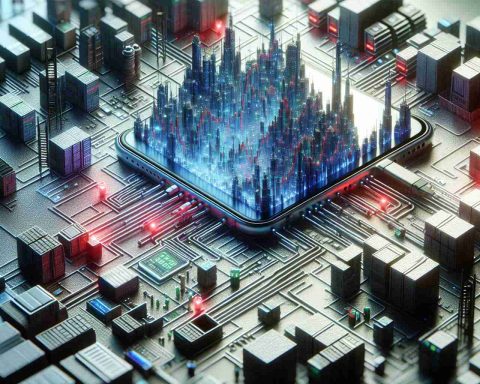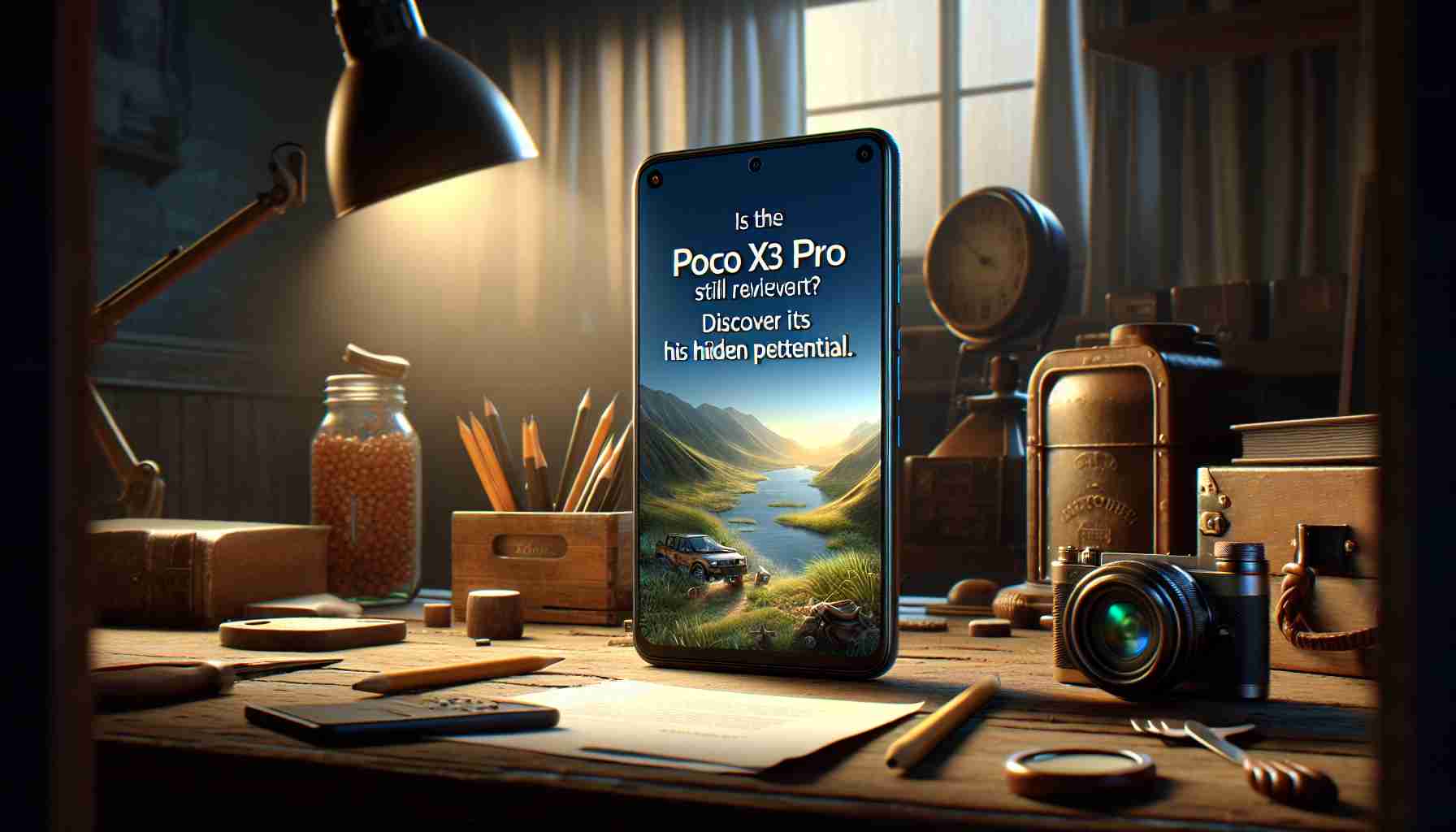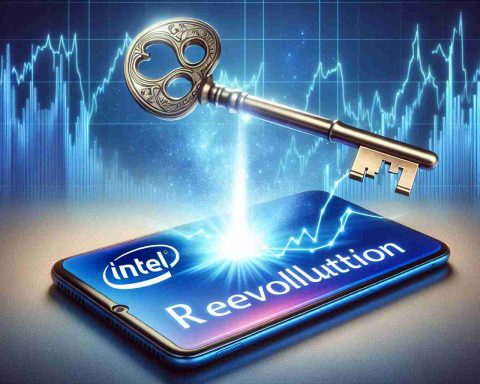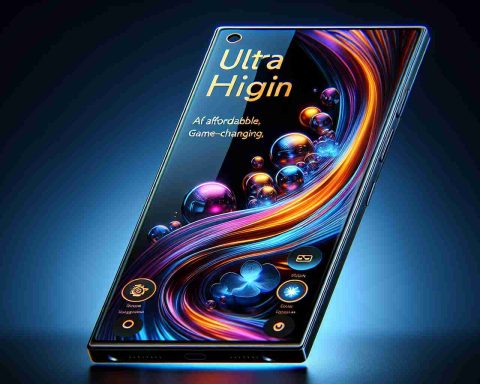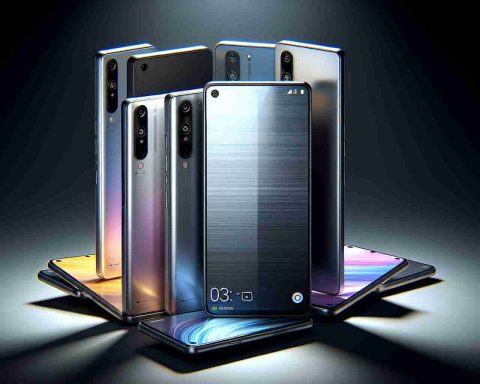Avoiding detection at school has become easier with the rise of deceptive products like “hidden phone artifacts,” which essentially serve as ineffective charging devices, unreadable books, or barely functional water bottles. Students use these items to sneak their phones into school premises, a practice that undermines the efforts of schools and parents to enforce phone regulations.
The Education Department’s 2021 directive on smartphone management in schools prohibits the personal use of phones on campus, with exceptions granted only upon written approval from parents for specific needs. In such cases, students are required to hand over their devices to the school administration for safekeeping, ensuring phones are not brought into classrooms.
This regulation aims to protect students’ eyesight, promote academic focus, and prevent excessive internet usage and gaming. Given the immature cognitive development of young students and their inherent tendency towards playfulness, it is crucial for all stakeholders to guide children in adhering to rules.
Unscrupulous vendors selling these “hidden phone artifacts” not only enable rule-breaking among students but also undermine the collective efforts of education authorities, schools, and parents. Prioritizing financial gains over ethical considerations tarnishes their reputation, regardless of the profits made.
Managing Smartphones in Schools: Navigating Key Issues and Solutions
In the realm of smartphone management in schools, there are facets beyond the mere use of deceptive products that necessitate attention. Educators, parents, and policymakers are confronted with a myriad of questions and challenges as they strive to strike a balance between harnessing the benefits of technology and ensuring a conducive learning environment.
Key Questions:
1. How can schools effectively monitor and enforce smartphone regulations without infringing upon students’ privacy?
2. What strategies can be employed to educate students about responsible phone usage and digital citizenship?
3. Is there a need for updated policies and guidelines to address evolving trends in smartphone technology and student behavior?
Key Challenges and Controversies:
– Balancing the educational benefits of smartphones with the distractions they pose.
– Addressing the digital divide where some students may not have access to smartphones.
– Dealing with the potential for cyberbullying or inappropriate content sharing through smartphones.
– Navigating the tension between fostering independence and ensuring compliance with school rules.
Advantages and Disadvantages:
Advantages:
– Enhancing communication between teachers, students, and parents.
– Facilitating research and access to educational resources.
– Preparing students for the digital skills needed in the workforce.
– Enabling personalized learning experiences through educational apps.
– Fostering collaboration and creativity among students through technology integration.
Disadvantages:
– Increased opportunities for distraction and academic misconduct.
– Health concerns related to excessive screen time and its impact on students’ well-being.
– Challenges in regulating smartphone usage consistently across all students.
– Security and privacy risks associated with personal data stored on smartphones.
As schools grapple with these complexities, it becomes imperative to explore holistic approaches that address the multifaceted nature of smartphone management. Collaboration among stakeholders, including educators, parents, students, and technology providers, is crucial for cultivating a safe and conducive learning environment that leverages smartphones effectively.
For further insights on managing smartphones in educational settings, you can visit Education Department.