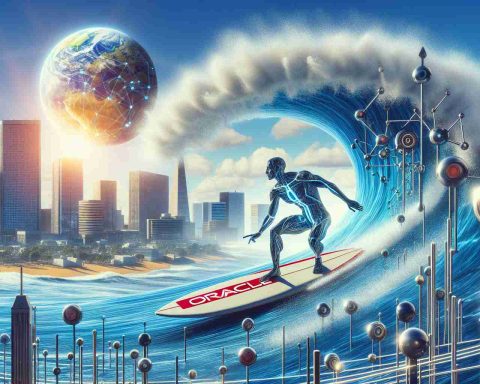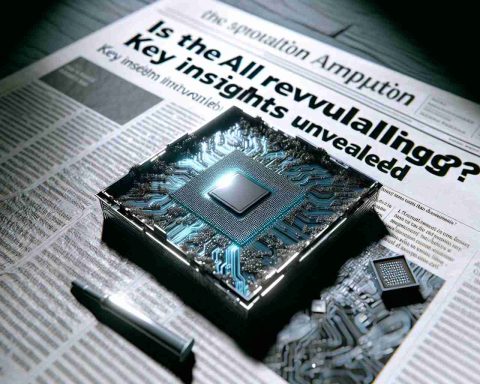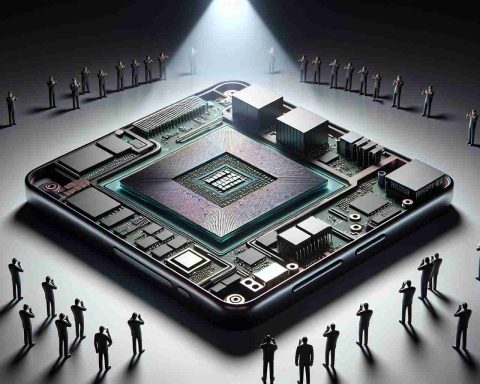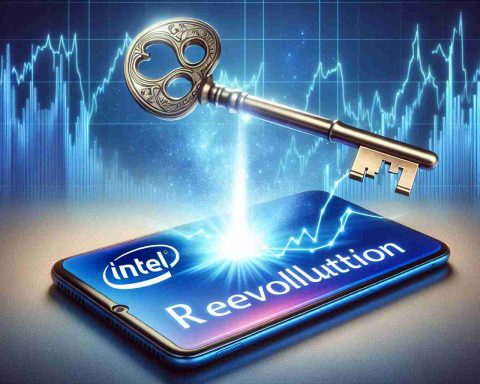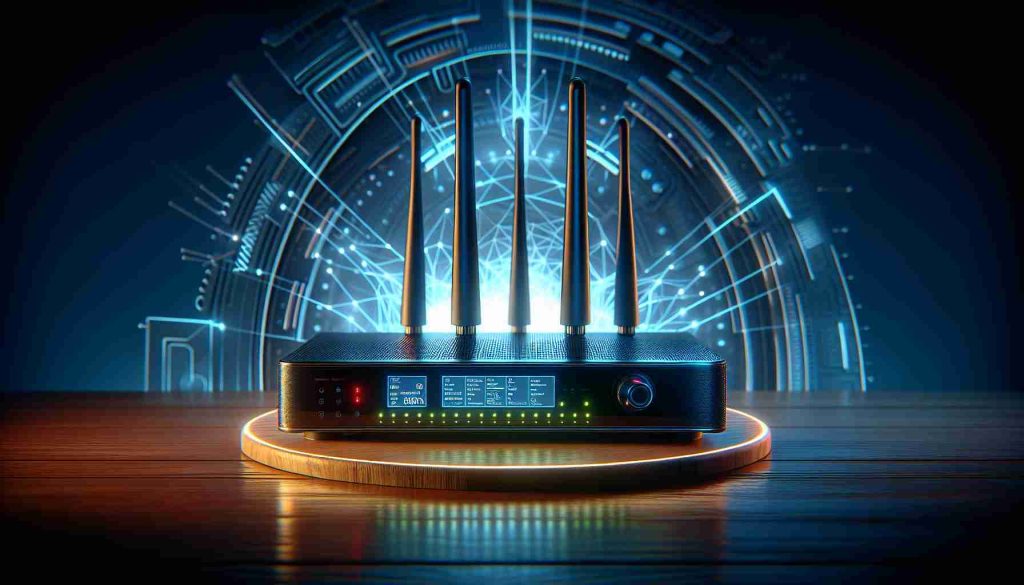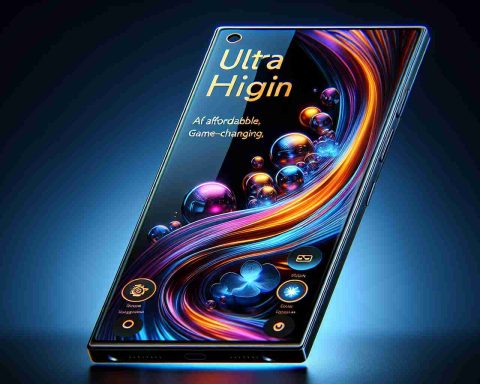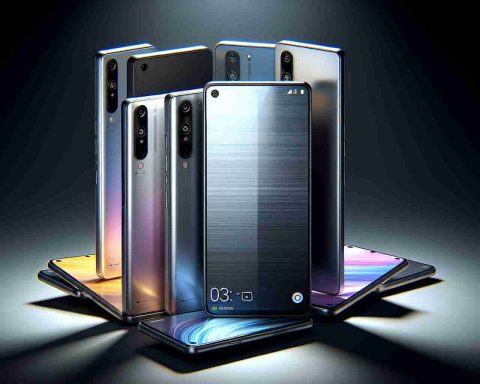Be Cautious of App Sources: When downloading apps on your Android device, stick to official sources like the Google Play Store to avoid malware and spyware infiltration. Refrain from using third-party websites or unverified sources to download applications.
Stay Updated: Regularly update your operating system and applications to enhance security measures and prevent hackers from exploiting vulnerabilities. Maintaining up-to-date software ensures you benefit from improved security features.
Utilize Antivirus Software: Consider installing reliable antivirus software on your Android device for an added layer of protection. This software can scan for malicious programs and safeguard your data from potential threats.
Check App Permissions: Before installing any app, carefully review the permissions it requests. If an app asks for access to information beyond its necessity, reconsider installing it. You can always adjust permissions in the settings post-installation.
Enable Play Protect: Activate Play Protect, an integrated feature within Google Play, to identify and remove harmful apps. Ensure this feature is turned on in your device settings for enhanced security.
Avoid Public Wi-Fi: Secure your internet connection by avoiding public Wi-Fi networks frequently targeted by cybercriminals. Opt for secure networks to protect your device from potential threats.
Backup Your Data: Regularly back up important data on your device to prevent data loss in the event of a security breach. Creating backups ensures you can restore your information without setbacks.
Exercise Caution with Links and Attachments: Be vigilant when interacting with links and attachments to avoid falling victim to phishing attacks. Refrain from clicking on suspicious links and opening attachments from unknown senders to mitigate risks.
Disable Unknown Sources: Prevent unauthorized app installations by disabling the option to install apps from unknown sources in your device security settings. Additionally, consider turning off automatic app updates for added security.
Monitor Device Performance: Monitor your device’s performance for any anomalies such as sudden battery drain, sluggish operation, or unexplained advertisements. These signs might indicate a device compromise, warranting further investigation.
Opt for Official OS: Only download official Android OS firmware from trusted sources like Google’s official servers to maintain device security. Avoid using custom OS versions, especially when purchasing devices from unofficial sellers.
By following these simple yet effective tips, you can significantly enhance the security of your Android device and safeguard it against malware threats.
Implement Two-Factor Authentication: One crucial step to bolster the security of your Android device is to enable two-factor authentication whenever possible. This additional layer of protection requires not only a password but also a secondary verification method, such as a code sent to your mobile device, further securing your accounts from unauthorized access.
Regularly Clear App Cache: Clearing app cache can help prevent the accumulation of temporary files that may potentially harbor malicious content. By regularly clearing app cache, you can reduce the risk of malware infiltrating your device through hidden files stored within the cache.
Utilize VPN Services: Consider using a Virtual Private Network (VPN) on your Android device to encrypt your internet connection and protect your data from potential cyber threats when connecting to public Wi-Fi networks. VPNs offer enhanced privacy and security by masking your IP address and routing your internet traffic through secure servers.
Secure Your Lock Screen: Set up a strong PIN, pattern, password, or biometric authentication method to secure your Android device’s lock screen. A secure lock screen prevents unauthorized access to your device and ensures that your personal information remains protected in case your device is lost or stolen.
Stay Informed About Security Updates: Stay informed about the latest security updates and advisories related to Android devices. Subscribe to official security bulletins and news sources to receive notifications about potential vulnerabilities and patches released by manufacturers to address security issues promptly.
Utilize Device Encryption: Enable device encryption on your Android device to secure your data by converting it into a coded format that can only be accessed with the appropriate decryption key. Device encryption adds an extra layer of protection to your sensitive information stored on the device.
Avoid Rooting Your Device: While rooting an Android device can offer customization options, it also compromises its security by bypassing built-in security features. Rooting your device can make it more vulnerable to malware attacks and could void the manufacturer’s warranty, leading to potential security risks.
Practice Safe Browsing Habits: Be cautious when browsing the internet on your Android device and avoid visiting suspicious websites or clicking on pop-up ads that may contain malware. Stick to reputable websites and be mindful of the links you click to minimize the risk of exposing your device to malicious content.
Regularly Review App Permissions: Periodically review the permissions granted to installed apps on your Android device and revoke access to any permissions that seem unnecessary or intrusive. Restricting app permissions can help enhance your device’s security and data privacy by limiting the information apps can access.
Consider Mobile Security Apps: Explore the option of installing mobile security apps specifically designed to protect Android devices from malware, phishing attempts, and other cyber threats. These apps offer additional security features such as anti-theft functionalities and secure browsing options to further safeguard your device and data.
By incorporating these additional strategies into your Android device security practices, you can further fortify its defenses against malware and potential security threats. Remember that staying vigilant and proactive in safeguarding your device is key to maintaining a secure digital experience.
For more information on Android device security and best practices, you can visit the Android Official Website.