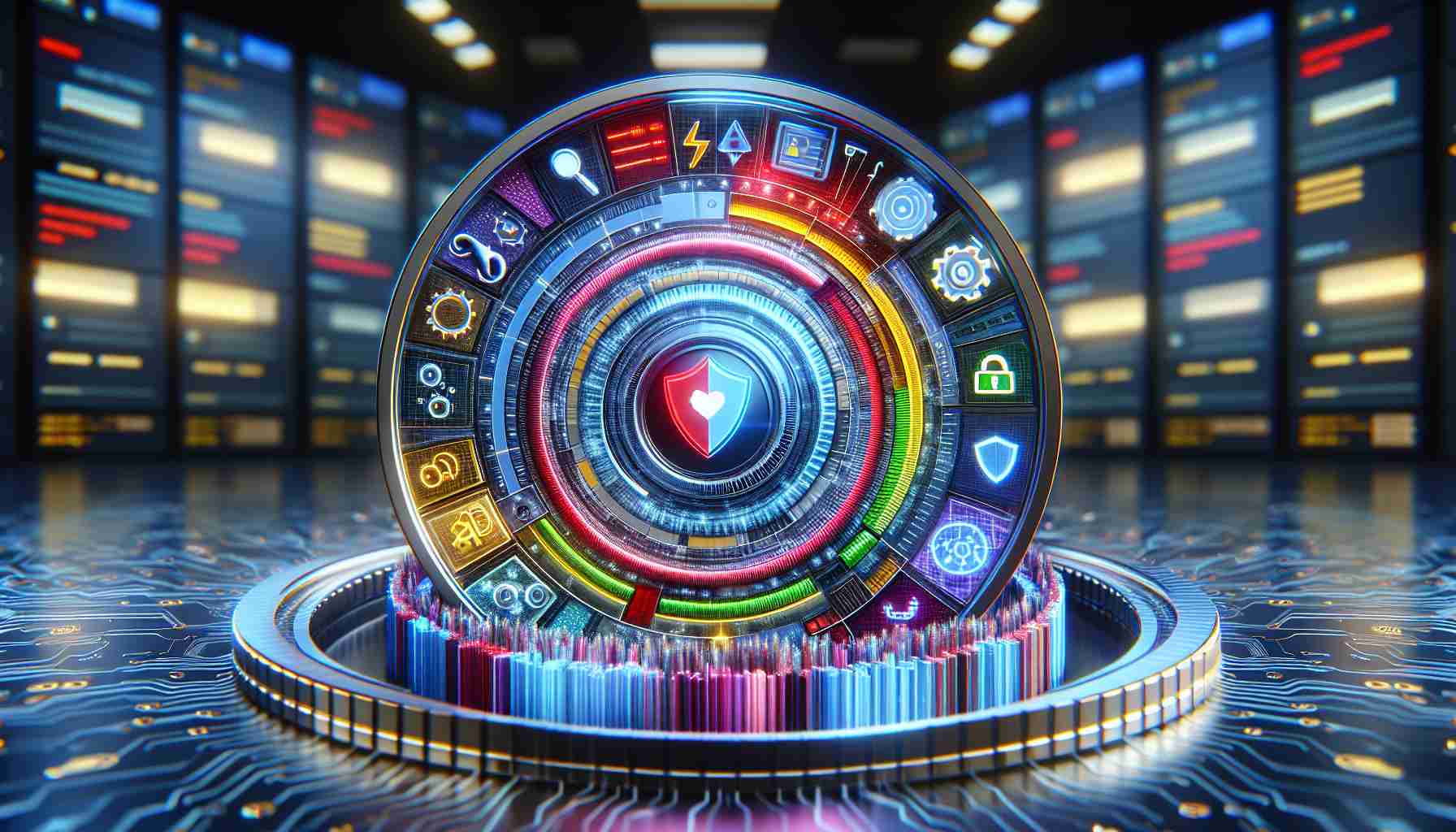Upgrade Your Pixel Phone for Ultimate Security
Protecting your Pixel smartphone from unseen security threats is essential, prompting Google to advise immediate updates. By enhancing your device to the latest version, you can shield it from potential vulnerabilities.
June Pixel Updates Unveiled
Discover the recent fixes unveiled by Google in its June Pixel updates. Among the 50 vulnerabilities addressed, seven are deemed critical, while 24 fall under the high severity category. Notably, the Pixel firmware’s CVE-2024-32896 vulnerability stands out as particularly alarming.
Stay Ahead of Potential Threats
To safeguard your Pixel phone from malicious attacks, ensure timely updates are installed. By following simple steps such as accessing Settings, selecting Security & Privacy, and tapping on System & Updates, you can keep your device secure and protected.
Maintain Vigilance with Google Play Protect
Empower your Pixel phone’s security by enabling Google Play Protect, an inbuilt antivirus app designed to scan for malware in existing and new applications. Consider bolstering your device’s defense further with reputable Android antivirus apps.
Combatting Security Flaws
Acknowledging and patching potential vulnerabilities is paramount in fortifying your Pixel phone against attackers. By prioritizing security updates and diligent maintenance, you can enjoy a secure device while relishing exclusive Pixel phone features.
Additional Facts:
– Regular updates not only enhance security but also offer new features and improvements to the user experience.
– Google Pixel phones receive prompt software updates directly from Google, providing users with the latest security patches and fixes.
– Keeping the device software up to date is crucial in preventing cyberattacks and data breaches.
Key Questions and Answers:
1. What is the importance of updating the Pixel phone for security?
– Updating the Pixel phone helps in safeguarding it against potential security vulnerabilities and malicious attacks.
2. What are the main challenges associated with maintaining Pixel phone security through updates?
– One key challenge is ensuring users regularly install updates and security patches to stay protected.
Advantages:
– Enhanced security: Latest updates provide protection against emerging threats and vulnerabilities.
– Improved performance: Updates often include optimizations that enhance the device’s speed and functionality.
– Peace of mind: Knowing that your device is secure and up to date can alleviate concerns about potential breaches.
Disadvantages:
– Update disruptions: Updates may temporarily disrupt device usage during installation.
– Compatibility issues: Some updates may pose compatibility challenges with certain apps or features.
– Data consumption: Updates can consume data, especially for users with limited data plans.
Suggested Related Links:
– Google Store
The source of the article is from the blog macnifico.pt