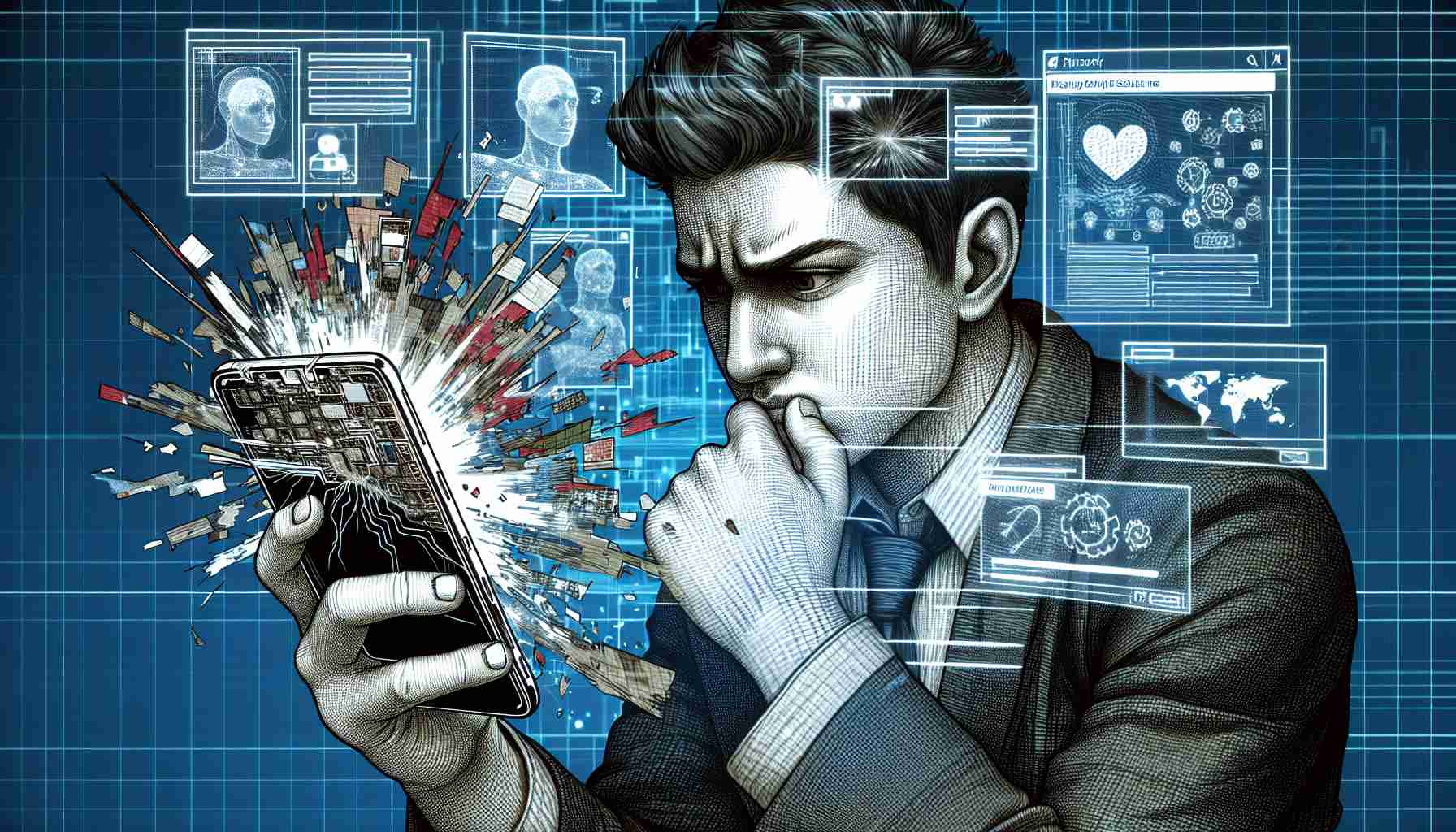A user recently encountered a frustrating issue with their trusty Google Pixel 3a smartphone. The device unexpectedly ceased to display any images or even power on. Attempts were made to resurrect the phone through various means—the simultaneous pressing of the power and volume buttons, rapid pressing of the power button, and connecting the device to a charger—all to no avail. Despite these efforts, the phone failed to show up on Wi-Fi networks and the expected charging LED remained unlit.
Intensive troubleshooting ensued, with the owner holding down the power button for over 30 seconds, trying to force a restart. When this proved unsuccessful, suspicion fell on the battery—the original had recently shown signs of wear, prompting a replacement. Alas, the fresh battery did not solve the issue.
The existing screen had a faint crack, but the user was confident that this was an old and unrelated defect. In pursuit of a remedy, the individual procured a replacement display, only to discover unsightly brown streaks embedded within upon arrival. The quality of this new screen was in question, and dialogue with the vendor was initiated.
Further efforts included attempting to connect the Pixel 3a to an external display using the original OTG adapter. This too did not yield results, leaving the user unsure if the problem lay with the phone or the connection method.
In light of the phone’s satisfactory performance and fit for the user’s needs, they expressed a desire to avoid splurging on a new device, setting a budget up to €300. Suggestions for suitable replacements were welcomed, considering size constraints and the preference for a smaller device, similar to the Pixel 3a.
The user pondered purchasing another Pixel 3a, despite reservations about buying an older model. The Pixel 5 also piqued the user’s interest due to its ability to re-lock the bootloader, but its size and age were potential downsides. For the time being, the individual is making do with an even older Nexus 5 equipped with a custom ROM, which was noticeably sluggish in performance. The quest for a resolution or a viable alternative continues.
Firstly, it’s important to note that the Google Pixel 3a has been known to have various display issues, which have been reported by users since its release. This includes problems such as the screen flashing, the display going black, and touch screen unresponsiveness. The reasons for these issues could be numerous, ranging from software glitches to hardware malfunctions, including the digitizer or display panel.
Key Questions:
– What are the common display issues with Pixel 3a, and how can they be fixed?
– Is it cost-effective to repair an older phone like the Pixel 3a, or is it better to replace it?
– What alternative phones offer similar features and size to the Pixel 3a within the €300 budget?
Answers:
– Common Pixel 3a display issues often require screen replacement or software troubleshooting. However, if the problems are extensive and a screen replacement didn’t work, it may indicate a more serious hardware issue.
– Repairing an older phone such as the Pixel 3a could be cost-effective if the issue is minor. However, considering the cost of parts and potential future problems, investing in a new phone might be more reasonable.
– Alternatives to Pixel 3a within the €300 budget include phones like the Samsung Galaxy A series, OnePlus Nord series, or even newer budget models from Google’s Pixel series, which provide similar size and functionality.
Challenges and Controversies:
Serious hardware issues leading to complete display failures are more challenging to address and often stir debates over the product’s longevity and quality. Another controversy is the cost and availability of replacement parts, which can be significant for out-of-warranty devices.
Advantages and Disadvantages:
The main advantage of fixing the existing Pixel 3a is familiarity and data continuity, avoiding the hassle of setting up a new phone. However, disadvantages include the potential cost of multiple repairs, the risk of further issues, and being left with outdated technology.
For those who are considering troubleshooting or finding solutions for their Google Pixel phones, you can visit the official Google Pixel support page: Google Support. Additionally, users may consider exploring user forums and communities for shared experiences and solutions.
The source of the article is from the blog qhubo.com.ni