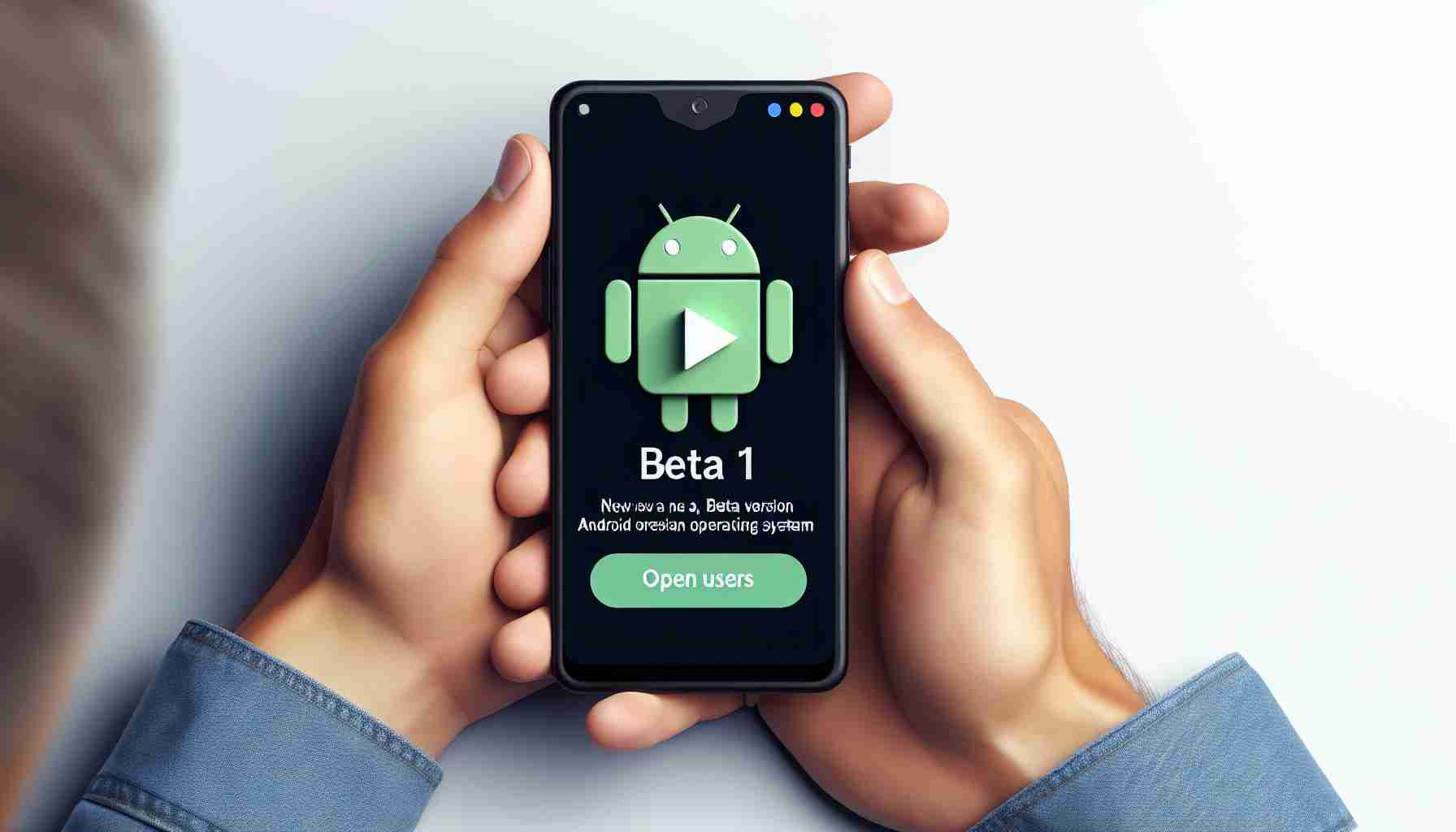Embracing the New Android 15 Beta 1
OnePlus has recently rolled out a new software update, introducing the Android 15 Beta 1 to its OnePlus 12 and OnePlus Open models. This update primarily targets developers and tech enthusiasts who are keen on experimenting with the most up-to-date Android functionalities.
Known Challenges with the Latest Update
Those who decide to install this beta version should be aware of several issues identified by OnePlus. Owners of the OnePlus 12 may face troubles with Bluetooth and Wi-Fi connections, and Smart Lock might not work as intended. The camera could act up under certain conditions, and some third-party apps may not be compatible, leading to unexpected crashes. Additionally, changes to security settings can influence the personal hotspot, and some visual features like Auto Pixlate and ProXDR button might not function properly.
For OnePlus Open devices, users should prepare for potential hiccups such as a malfunctioning split-screen mode on the main screen, issues with the smart select and cutout feature in the Photos app, and complications when setting up System Cloner. Moreover, changing the screen resolution could lead to an oddly sized status bar quick switch, but this can be fixed by returning to the original resolution.
Installation Process
To download and install the Android 15 Beta update, users need to visit the OnePlus community website, download the ROM upgrade package, and store it on their device. They must follow the provided steps to start the installation. Post-installation, a device reboot is needed to activate the new features of the Android platform.
Given the likelihood of encountering bugs and other issues, OnePlus encourages its user base to exercise caution when using the beta software and to be patient while exploring the early version of Android 15.
Questions and Answers
What devices are eligible for the new Android 15 Beta 1?
The Android 15 Beta 1 is available for the OnePlus 12 and OnePlus Open models. It is targeted at developers and advanced users who are interested in testing the latest features.
What are some known issues with the Android 15 Beta 1 on these devices?
For the OnePlus 12, users may experience problems with Bluetooth and Wi-Fi connections, Smart Lock functionality, camera stability, compatibility with some third-party apps, and irregular behavior of certain visual features. OnePlus Open device users may encounter issues with split-screen mode, smart select in the Photos app, setting up System Cloner, and screen resolution changes affecting the status bar.
How can users install the Android 15 Beta 1?
Users can download the beta update from the OnePlus community website, transfer the ROM upgrade package to their device, and follow the installation instructions provided. A device reboot is required to apply the update.
Key Challenges or Controversies
Beta software, by nature, can be unstable and contains bugs that might affect device functionality. Users typically face challenges such as application incompatibility, reduced device stability, and the risk of losing data. It is important for users to back up their data before installing beta versions of software. Controversies may arise if users feel that the issues significantly affect their daily use or if they believe the update was prematurely released without adequate testing.
Advantages and Disadvantages
The primary advantage of installing a beta update is the opportunity to be among the first to experience the latest Android features and updates. Users can provide feedback to the developers regarding the user experience and contribute to the improvement of the final software release.
However, the disadvantages include the risk of running into the aforementioned software bugs that can disrupt normal functionality or even render the device unusable for certain tasks. Another downside may be the lack of support for certain apps, which may not yet be optimized for the new operating system version.
If users wish to learn more about Android or OnePlus, the following links may be useful:
It’s important to note that these are links to the main websites and not specific beta testing pages. Users are encouraged to look for the beta update and community discussion in the appropriate sections or forums on these websites.
The source of the article is from the blog kewauneecomet.com