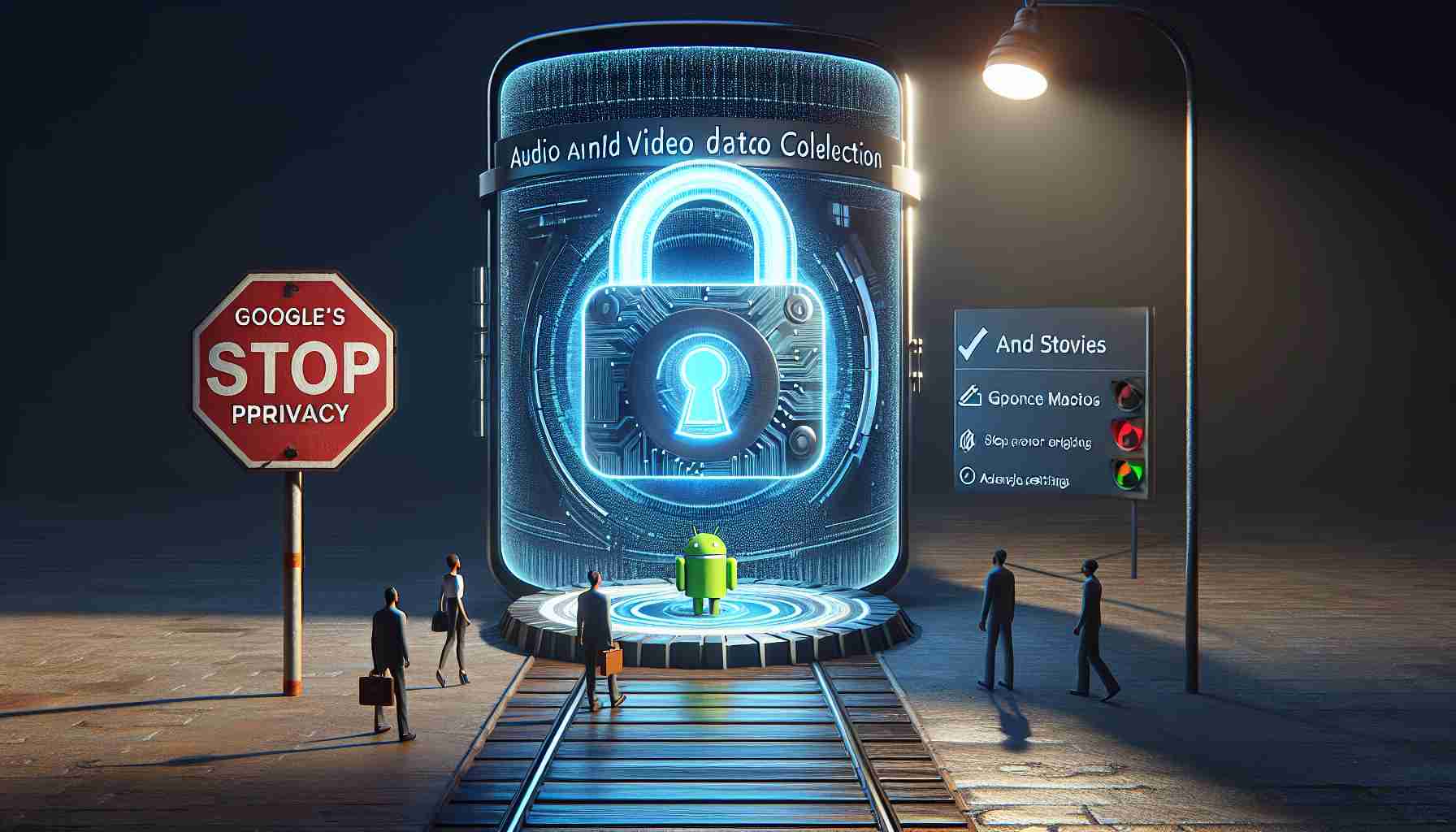Prevent Google from Eavesdropping on Your Android Smartphone
It’s not uncommon for Android smartphone users to experience an eerie coincidence where discussions about products or services suddenly transform into personalized ads on their devices. This may happen because the smartphone could be listening in on conversations. A Google account, which is integral to the functioning of an Android smartphone, can be a gateway for Google to access and monetize user information through targeted advertisements.
Configuring Android Settings for Better Privacy
To reclaim your personal space and prevent your Android device from sharing your audio and video data with Google, you can make simple adjustments in the settings. These precautions bolster your privacy by barring Google from recording and capitalizing on your conversations.
The Process to Disable Google’s Audio and Video Tracking
Start by finding the Google settings in your Android phone’s settings menu, where you can manage your Google account. Navigate specifically to the Data & Privacy options and locate the “Web & App Activity” choices. On this page, there’s an “Include Audio and Video Activity” option, which should be disabled to restrict Google’s access to your audio inputs.
Regulatory Movements to Curtail Unwanted Calls
Parallel to individual privacy efforts, regulatory frameworks are also being refined to address the surge of unsolicited banking fraud calls. The Department of Telecommunications (DoT) and the Telecom Regulatory Authority of India (TRAI) are drafting guidelines to address and prevent such nuisances. With an anticipated release of these guidelines soon, users can expect a more regulated communication environment on their mobile devices.
Understanding the Extent of Data Collection on Android Devices
Android devices collect various types of data by default, which includes location, device usage, and more. Companies like Google use this data to personalize services and advertisements. While many users appreciate the personalized experience, others may find this intrusive and prefer to maintain greater privacy.
Important Questions and Answers Regarding Android Data Privacy
– Q: What type of audio and video data can Google collect from my Android device?
– A: Google can collect voice commands and interactions with the Google Assistant, as well as app usage data, which may include access to the device’s camera and microphone for app functionality.
– Q: How can I completely stop Google from tracking my data?
– A: While you can limit the amount of data Google collects by adjusting the settings on your Android device, completely stopping all data collection may require deactivating certain services, using alternative apps not linked to Google, and potentially using a different operating system that does not rely on Google services.
– Q: Will disabling these settings affect my user experience on Android?
– A: Disabling certain settings could affect functionalities such as voice-activated search or personalized recommendations in Google services. Users need to strike a balance between privacy and convenience.
Challenges and Controversies Surrounding Android Data Privacy
A key challenge in enhancing privacy on Android devices is the complexity of settings and terms of services, which may not be clear to all users. Additionally, there’s a controversy regarding whether tech companies could still indirectly collect data even after users opt out from certain services.
Advantages and Disadvantages of Enhancing Privacy
Advantages:
– Increased control over personal data
– Reduced risk of data breaches and identity theft
– Less targeted advertising
Disadvantages:
– Decreased personalization of services
– Potential loss of convenience in using Google’s services
– Some apps and features may not function optimally without access to certain data
For further information on data privacy and protecting your digital footprint, consider visiting:
– Elecronic Frontier Foundation
– Privacy Rights Clearinghouse
Please ensure you review the privacy policies and the terms of service of your Android device and Google account regularly, as these policies can change. This will help you stay informed about how your data is being used and what controls you have over it.
The source of the article is from the blog aovotice.cz