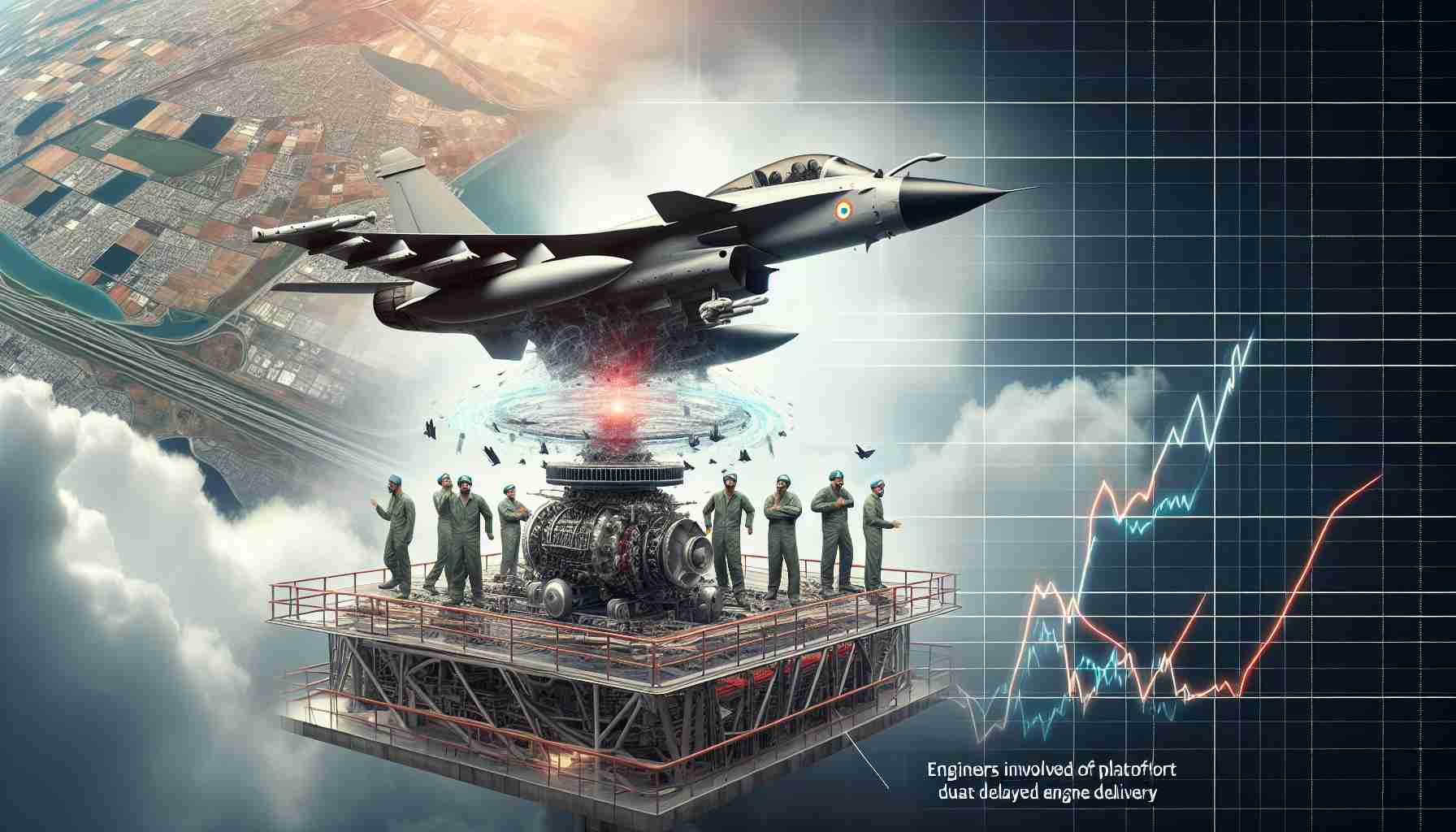According to a report by research firm TrendForce, Microsoft has set a “minimum RAM requirement for AI computers at 16 GB”. While this is not a strict limitation as there is no such requirement in the technical or business documentation for the tool, it is worth considering an upgrade if you want to take advantage of new “AI” features like the advanced Copilot tool in Windows.
Most of Copilot’s capabilities are based on remote servers and services such as GPT and DALL-E, so there are no reports suggesting that Copilot doesn’t work on lower-spec computers. However, upcoming “AI” features may rely more on local hardware. This mainly refers to everyday tasks such as effective background blur or noise cancellation during video conferences, which can strain the performance of the hardware.
It is expected that Microsoft will push laptop manufacturers to provide a minimum of 16 GB RAM in new models if they want to promote the Copilot tool and other “AI” features in Windows 11. This means it is not yet an ultimatum for end users, at least for now. Nevertheless, upgrading RAM is one of the easiest ways to improve the daily performance of a desktop computer and should be considered before purchasing a laptop.
It is worth noting, however, that upgrading RAM in modern laptops is becoming increasingly difficult due to soldered RAM modules. However, there are exceptions, such as the Framework laptop or massive workstation-type builds, like the ThinkPad P series. New designs using low-profile CAMM modules may make memory upgrades in laptops more popular.
FAQ based on the main topics and information presented in the article:
Question 1: What is the recommended minimum RAM for AI computers according to the TrendForce report?
Answer: According to the report, Microsoft has set the “minimum RAM requirement for AI computers at 16 GB”.
Question 2: Is there a strict limitation regarding the minimum amount of RAM in the Copilot tool in Windows?
Answer: No, there is no strict limitation in the technical or business documentation for the tool.
Question 3: Does the Copilot tool work on lower-spec computers?
Answer: Yes, the Copilot tool works on lower-spec computers because most of its features rely on remote servers and services.
Question 4: Can upcoming “AI” features in Windows 11 rely more on local hardware?
Answer: Yes, upcoming “AI” features may rely more on local hardware, especially when it comes to everyday tasks such as effective background blur or noise cancellation during video conferences.
Question 5: Will Microsoft push laptop manufacturers to provide a minimum of 16 GB RAM in new models?
Answer: Yes, it can be expected that Microsoft will push laptop manufacturers to provide a minimum of 16 GB RAM in new models if they want to promote the Copilot tool and other “AI” features in Windows 11.
Question 6: Is upgrading RAM an easy way to improve the performance of a desktop computer?
Answer: Yes, upgrading RAM is one of the easiest ways to improve the daily performance of a desktop computer.
Question 7: Why is upgrading RAM in modern laptops becoming increasingly difficult?
Answer: Upgrading RAM in modern laptops is becoming increasingly difficult due to soldered RAM modules. However, there are exceptions, such as the Framework laptop or massive workstation-type builds, that can make memory upgrades in laptops easier.
Defined terms:
– Copilot: Advanced AI tool available in Windows 11.
– RAM: The computer’s temporary memory that stores data.
– GPT: Generative Pre-trained Transformer – a model for text generation and analysis.
– DALL-E: An AI model that creates unique images based on textual descriptions.
Related content links:
– Microsoft
– Windows