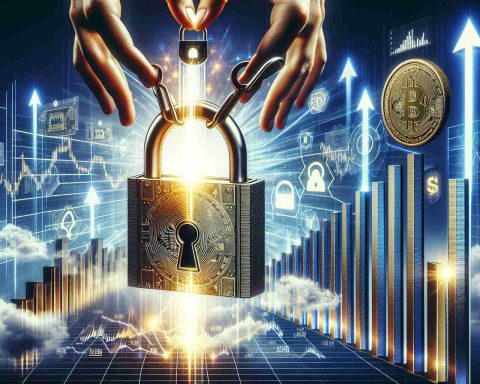Forza Horizon is a popular racing game series that offers players a great experience of driving various cars in an open world. In each part of the series, both on consoles and computers, there is the option to control the game using a keyboard. This article presents a detailed guide to controlling Forza Horizon using a keyboard, explaining all the key buttons and functions.
Precise Keyboard Controls in Forza Horizon
To get the best gaming experience in Forza Horizon on a keyboard, there are a few important keys and combinations to know:
1. Vehicle Controls:
W – Forward: The W key allows you to accelerate the vehicle.
S – Reverse: The S key allows you to brake and reverse the vehicle.
A – Turn left: The A key makes the vehicle turn left.
D – Turn right: The D key makes the vehicle turn right.
2. Special Keys:
Spacebar – Handbrake: Pressing the Spacebar functions as a handbrake, allowing for precise drifts and turns.
LShift – Focus mode: The LShift key allows you to enter focus mode, which enables you to focus on precise vehicle control.
L – Flashlight: Pressing the L key turns the vehicle’s flashlight on or off.
R – Reset vehicle: In case of getting stuck or damaging the vehicle, pressing the R key will reset it on the road.
Using a keyboard in Forza Horizon requires practice and precision, but with the right tuning of controller settings, you can enjoy the full PC gaming experience without using a console controller.
FAQ – Frequently Asked Questions
1. Is it possible to customize the keyboard in Forza Horizon?
Yes, Forza Horizon offers the ability to customize the keyboard to your own preferences. In the game settings, you can change assigned keys and adjust control sensitivity.
2. Is playing Forza Horizon on a keyboard difficult?
Controlling the vehicle in Forza Horizon using a keyboard may initially be more challenging than using a controller, but with time, you can achieve full precision and control.
3. Can a controller be used for playing Forza Horizon on a computer?
Yes, Forza Horizon supports controllers on a computer. You can connect an Xbox controller or any other compatible controller to the computer and use it to control the vehicles in the game.
4. Are there other alternative control methods in Forza Horizon?
In addition to the keyboard and controller, in some versions of Forza Horizon, you can also use a steering wheel to drive vehicles. This method provides the most realistic driving experience in the game.
Now that you have a full understanding of keyboard controls in Forza Horizon, you can enjoy all the challenges and adventures that await you in this fantastic racing game!