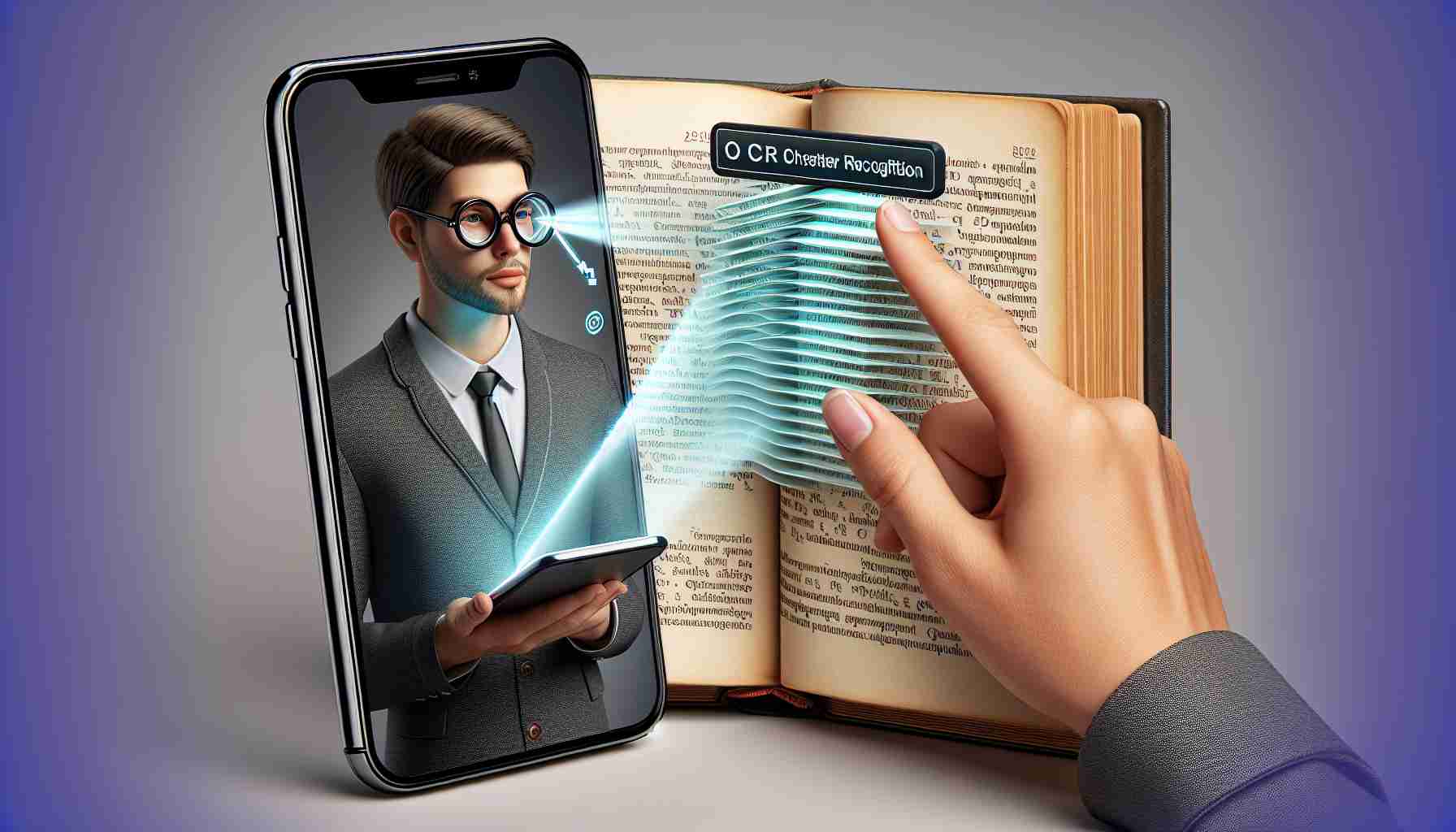Transform your iPhone into a personal librarian with a simple yet ingenious trick for organizing vast arrays of books on your bookshelves. Instead of tediously categorizing by author, title, or color, you can now pinpoint the exact location of any book within minutes.
Recently highlighted by a Reddit user, this feature employs optical character recognition (OCR) technology integrated into the iPhone’s Photos app. Simply snap a photo of your bookshelf, and after a brief wait, you can search for a book by its title in the app. The phone swiftly directs you to the precise book, even signaling it with a visual marker.
This method is not limited to literature. It extends your organizational prowess to CD, DVD, or Blu-Ray collections, and proves invaluable in navigating cluttered spaces like thrift stores teeming with various media items. Whether it’s a rare record or a classic film, a snapshot followed by a quick search might all you need to discover hidden treasures.
Android users curious about this technology may have to wait a bit longer. Attempts to replicate this OCR feature on both Samsung devices and the Google Photos web platform were unsuccessful. Nevertheless, the potential for this feature to cross platforms holds promise; reports from Android users who have had success with similar functionality are eagerly awaited.
Important Questions & Answers:
Q: What is OCR and how does it work on the iPhone?
A: OCR stands for Optical Character Recognition. It is a technology that allows digital devices like iPhones to recognize and interpret printed text within images. When you take a photo of your bookshelf, the iPhone’s Photos app uses OCR to analyze the text on the spines of the books. You can then search for a title, and the app will highlight the book in the photo.
Q: Are there any limitations to the iPhone’s OCR feature?
A: Yes, the accuracy of the iPhone’s OCR feature can be affected by factors such as the quality of the photo, the clarity and font size of the text, lighting conditions, and the angle at which the photo is taken. Additionally, non-standard fonts or handwritten text might pose challenges for recognition.
Key Challenges or Controversies:
One of the main challenges is the OCR technology’s reliability. It needs to consistently recognize and accurately interpret various fonts and text presentation styles. While the feature works well under ideal conditions, real-world applications often involve less-than-perfect circumstances.
Advantages:
– Time-saving: Quickly locates items within a collection without manual searching.
– Convenience: Easy to use and integrated into a device many people already possess and carry regularly.
– Versatility: Applies to books as well as other media collections such as CDs and DVDs.
Disadvantages:
– Accuracy: May be hindered by poor image quality, complex fonts, or other visual impediments.
– iPhone Restriction: Currently only available to iPhone users, leaving Android and other device users without the feature.
– Privacy Concerns: Some users may be wary of OCR software being able to interpret and potentially store textual data from their photos.
For more information on how OCR technology works and potential developments in this field, consider visiting the following links:
– Optical Character Recognition on Wikipedia
– Apple Inc. for updates about iPhone features and OCR integration.
The source of the article is from the blog dk1250.com