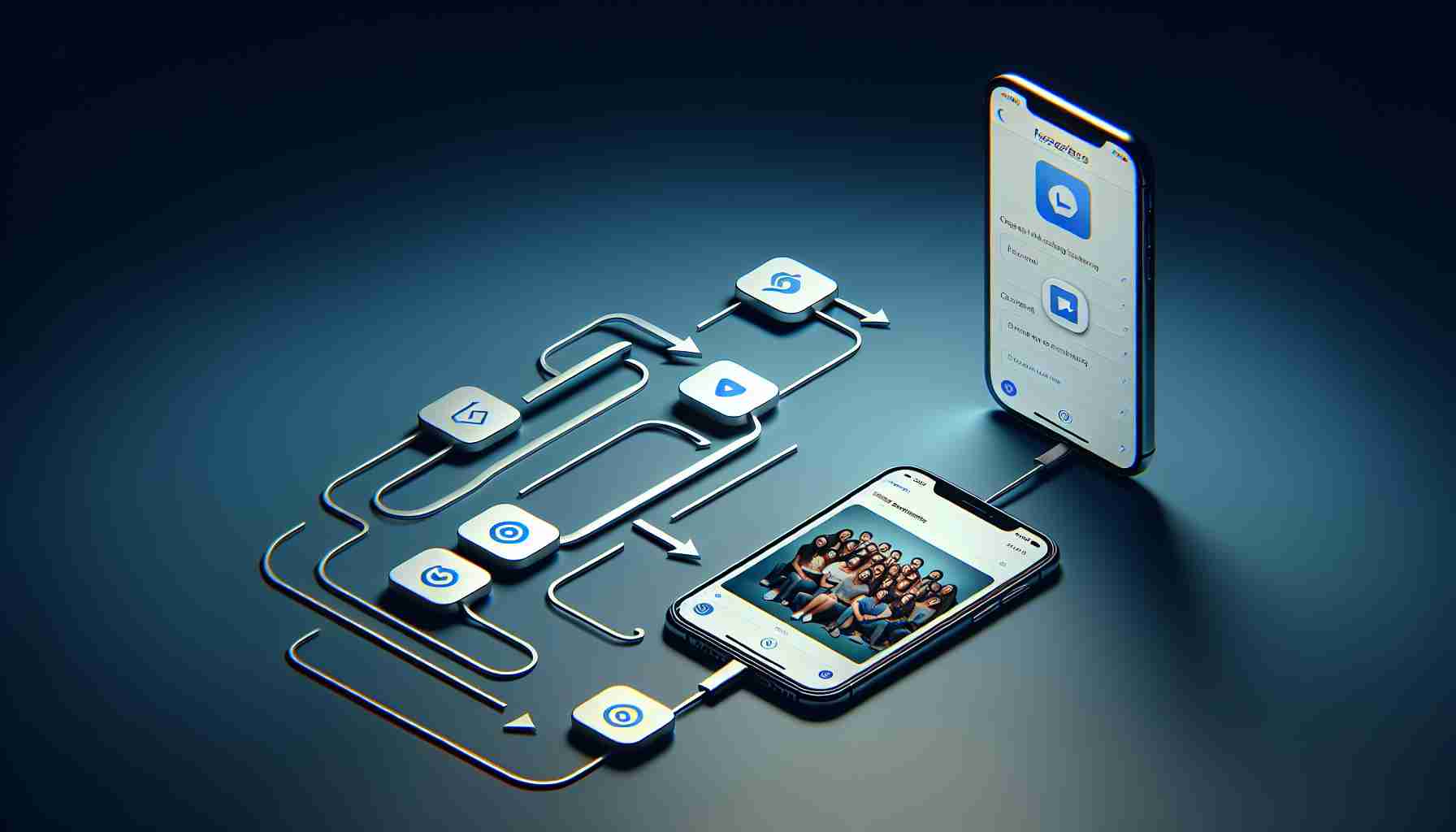Have you ever found yourself in a situation where you took a group photo with your phone, and now everyone in the picture wants a copy of it? It can be quite a hassle to send individual photos to multiple people. But fear not, because Apple Shortcuts has the perfect solution for you.
With Apple Shortcuts, you can streamline the process of sharing group photos with just a few taps. This feature is especially convenient when you have a group of friends or family members who all want a copy of the same picture.
To get started, open the Shortcuts app on your iPhone and navigate to the Gallery section. Scroll down until you find the “Photography” shortcuts, and select “Air Drop Photos”. Add it to your shortcuts by tapping the plus sign.
Once you’ve added the shortcut, it will be readily available for use whenever you open the Shortcuts app. Simply tap on the shortcut, choose the photos you want to share, and select “AirDrop”. Your nearby friends with iPhones will appear as options, and you can easily send the pictures to their devices. This way, they can select their preferred photo and save it to their camera roll.
But what if your friends don’t have iPhones? Not to worry, you can still share the photos through other platforms like Slack, Facebook Messenger, email, or WhatsApp.
In addition to sharing group photos, Apple Shortcuts also offers other helpful features. For instance, there’s a shortcut called “Where was this taken?” which allows you to find out the exact location where a photo was taken, complete with driving directions.
To make things even more convenient, you can add a widget for your favorite shortcuts. Simply scroll right from the home screen, tap “edit” at the top of the screen, and look for “Shortcuts” in the options. You can choose to add a small widget for a single shortcut or even create a shortcuts folder.
Now, with just a tap on the shortcut widget, you can easily share group photos or access other useful features provided by Apple Shortcuts. And if you prefer a hands-free experience, you can also ask Siri to use the shortcut by its name.
So, say goodbye to the hassle of individually sending group photos. With Apple Shortcuts, sharing moments with your loved ones has never been easier.
The rise of smartphone photography has brought about a growing need for efficient ways to share group photos. Apple Shortcuts is a feature that aims to simplify this process by allowing users to quickly and easily share photos with their friends and family.
The industry of smartphone photography has been booming in recent years. With advancements in camera technology and the increasing popularity of social media platforms, more and more people are using their phones as their primary camera. According to a report by Statista, the number of smartphone users worldwide is projected to reach 3.8 billion in 2021, indicating a huge market potential for features like Apple Shortcuts.
Market forecasts suggest that the demand for smartphone photography tools and apps will continue to grow. As more users rely on their phones for capturing and sharing memories, the need for efficient sharing options becomes increasingly important.
Apple Shortcuts addresses this need by providing a streamlined solution for group photo sharing. By allowing users to quickly select the desired photos and share them via AirDrop or other platforms like Slack, Facebook Messenger, email, or WhatsApp, Apple Shortcuts ensures that everyone gets a copy of the photo they want without the inconvenience of individual photo sharing.
In addition to group photo sharing, Apple Shortcuts offers other helpful features that enhance the overall photography experience. For example, the “Where was this taken?” shortcut allows users to find out the exact location where a photo was taken, complete with driving directions. This feature can be particularly useful for documenting travel memories or simply satisfying curiosity about a specific photo.
Although Apple Shortcuts is primarily designed for iPhone users, it still caters to the wider audience by enabling photo sharing through various platforms. This ensures that even if friends don’t have iPhones, they can still receive and save group photos through their preferred communication app.
To further enhance convenience, Apple Shortcuts allows users to add a widget for their favorite shortcuts. By adding a shortcut widget to their phone’s home screen, users can quickly access the group photo sharing feature or any other shortcut they frequently use. This eliminates the need to navigate through the Shortcuts app every time, making the process even more efficient.
Overall, Apple Shortcuts provides a seamless solution for sharing group photos and offers additional features that enhance the photography experience. With the increasing demand for smartphone photography tools and the growing number of smartphone users worldwide, Apple Shortcuts is well-positioned to meet the needs of a wide market. Its user-friendly interface and integration with popular communication platforms make it a valuable tool for anyone looking to simplify the process of sharing memorable moments with loved ones.
The source of the article is from the blog crasel.tk