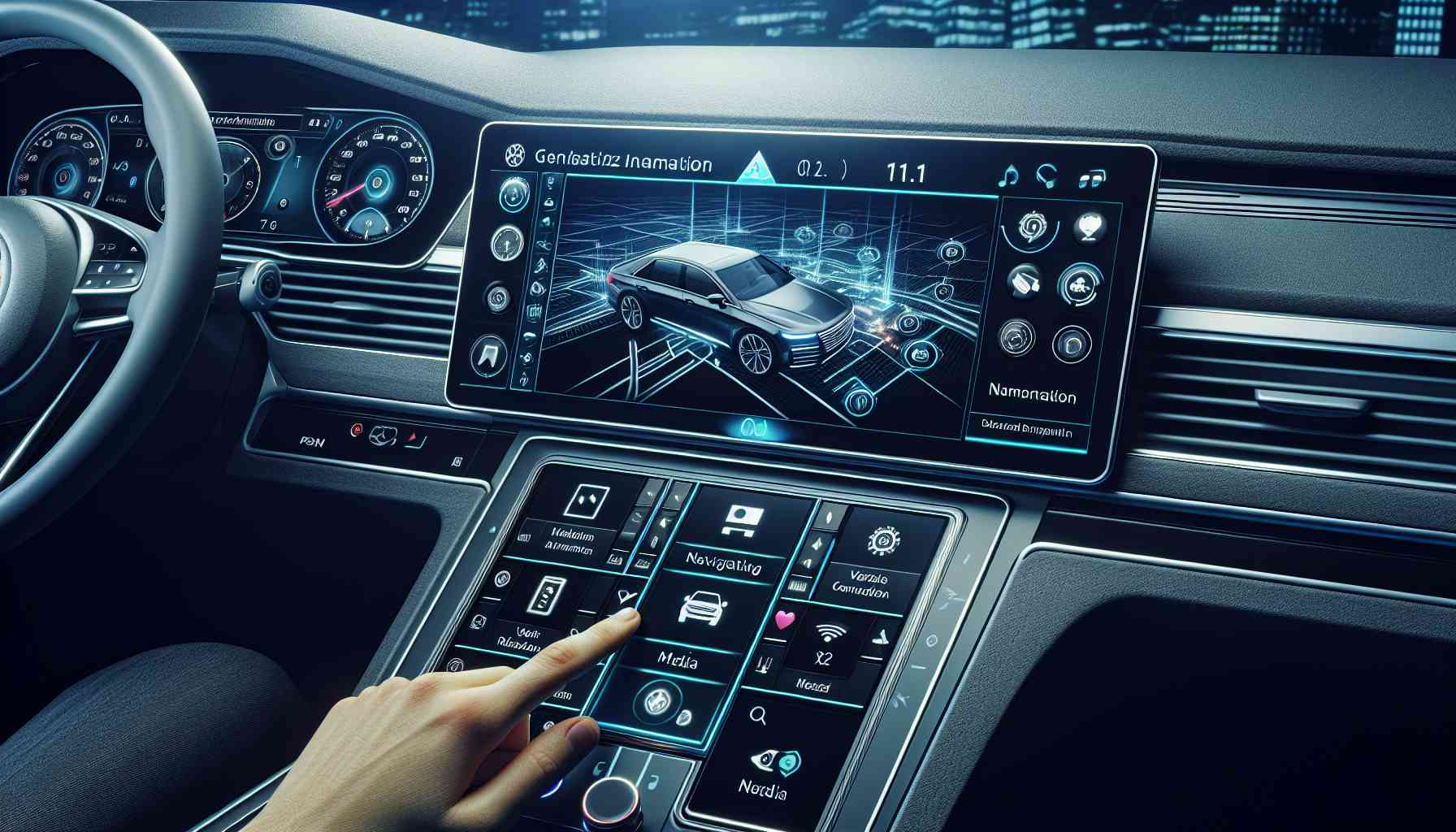Google has released the latest version of Android Auto, numbered 11.1. Users worldwide now have the opportunity to update their devices. The update can be downloaded from the Google Play Store or through a standalone APK installer.
New Features and Enhancements
Although Google has not provided specific changelog details for Android Auto 11.1, it appears to mainly focus on changes within the application. However, there is already evidence of a new feature that has been made available to some users. Android Auto now allows for importing the default icon pack from the user’s mobile device, replacing the standard design in the entertainment system. Currently, this feature is only supported by Samsung devices, but it is expected that Google will add support for more hardware manufacturers in the future.
Additionally, Android Auto aims to create smoother transitions between app drawers on smartphones and car head units. This update improves consistency and makes Android Auto an integral part of the Android ecosystem. Furthermore, Google is working on introducing support for wallpapers, so the phone’s background will also extend to Android Auto. Although this feature is still in development, it will further enhance the visual experience and integration between devices.
Update for Enhancements
The release of Android Auto 11.1 brings expected bug fixes and enhancements, although they are not specifically described in the changelog. We encourage users to update their devices and share their experiences in the comments section. With these latest improvements, Android Auto continues to enhance its features and provide a smoother and more integrated driving experience.
FAQ
What is Android Auto?
Android Auto is an application created by Google that allows for connecting a smartphone to a car’s head unit, providing access to various features such as navigation, music player, and voice communication.
How can I update Android Auto?
To update Android Auto, you need to go to the Google Play Store on your device and search for the Android Auto app update. You can also download the update through a standalone APK installer.
Can Android Auto be used in a car from a brand other than Samsung?
Currently, the feature of importing the default icon pack is only supported by Samsung devices. However, in the future, it is expected that Google will add support for a greater number of car manufacturers.
Source
Google Play Store – https://play.google.com/store/apps/details?id=com.google.android.projection.gearhead
The source of the article is from the blog lisboatv.pt