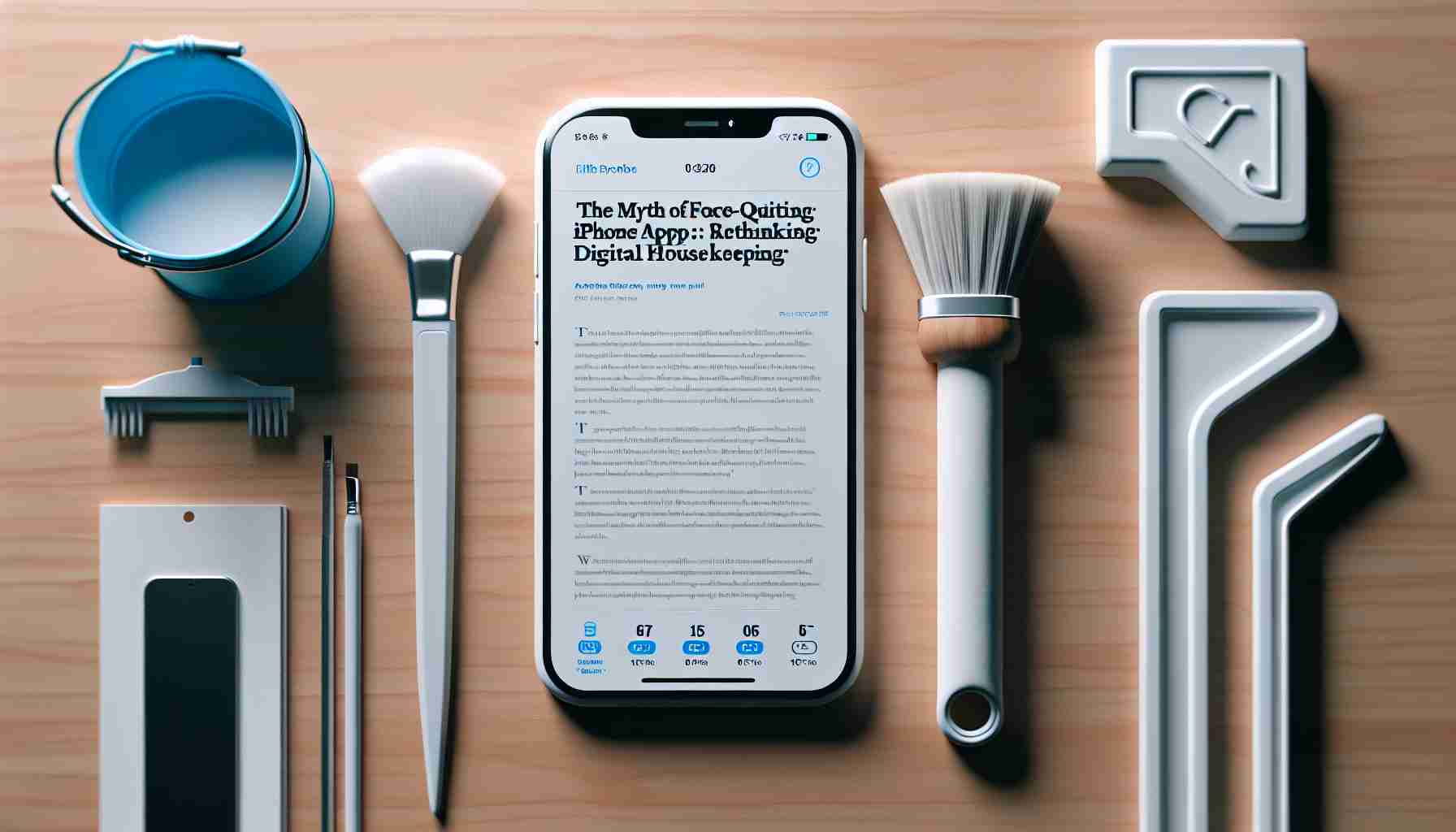We’ve all done it – swiping away apps on our iPhones in the hopes of conserving battery life. It seems like a logical step, akin to turning off unused appliances to save on electricity. But recent discussions and expert advice have challenged this common practice, revealing the inefficacy of force-quitting iPhone apps.
Contrary to popular belief, apps running in the background do not significantly drain battery resources. Apple’s design of iOS’s background app management freezes these activities, minimizing power consumption without any user intervention. Force-quitting apps, therefore, becomes an unnecessary step for battery preservation. Apple’s senior vice president of software engineering confirms this, stating that force-quitting apps does not extend battery life but may actually lead to increased power usage when relaunching them.
A Reddit discussion served as an eye-opener, with technology enthusiasts and iPhone users sharing their experiences. The consensus was clear – manually closing apps not only fails to conserve battery but also makes the device work harder upon relaunch. This aligns with Apple’s guidance, which advises against force-quitting unless an app is unresponsive or malfunctioning.
Despite this, some users find it difficult to break the force-quitting habit. For them, it’s more about a preference for a “clean” multitasking view rather than potential battery savings. This preference reveals a psychological aspect – the discomfort of leaving tasks unfinished, even in a digital context.
However, it’s important to recognize the absence of any technical benefits to force-quitting apps. Trusting in the efficiency of iOS’s app management system, which is designed for optimization, can help users adjust their digital habits. As technology evolves, so must our practices, ensuring they are based on factual information rather than myths.
Questioning and understanding our digital habits is essential in a world where every percentage point of battery life feels crucial. Let’s embrace the efficiency of our devices’ operating systems and let go of rituals that may seem productive but are ultimately unnecessary.
FAQ Section:
Q: Is it necessary to force-quit apps on iPhones to conserve battery life?
A: No, force-quitting apps does not significantly drain battery resources. Apple’s iOS background app management freezes these activities, minimizing power consumption without user intervention.
Q: Why do some users still force-quit apps?
A: Some users prefer to force-quit apps for a “clean” multitasking view rather than battery savings. This preference reveals a psychological aspect of wanting to finish tasks, even in a digital context.
Q: Are there any technical benefits to force-quitting apps?
A: No, there are no technical benefits to force-quitting apps. Trusting in the efficiency of iOS’s app management system can help users adjust their digital habits.
Q: What guidance does Apple provide regarding force-quitting apps?
A: Apple advises against force-quitting apps unless they are unresponsive or malfunctioning.
Key Terms:
– Battery life: The amount of time a device can operate before its battery requires recharging.
– Force-quitting: Manually closing apps on a device.
– Background app management: iOS’s system for freezing app activities in the background to minimize power consumption.
– Power consumption: The amount of power used by a device or system.
Related Links:
– Apple (Apple’s official website)
The source of the article is from the blog tvbzorg.com