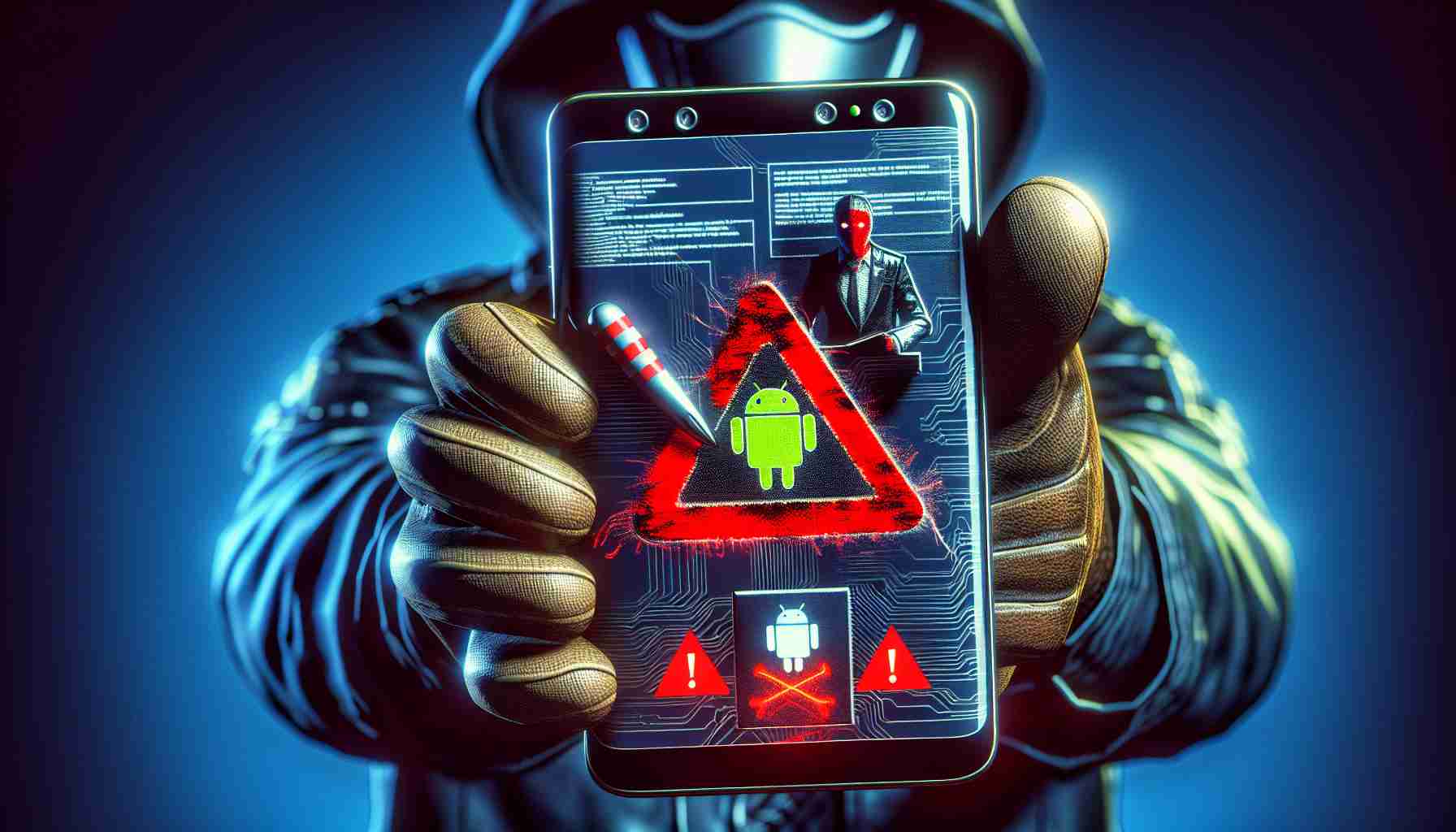A new threat has emerged for Android users, with dangerous apps once again stealing private information, including banking details. However, this time there’s a twist: the malicious campaign specifically targets Samsung devices.
The Anatsa dropper is the latest malicious app making use of accessibility services, which provide additional control over a device. What makes this dropper unique is its code that specifically targets Samsung devices, suggesting that the threat actors behind it developed and tested their code exclusively for Samsung devices. This poses a significant concern for the millions of Samsung users who rely on the company’s security updates, which have been plagued by delays.
Although the current focus is on Samsung devices, the researchers warn that other manufacturers could be targeted in the future. Some droppers in the same campaign did not contain manufacturer-specific code, posing a threat to all devices regardless of the vendor.
These malicious apps, disguised as free utility apps, often make their way to the top of the “Top New Free” category, gaining credibility and increasing the chances of successful infiltration. Despite Google’s efforts to tighten the defenses of its Play Store and enforce stricter requirements for apps requesting accessibility permissions, these apps still manage to bypass security measures.
Google does provide protection through Google Play Protect, which can warn or block apps exhibiting malicious behavior, even from external sources. However, it’s not foolproof, and permissions remain the last line of defense between installed apps and a complete takeover of users’ data and functionality.
To mitigate the risk of installing malicious apps, it’s crucial to avoid side-loading from third-party stores and only install apps from trusted developers and sources. Users should carefully consider the permissions requested by apps and question their necessity for the app’s functionality.
This latest warning adds to the growing list of Android threats, such as VarjaSpy, SpyLoan, and Xamalicious. It serves as a reminder for users to be cautious when downloading apps and to regularly review and delete unused apps from their devices. By exercising prudence and adopting safe app practices, users can protect themselves from falling victim to these malicious campaigns.
An FAQ on Android Malware Targeting Samsung Devices
Q: What is the latest threat for Android users?
A: The latest threat for Android users is a malicious app called Anatsa dropper that specifically targets Samsung devices.
Q: What makes the Anatsa dropper unique?
A: The Anatsa dropper’s code has been specifically developed and tested for Samsung devices, making it a significant concern for Samsung users.
Q: Could other manufacturers be targeted by similar threats?
A: While the current focus is on Samsung devices, other manufacturers could potentially be targeted in the future. Some droppers in the same campaign do not contain manufacturer-specific code.
Q: How do these malicious apps disguise themselves?
A: These malicious apps often pretend to be free utility apps and make their way to the top of the “Top New Free” category in app stores, gaining credibility.
Q: Does Google Play Store have security measures in place?
A: Google has implemented security measures like Google Play Protect which can warn or block apps with malicious behavior. However, these measures are not foolproof.
Q: How can users mitigate the risk of installing malicious apps?
A: Users should avoid side-loading from third-party stores and only install apps from trusted developers and sources. They should also carefully review the permissions requested by apps to assess their necessity.
Q: What are some previous Android threats?
A: Some previous Android threats include VarjaSpy, SpyLoan, and Xamalicious.
Key Terms and Jargon:
– Accessibility services: Services that provide additional control over a device.
– Dropper: A type of malware that drops or downloads additional malicious content onto a device.
Suggested Related Links:
– Android Home Page
– Google Play Store
The source of the article is from the blog publicsectortravel.org.uk