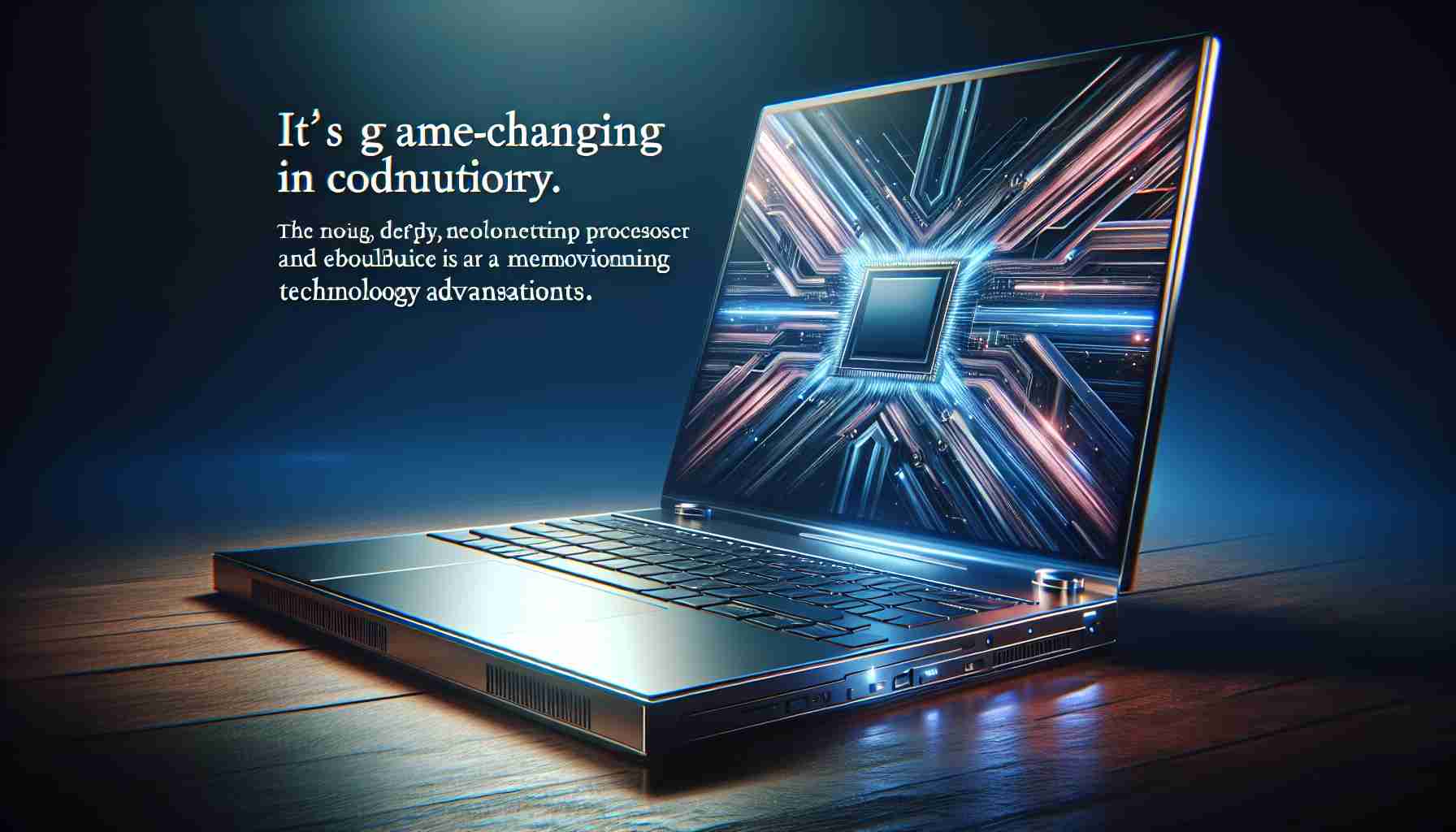The release of the new MacBook Pro M1 has caused quite a stir in the tech world. With its revolutionary M1 chip, this laptop is redefining what it means to be a high-performance portable device. This article aims to delve into the specifications, advancements, and potential impact of the MacBook Pro M1, shedding light on what makes it a game-changer in the laptop industry.
Revolutionary Performance with the M1 Chip
At the heart of the MacBook Pro M1 lies Apple’s groundbreaking M1 chip. This custom-designed, system-on-a-chip (SoC) brings together the central processing unit (CPU), graphics processing unit (GPU), neural engine, and other components on a single piece of silicon. This integration unlocks unprecedented levels of performance, efficiency, and power management.
The M1 chip boasts an eight-core CPU, eight-core GPU, and a 16-core Neural Engine, all working harmoniously to deliver substantial improvements over previous MacBook models. This translates into astonishing speed, smooth multitasking, and impressive battery life, making the MacBook Pro M1 an ideal choice for professionals, creatives, and power users.
Enhanced Display, Design, and Connectivity
Not only does the MacBook Pro M1 excel in performance, but it also features a stunning display and refined design. The 13.3-inch Retina display offers vibrant colors, true-to-life detail, and excellent contrast, ensuring an immersive and visually appealing experience. Additionally, the MacBook Pro M1 incorporates Apple’s proprietary True Tone technology, which adjusts the display’s color temperature according to ambient light, providing a natural viewing experience.
The new MacBook Pro boasts a sleek design with a slim profile, lightweight build, and high-quality aluminum shell. It retains the classic touch bar and comes with an updated Magic Keyboard, providing a comfortable and responsive typing experience. Furthermore, the MacBook Pro M1 offers Thunderbolt/USB4 ports, enabling users to connect their favorite peripherals and external displays with ease.
Software and App Compatibility
One of the concerns with the transition to Apple’s M1 chip has been software compatibility. However, Apple’s Rosetta 2 technology ensures that most apps built for Intel-based Macs seamlessly run on the M1 chip, even if they have not been optimized. Many popular applications, including Adobe Creative Cloud, Microsoft Office, and Zoom, have already been optimized for the M1 architecture, and more are expected to follow suit. Moreover, Apple has introduced its own line of optimized software, such as Final Cut Pro, Logic Pro, and Xcode, taking full advantage of the M1 chip’s capabilities.
Frequently Asked Questions (FAQ)
1. Can I upgrade the memory and storage on the MacBook Pro M1?
No, the memory and storage on the MacBook Pro M1 are not upgradeable. These components are integrated into the logic board and cannot be replaced or expanded after purchase, so it is important to choose the desired configuration when buying the laptop.
2. Can I use external GPUs with the MacBook Pro M1?
No, the MacBook Pro M1 does not support external GPUs. The M1 chip incorporates a high-performance integrated GPU, eliminating the need for additional graphics processing power from external sources.
3. How does the battery life of the MacBook Pro M1 compare to previous models?
The MacBook Pro M1 surpasses its predecessors in terms of battery life efficiency. It can provide up to 17 hours of web browsing and up to 20 hours of video playback, making it one of the longest-lasting MacBook models ever released.
Sources:
- Apple – https://www.apple.com/
- MacRumors – https://www.macrumors.com/
- The Verge – https://www.theverge.com/
The source of the article is from the blog toumai.es