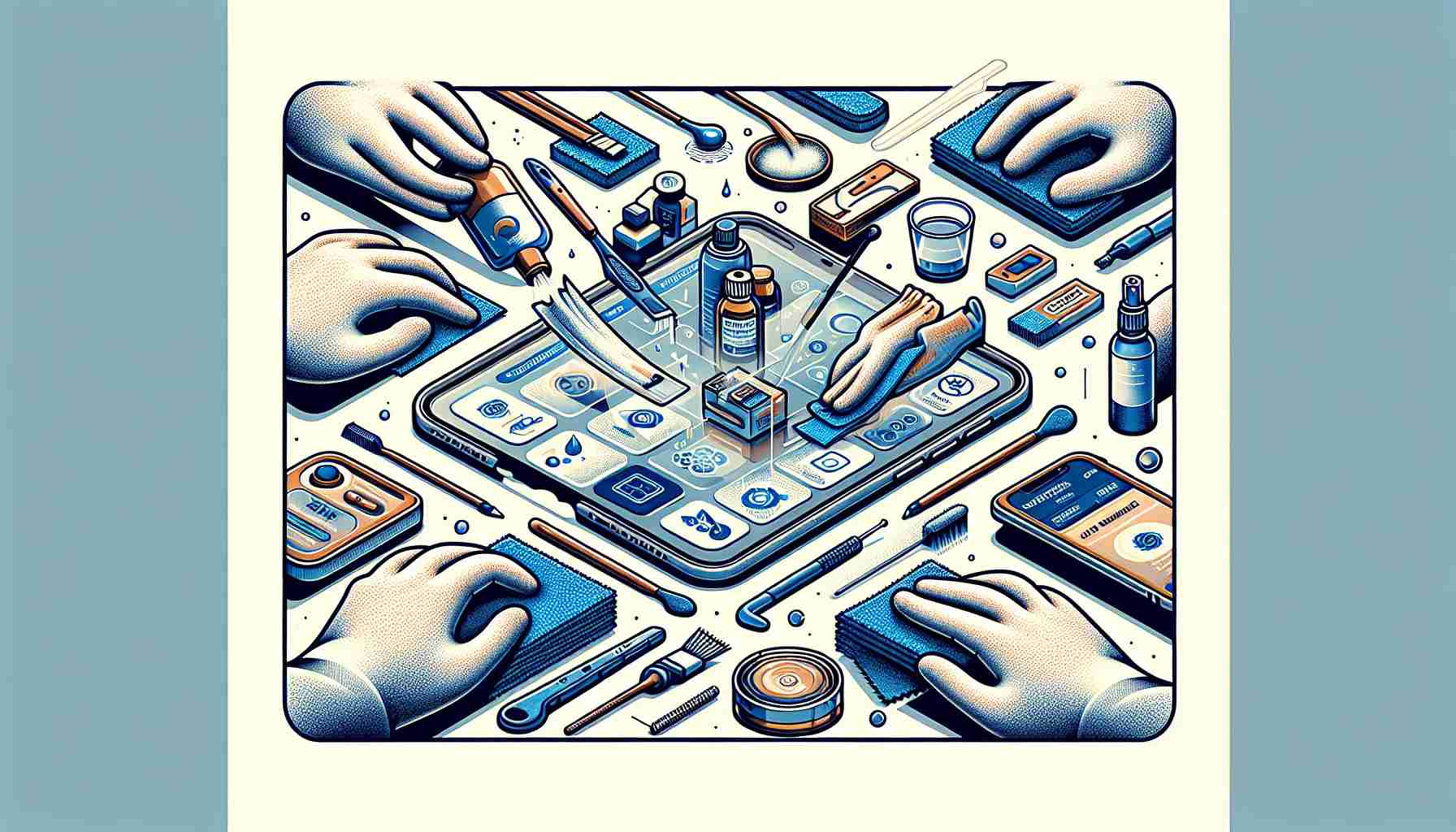Keeping your screen clean is essential to maintain the longevity of your devices. However, most people unknowingly clean their screens incorrectly, which can lead to damage over time. In this article, we will guide you through the best and most effective way to clean your screen, ensuring its protection and extending its lifespan.
To begin, you will need two microfibre cloths and a screen cleaning solution specifically designed for electronic displays. These items are readily available and can be found at most electronic stores or online retailers. Once you have gathered the necessary materials, follow these steps for optimal cleaning:
1. Power off and unplug your device: Before cleaning, make sure your device is turned off and unplugged. This precautionary step prevents any accidental damage and ensures your safety throughout the cleaning process.
2. Gently wipe the screen: Take one microfibre cloth and lightly wipe the screen in a circular motion. Avoid using excessive pressure as it can damage the display. The microfibre cloth’s soft texture effectively removes smudges, fingerprints, and dust particles without scratching the screen.
3. Apply the screen cleaning solution: Spray the screen cleaning solution onto the second microfibre cloth. Ensure that the cloth is damp, not wet, before proceeding. Gently wipe the screen once again, using the same circular motion. The cleaning solution effectively dissolves any stubborn stains or marks.
4. Let it dry: After cleaning, allow the screen to air dry for a few minutes. Avoid using any additional heat sources or wiping the screen with a dry cloth immediately. Allowing the screen to dry naturally helps prevent streaks or residue from appearing.
By following these steps, you can maintain the pristine condition of your screen and extend the lifespan of your devices. Regular screen cleaning not only enhances your viewing experience but also ensures the longevity of your valuable electronic investments.
Remember, proper screen cleaning is essential. So, next time you reach for a cloth to wipe away smudges, make sure to follow these guidelines for long-lasting devices that continue to deliver a crisp and vibrant display.
FAQ Section:
1. Why is it important to clean your screen?
Cleaning your screen is essential to maintain the longevity of your devices. Proper cleaning ensures the protection of your screen and can help extend its lifespan.
2. What materials do I need to clean my screen?
To clean your screen, you will need two microfibre cloths and a screen cleaning solution specifically designed for electronic displays. These items can be easily found at most electronic stores or online retailers.
3. How do I clean my screen properly?
Follow these steps for optimal screen cleaning:
– Power off and unplug your device to prevent accidental damage.
– Gently wipe the screen using a microfibre cloth in a circular motion to remove smudges, fingerprints, and dust particles.
– Apply the screen cleaning solution to a second microfibre cloth and gently wipe the screen with the damp cloth.
– Allow the screen to air dry for a few minutes to prevent streaks or residue.
4. Can I use any cloth to clean my screen?
It is recommended to use a microfibre cloth for screen cleaning as it has a soft texture that effectively removes smudges and dust without scratching the screen.
5. How often should I clean my screen?
Regular screen cleaning is recommended to maintain the pristine condition of your screen and extend the lifespan of your devices. The frequency of cleaning depends on your usage and the extent of smudges or dirt on the screen.
Definitions:
– Microfibre cloths: These are soft, lint-free cloths made of microfiber material, which is ideal for cleaning delicate surfaces like screens without scratching them.
– Screen cleaning solution: This refers to a specially formulated solution designed for cleaning electronic display screens. It helps to dissolve stains and marks effectively.
Related Links:
– geek.com: How to Clean Your Smartphone or Tablet’s Retina Display
– techradar.com: How to Clean a Monitor
– digitaltrends.com: How to Clean Your Smartphone or Tablet Screen
The source of the article is from the blog mgz.com.tw