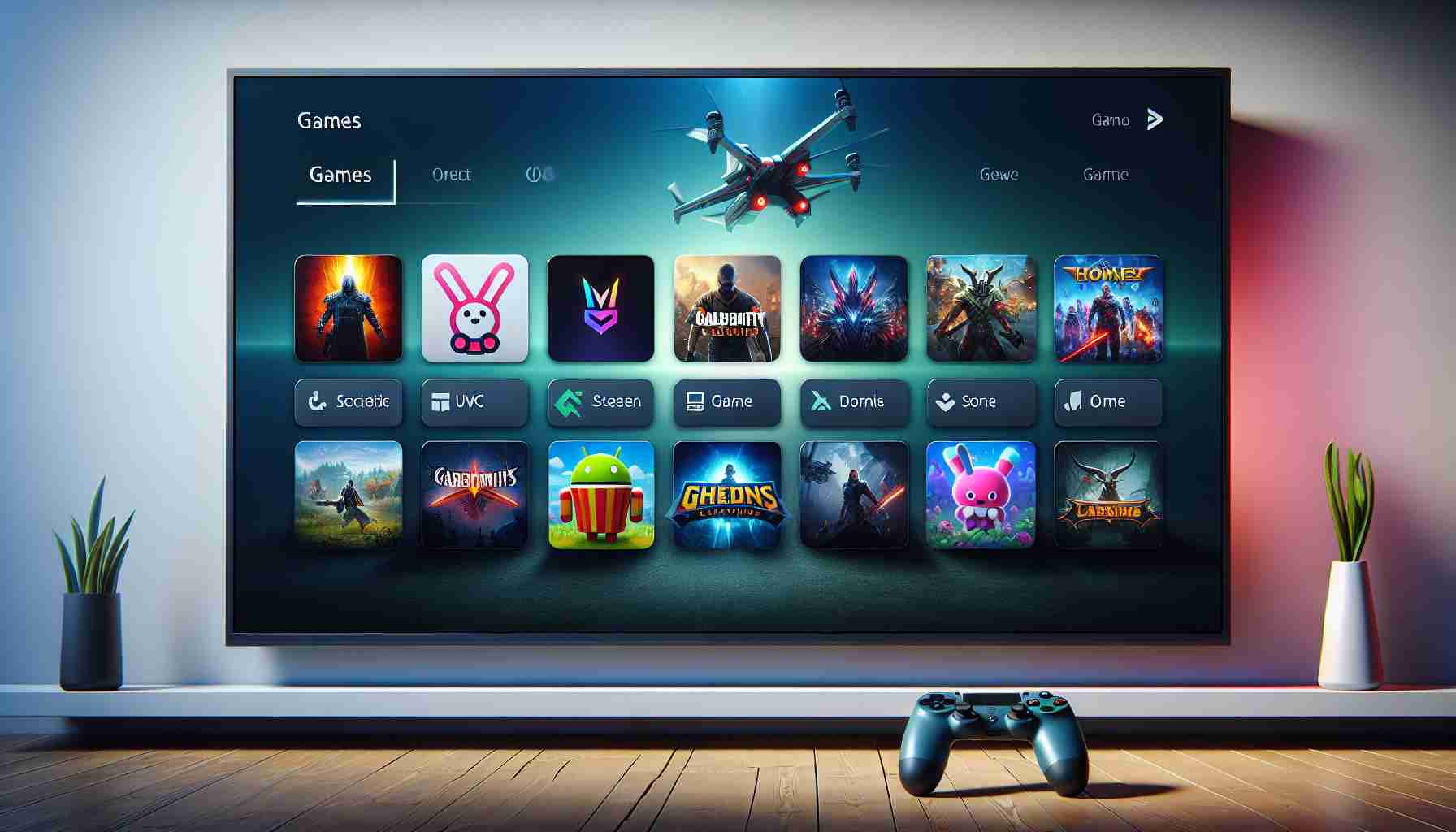Summary: Samsung has collaborated with Xbox to create a new gaming app that brings the world of console gaming to Samsung devices, making it easier than ever for gamers to enjoy their favorite Xbox titles on the go. This article explores the features of the Samsung Xbox app, its benefits, and answers some frequently asked questions.
Introduction
In an exciting development for gaming enthusiasts, Samsung has partnered with Xbox to create a dedicated app that allows users to play Xbox games on their Samsung devices. This innovative collaboration brings console-level gaming to smartphones and tablets, providing an immersive gaming experience for avid gamers.
Features of the Samsung Xbox App
The Samsung Xbox app comes with a range of features to enhance the gaming experience:
- Game Streaming: Users can stream Xbox games directly to their Samsung devices over an internet connection, eliminating the need for a separate console or PC.
- Controller Support: The app supports Bluetooth connectivity, allowing players to connect Xbox controllers to their Samsung devices for a more traditional gaming experience.
- Cross-Platform Compatibility: The Samsung Xbox app is compatible with various Samsung devices, including smartphones, tablets, and smart TVs, offering flexibility and convenience to gamers.
- Cloud Saves: Players can seamlessly switch between their Samsung devices and Xbox console, as the app enables cloud saves, ensuring that progress is not lost.
- Social Integration: The app lets users connect with their friends, join multiplayer sessions, and share their gaming achievements via social media platforms.
The Benefits of the Samsung Xbox App
The Samsung Xbox app opens up a world of possibilities for gaming enthusiasts:
- Gaming on the Go: With the app, gamers can take their Xbox games with them wherever they go. Whether it’s during a commute or while traveling, users can enjoy their favorite games right from their Samsung devices.
- Cost-Effective: The app offers an affordable alternative to purchasing an Xbox console, as it allows players to access a wide range of Xbox games without having to invest in additional hardware.
- Flexibility: Users can choose to play on their smartphones, tablets, or even connect to a large screen through a smart TV, providing flexibility and options for gamers.
- Community Engagement: The app’s social integration features enable players to connect with friends, join multiplayer sessions, and share their gaming experiences, fostering a sense of community among gamers.
Frequently Asked Questions (FAQ)
Q: Can I play Xbox games on any Samsung device?
A: The Samsung Xbox app is compatible with a range of Samsung devices, including smartphones, tablets, and smart TVs. However, it is essential to ensure that your specific device meets the minimum system requirements for optimal performance.
Q: Do I need an Xbox console to use the Samsung Xbox app?
A: No, the Samsung Xbox app eliminates the need for a separate Xbox console. It allows users to stream Xbox games directly to their Samsung devices without requiring additional hardware.
Q: Can I use my Xbox controller with the Samsung Xbox app?
A: Yes, the app supports Bluetooth connectivity, enabling users to connect their Xbox controllers to their Samsung devices for a more immersive gaming experience.
Q: Can I play multiplayer games using the Samsung Xbox app?
A: Yes, the app allows users to connect with friends and join multiplayer sessions, providing an interactive gaming experience and fostering social engagement among gamers.
Sources: [Add sources or URLs here if available]
The source of the article is from the blog maestropasta.cz