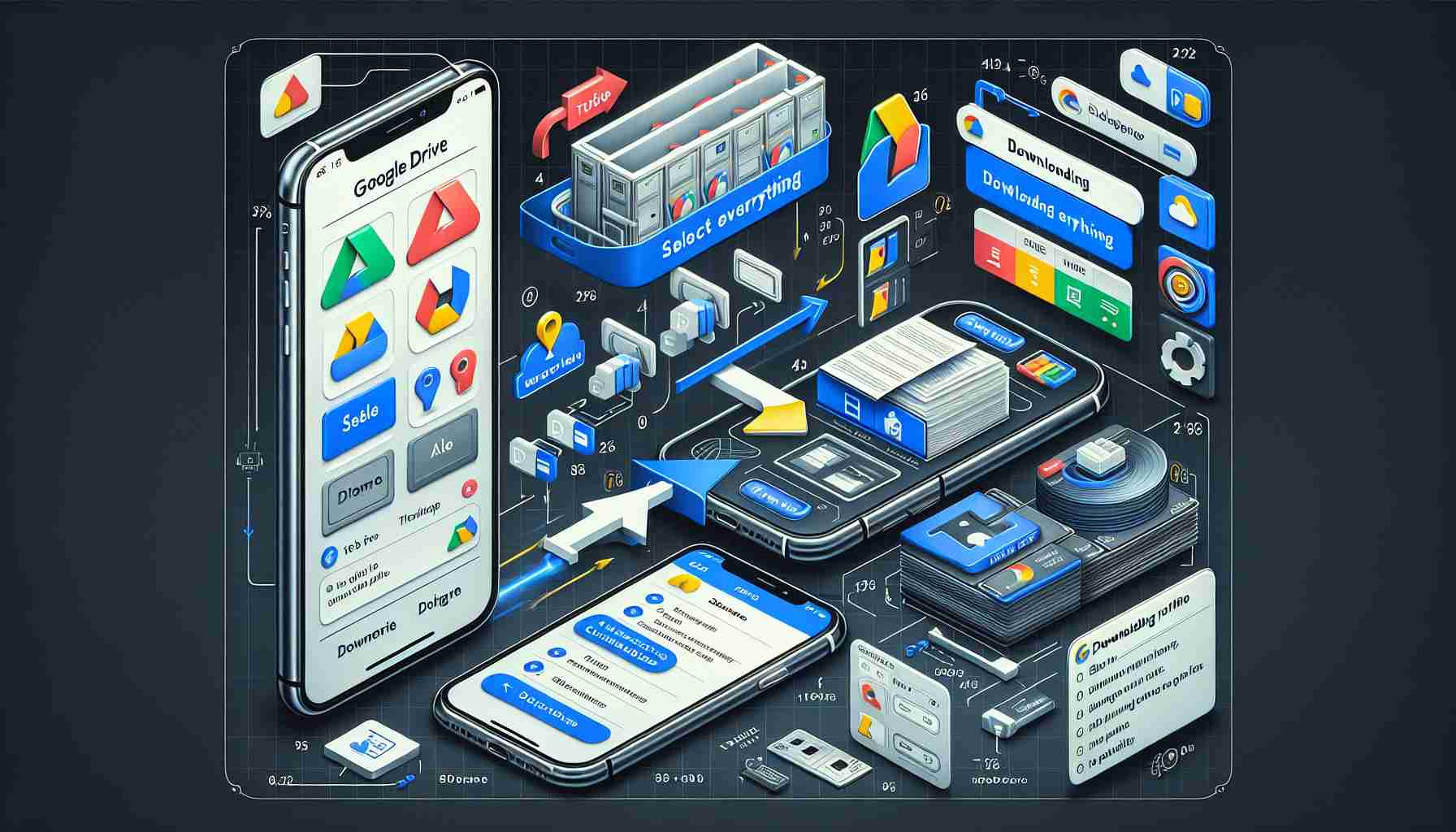When switching from Android to iPhone, one of the main challenges we face is transferring data between our old and new devices. While there are methods to transfer media and other data from Android to iPhone, many people are unsure of how to restore a WhatsApp backup from Google Drive to their iPhone.
During the use of WhatsApp, we certainly accumulate a large amount of chat data that we don’t want to lose during the transition to iPhone. If we have saved WhatsApp data on Google Drive, there is a possibility to transfer that data from Android to iPhone. Unfortunately, the process of restoring a WhatsApp backup from Google Drive to iPhone is not straightforward. There are several methods you can try if you want to restore a WhatsApp backup on your iPhone.
This article will present all the proven methods for restoring a WhatsApp backup from Google Drive to iPhone. After reading this article, you will be able to successfully restore WhatsApp from Google Drive on an iPhone 13 or any other iPhone model.
Can I Restore My WhatsApp Messages from Google Drive to iPhone for Free?
If you’re wondering if there is a way to restore a WhatsApp backup from Google Drive to iPhone for free, you need to know that neither Google nor Apple offers an official method. At the time of writing this article, you cannot directly transfer WhatsApp chats from Google Drive to an iPhone. This is because iPhones store WhatsApp conversations in iCloud and can restore backups only from iCloud Storage. On the other hand, Android phones use Google Drive, creating a difference in the restoration methods. However, if you have some basic technical knowledge, you can use alternative methods to transfer WhatsApp messages from Google Drive to iPhone.
Video Tutorial on Restoring WhatsApp Backup from Google Drive
If you’re looking for an easy-to-follow guide on restoring a WhatsApp backup from Google Drive, you can watch this simple video tutorial. This tutorial explains how to transfer WhatsApp from Android to iPhone without resetting the device.
Basic Methods for Restoring WhatsApp Backup from Google Drive to iPhone
1. How to Restore WhatsApp Backup from Google Drive to iPhone?
Restoring a WhatsApp backup from Google Drive to iPhone is not possible using the official methods provided by Google and Apple. iPhones store WhatsApp backups in iCloud, so they can only be restored from iCloud Storage, not from Google Drive. However, there are alternative methods for transferring WhatsApp messages from Google Drive to iPhone.
2. Video Tutorial on Restoring WhatsApp Backup from Google Drive
If you need a straightforward guide on restoring a WhatsApp backup from Google Drive, you can refer to this video tutorial. This tutorial demonstrates how to transfer WhatsApp from Android to iPhone without the need to reset the device.
3. Can I Restore WhatsApp Messages from Google Drive to iPhone for Free?
There is no official free method to restore a WhatsApp backup from Google Drive to iPhone. Storing WhatsApp backups on iCloud allows for restoring chats only from iCloud Storage, not from Google Drive. However, there are alternative methods you can try if you want to transfer your WhatsApp messages from Google Drive to iPhone.
KEY TERMS AND PHRASES:
– WhatsApp backups: Files that store chat data and other information in the WhatsApp application, which can be restored in case of data loss or device change.
– Google Drive: File storage service in the cloud created by Google.
– iPhone: Smartphone produced by Apple, operating on the iOS operating system.
– iCloud: Data storage service in the cloud created by Apple.
– Video Tutorial: Instructional video that demonstrates step-by-step execution of a specific task.
RECOMMENDED RELATED LINKS:
– apple.com: Official website of Apple Inc.
– google.com/drive: Official website of Google Drive service.
The source of the article is from the blog guambia.com.uy