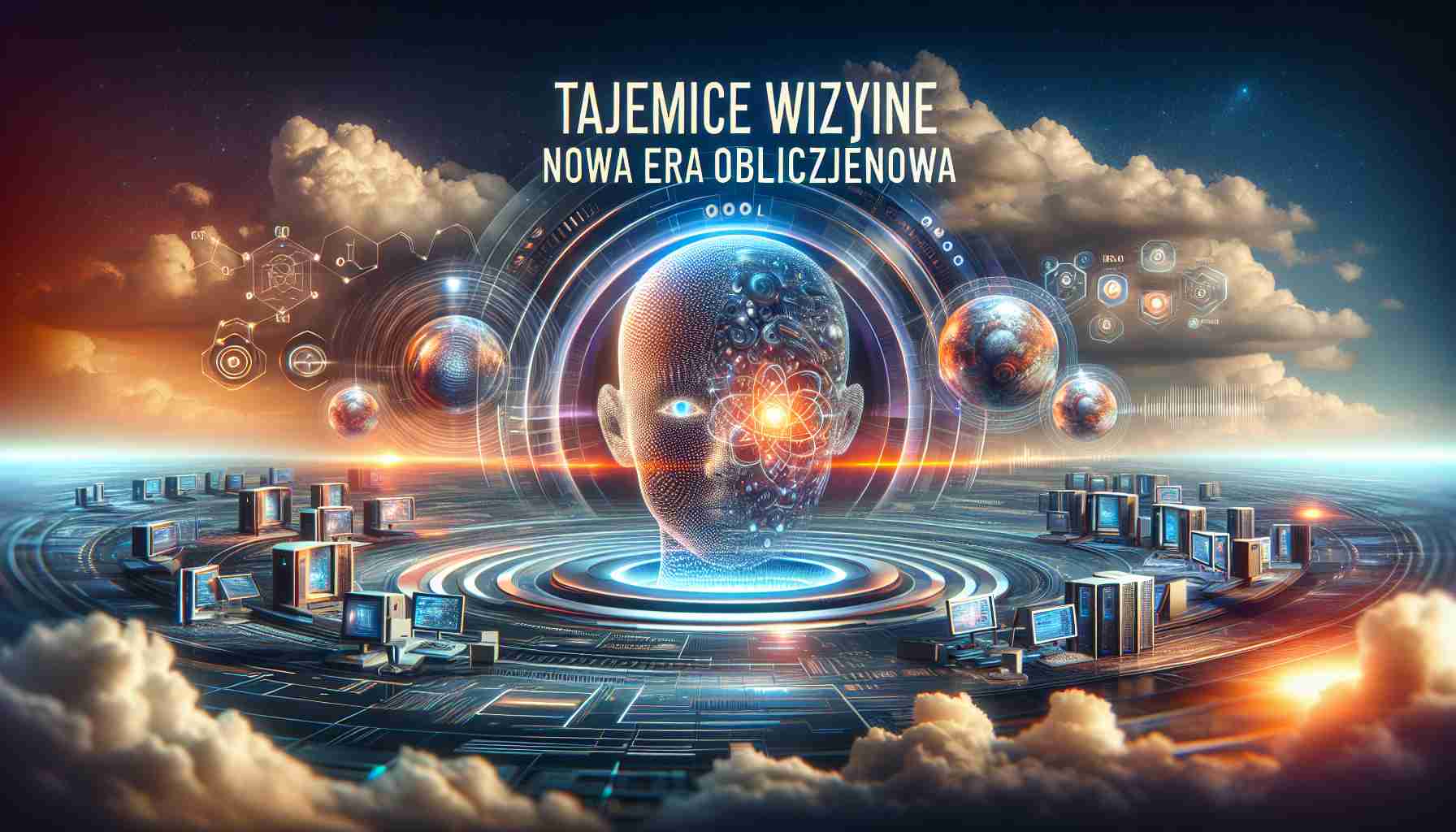SAN FRANCISCO – I fell asleep while watching movies on the visionary device called Vision Pro, which Apple introduced to the market this month for $3,499. I observed virtual plane landings in Atlanta while listening to air traffic control, and then edited a spreadsheet with addresses for wedding invitations. I watched a roast in the oven through the cameras in the headphones and ate without picking up a knife.
You have to take my word for it – life inside these headphones is simultaneously fascinating and messy.
Using Vision Pro was exciting when it worked. But when things didn’t work as expected – which happened quite often in my case – you might wonder why you didn’t just use the gadgets you already have.
To truly understand what “spatial computing” can do, I wore Vision Pro for two weeks, all day, every day. Here’s what you need to know.
A New Era of Technology on Your Head
What does it mean to wear headphones for several hours?
Comfort: I could wear the 1.3-pound Vision Pro headphones for four or five hours before my neck needed a break, but I had to readjust the fit often. And when I take them off, I always feel relieved. I never felt bored, and my friend who suffers from motion sickness was amazed at how she tolerated the experience – although after 45 minutes, she started feeling uncomfortable.
Navigation: When you open an app, it simply floats wherever you place it in the world around you, even if you walk away. Bring the app closer to you, and you can interact with it just like on an iPad.
However, you need to get used to navigating with your eyes. For apps that are a little bit further away, you can gaze at them and pinch your thumb and forefinger together to select something. I saw complete novices mastering it immediately, but it’s still a learning process.
Overall, creating an immersive app environment can be helpful, but some may struggle with it. I often looked at something I wanted to choose, but it didn’t work when I tried to grab it with my fingers. I clicked on something unintended because the app elements or web page were too close together. I even rearranged the positions of app windows before realizing that my fingers were touching before I moved my hand.
Discovering Spatial Computing
If Vision Pro has one goal, it’s allowing you to place content and apps where you need them. You can have 9 or 10 apps running before the headphones start having issues, and I spent days trying different placements for apps to see what’s useful. Surprisingly, the floating apps were the most helpful during mundane daily tasks.
I often hand wash dishes, and it’s incredibly monotonous. But it’s less tedious when I have a YouTube video floating above the sink that I can interact with, without getting my phone wet or touching the headphones.
I also often forget about the laundry in the dryer. Now, when I do laundry, I can hang a virtual timer in the hallway as a visual reminder.
During short afternoon workouts, I kept Slack and my email floating next to me while riding on a stationary bike (slowly). By turning the small dial (Digital Crown), I could transform my apartment into a winding Hawaiian landscape, accompanied by the sounds of a gentle breeze. Even when someone needed something from me, I didn’t have to reach for another device; I simply slid the app window by pinching and handled the task.
It may sound silly, but now that I’ve tried these things, I really want to continue doing them.
Work and Play
In theory, Vision Pro can be a portable, private office – just strap it on, set up work apps, and start working.
I tried this for a few hours each day, and it’s definitely doable. Pairing it with a Bluetooth keyboard and one of Apple’s trackpads for the headphones helps because using the virtual keyboard can be time-consuming.
To quickly get work done, I relied on the Virtual Desktop mode of the headphones, which connects to a nearby Mac and turns its screen into a virtual window that can be resized and placed wherever you want. While editing my photos or painfully formatting all the addresses on wedding invitations, having my computer version in the form of a large screen surrounded by expansive, virtual spaces is hard to beat.
However, there are a few drawbacks. If you have an Apple laptop, just look at it and it will display a “Connect” button. But if you’re using a Mac Mini or a closed MacBook connected to a monitor, Vision Pro may have difficulty finding it. (When I sat down to write this article, I had to start the Virtual Desktop three times.)
The super high-resolution screen of the headphones also makes them excellent for simple media consumption. I missed the IMAX screening of “Oppenheimer” earlier this year, but watching it on a virtual screen as large as my living room was not a bad substitute. And the sound coming from the blocky speakers was good enough that most of the time, I left the headphones at home.
Managing the continuous battery life of Vision Pro headphones is recommended for longer movies; typically, you get about two to three hours of usage on one charge.
For me, this is the best current use of Vision Pro. The app store for Vision Pro may change that; for now, it’s a mix of practical (such as Microsoft Office apps), immersive (like “Day,” which allows for VR tabletop gaming), and weird but honestly interesting (like “Xaia,” an AI therapy tool in an immersive environment).
The new Vision Pro by Apple is a technology that opens up a new era.
1. How long can you wear Vision Pro headphones?
Answer: You can wear Vision Pro headphones for four or five hours before needing a break for your neck.
2. How does navigation work in this technology?
Answer: Apps float wherever you place them in the surrounding world. You can interact with them like on an iPad, but it requires eye navigation.
3. What are the possibilities of spatial computing with Vision Pro?
Answer: You can have multiple apps running simultaneously and place them where they are needed. This allows for convenient use of apps during everyday tasks such as dishwashing, laundry, etc.
4. What are the advantages and disadvantages of using Vision Pro for work?
Answer: Vision Pro can be a portable office, allowing for multitasking. However, using the virtual keyboard can be time-consuming. It’s worth using the Virtual Desktop mode, which connects to a computer and provides a virtual window.
5. How long can the battery of Vision Pro headphones last?
Answer: The battery of Vision Pro headphones can last for two to three hours of usage on one charge.
The source of the article is from the blog zaman.co.at