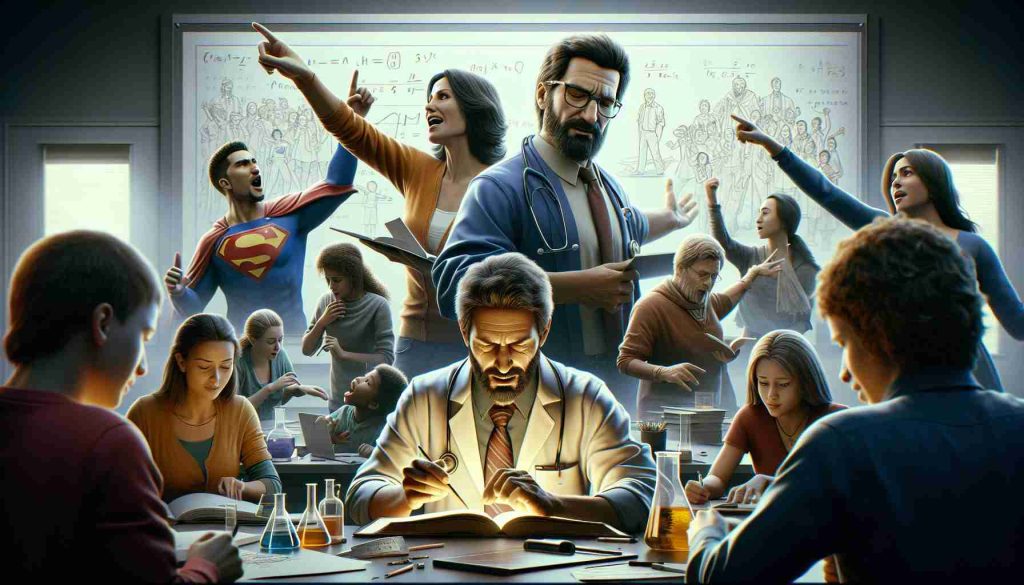WhatsApp users can now breathe a sigh of relief as the popular messaging app introduces a game-changing feature that puts an end to pesky spam messages invading their inbox. Say hello to the Block Spam from Lock Screen feature, which empowers you to block intrusive messages without even unlocking your phone.
WhatsApp made the announcement through messages from their official account. According to the statement, this new feature makes it easier than ever to control who contacts you: “New: Block from your lock screen. Now it’s easier than ever to control who contacts you. Block spam right from your lock screen or chat list without opening the message.”
But how does this new block feature on the lock screen actually work? Let’s walk through it step-by-step:
1. Update WhatsApp: Make sure you have the latest version of WhatsApp installed, as older versions may not have this feature.
2. Spot the Spam: When you see a spam message notification on your lock screen, don’t ignore it.
3. Harness Your Power: Long-press the notification to reveal a menu of options.
4. Block with a Tap: Look for the “Block” option and tap it to instantly block the sender. No need to navigate through the app anymore!
5. Report for Extra Protection: WhatsApp also gives you the option to “Report and Block” the sender. This not only blocks them for you, but also notifies WhatsApp for further action.
In addition to the new block feature from the lock screen, WhatsApp offers other perks for dealing with spam:
– Preemptive Blocking: You can still block contacts proactively by going to WhatsApp Settings > Privacy > Blocked Contacts > Add.
– Spam Warning Flags: Even before this new feature was introduced, WhatsApp displayed cautionary notes for unknown numbers, offering options to add, block, or report them.
Why does this feature matter? Spam messages can go beyond annoyance and potentially be phishing attempts or contain harmful links. This revolutionary feature empowers users to take control of their messaging experience and protect themselves from potential harm, all while maintaining convenience.
So the next time a spam message tries to invade your WhatsApp space, remember that you have the power to block it instantly. Update your app, long-press those notifications, and reclaim your messaging serenity!
Read more: Level Up Your WhatsApp Security: 9 Essential Tips for a Secure & Enjoyable Experience WhatsApp to Launch Cross-App Chatting: What You Need to Know
FAQ:
1. What is the new feature introduced by WhatsApp?
– WhatsApp introduced the “Block Spam from Locked Screen” feature, which allows users to block intrusive messages without unlocking their phones.
2. How can I access this feature?
– To access this feature, make sure you have the latest version of WhatsApp installed on your phone.
3. How do I block a spam message from the lock screen?
– When you receive a spam message notification on your lock screen, long-press the notification to reveal options. Look for the “Block” option and tap it to instantly block the sender.
4. Can I report the sender of a spam message?
– Yes, you can “Report and Block” the sender, which not only blocks them for you but also alerts WhatsApp for further action.
5. Are there any additional ways to block contacts preemptively?
– Yes, you can still preemptively block contacts by going to WhatsApp Settings > Privacy > Blocked Contacts > Add.
6. Does WhatsApp provide cautionary notes for unknown numbers?
– Yes, even before the introduction of the new block feature, WhatsApp displayed cautionary notes for unknown numbers, offering options to add, block, or report them.
Definitions:
1. Lock screen: the screen that appears when the phone is locked, displaying notifications and the time.
2. Spam messages: unsolicited or unwanted messages that are usually sent in bulk.
Related Links:
[WhatsApp](https://www.whatsapp.com/)
The source of the article is from the blog smartphonemagazine.nl